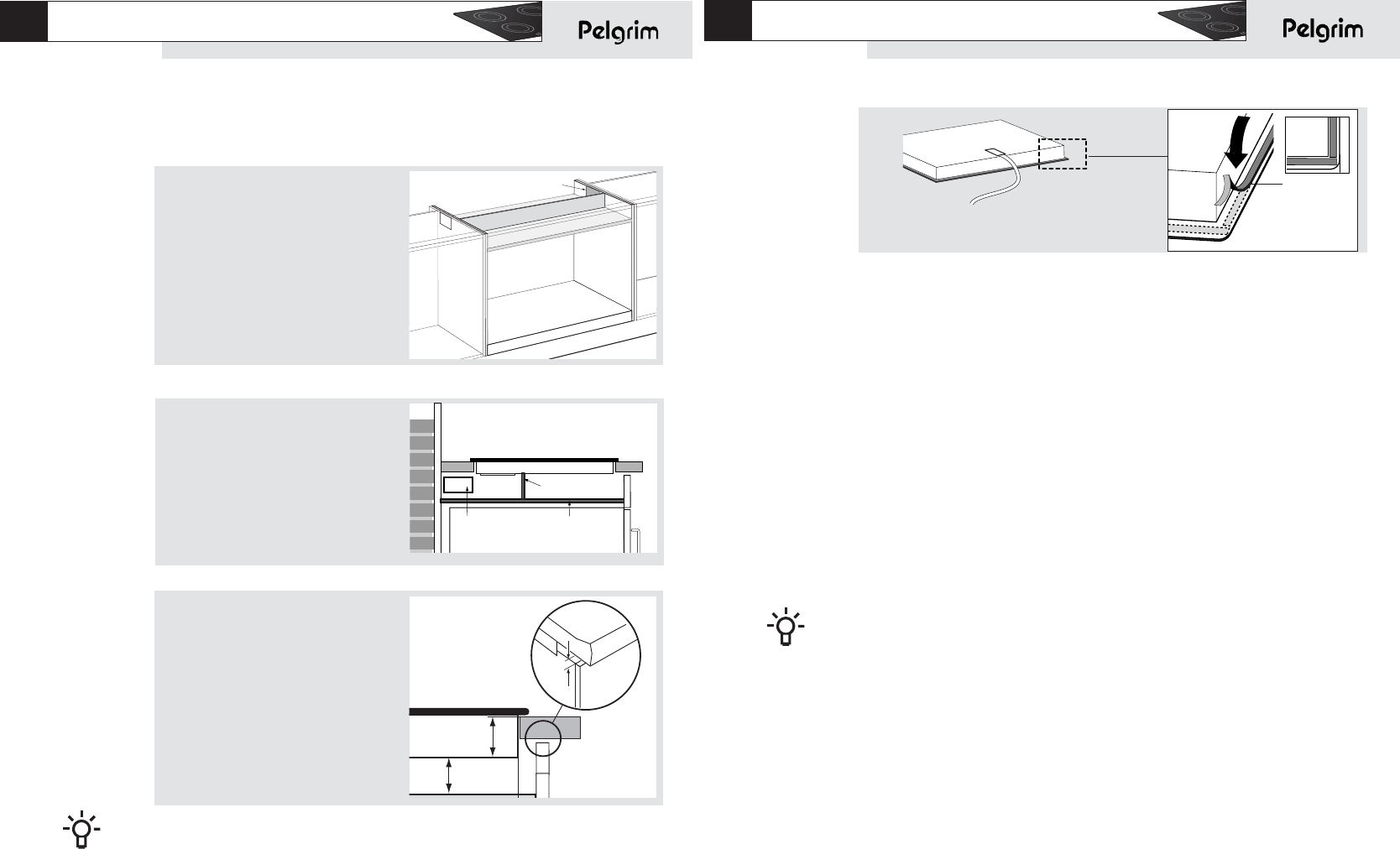installation
129
1. Check if the kitchen cabinet and the cut out are in accordance with the
instructions (see 'safety' and 'building in dimensions').
2. Remove the protective foil of the sealing strip (A) and attach the sealing strip
in the groove of the aluminium profiles or the edge of the glass plate. Do not
attach the sealing strip through the corner. Instead, cut 4 pieces that fit
tightly together in the corners.
3. If the woodtop is made of treated wood, then coat the sawn surfaces of the
top with sealing varnish, to prevent moisture causing the top to swell.
4. Turn the appliance over and put it in the cutout.
5. Connect the appliance to the electricity supply. The displays will illuminate
and in the timer display the text “Co” will appear. The displays will
extinguish after a short time.
6. Check its operation. If the appliance has been connected incorrectly, it will
emit a beep signal or the displays will not illuminate.
7. Hand over the instructions to your customer.
Immediately after switching on the fan will start. The appliance will now carry
out a self-check for a few seconds.
A
installation
128
Installation of the induction hob above a combimicrowave oven, a 90 cm
Pelgrim oven or an oven of a different brand
Saw out the ventilation opening(s),
making sure that the total surface of
the holes is a minimum of 100 cm
2
. See
the drawing, for example, showing
2 holes.
Fit a protective plate between the oven
and the hob. The plate should be at
least 10 mm thick and heat-resistant
(85 °C). The space between the
underside of the hob and the
protective plate must be at least
50 mm.
To protect the air flow, fit a protective
panel - of the same material as the
protective plate - between the
protective plate and the hob.
Ventilation is via the adjoining
cupboards.
Install the appliance in such a way that the power plug remais accessible
always.
min.