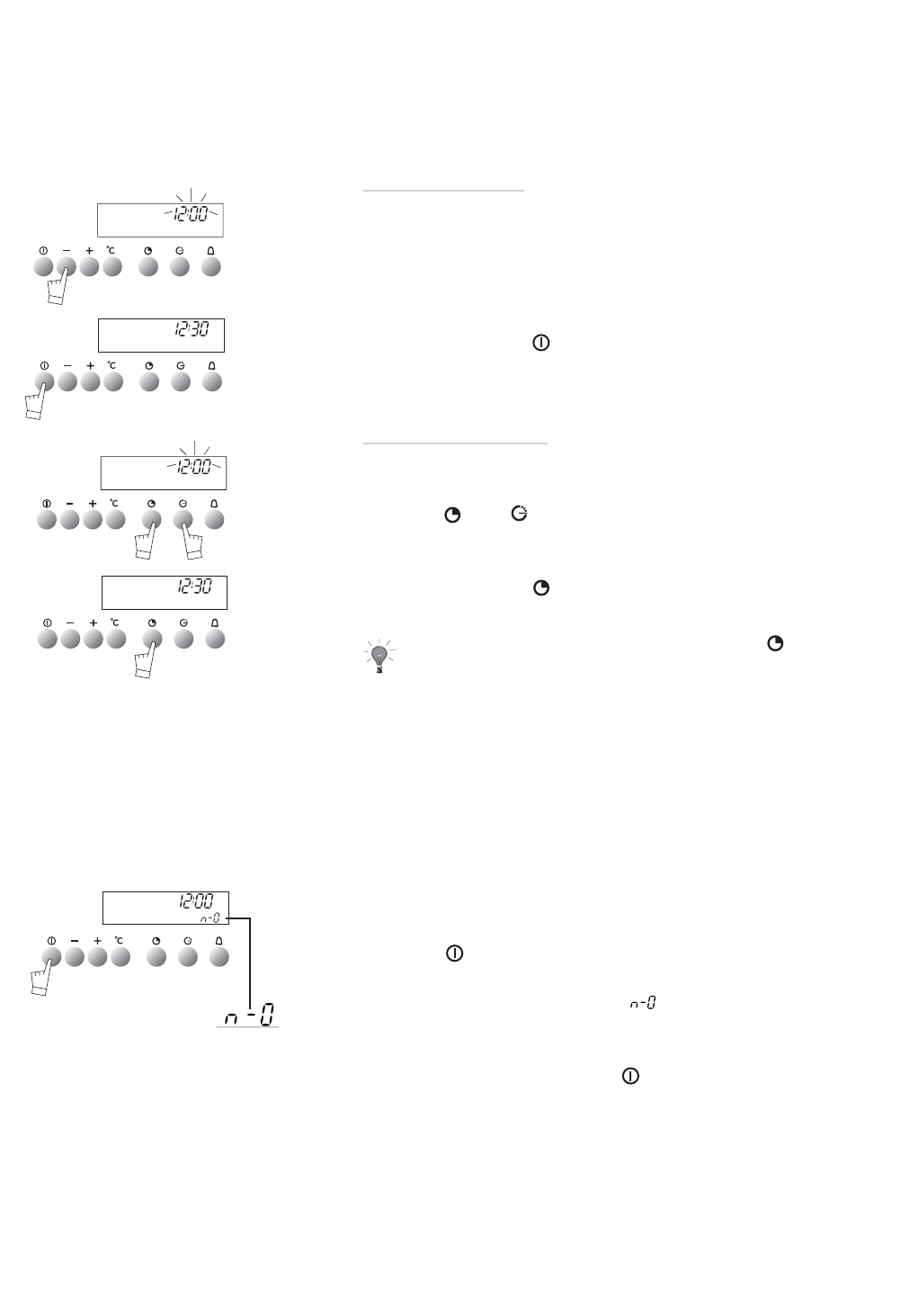GB 8
how do you use your oven?
setting the time
how do you use your oven?
locking display
Setting the clock
When supplied with electricity.
Set the time.
The display flashes 12:00. Press the + or - buttons to set the time.
Validate by pressing .
Resetting the clock
The set time is displayed.
Press the and buttons at the same time until the time flashes.
Set the clock with the + or - buttons.
Validate by pressing .
If the time is not validated using the button, it is
automatically saved after one minute.
It is possible to lock the display. This feature cannot be used during
timed cooking programmes.
Press the touch control for a few seconds.
A beep is sounded and a "key" ( ) appears on the screen. From
this moment on, no touch control is active.
To unlock the display, press the touch control for a few seconds:
a beep is sounded and the "key" disappears.
(key)