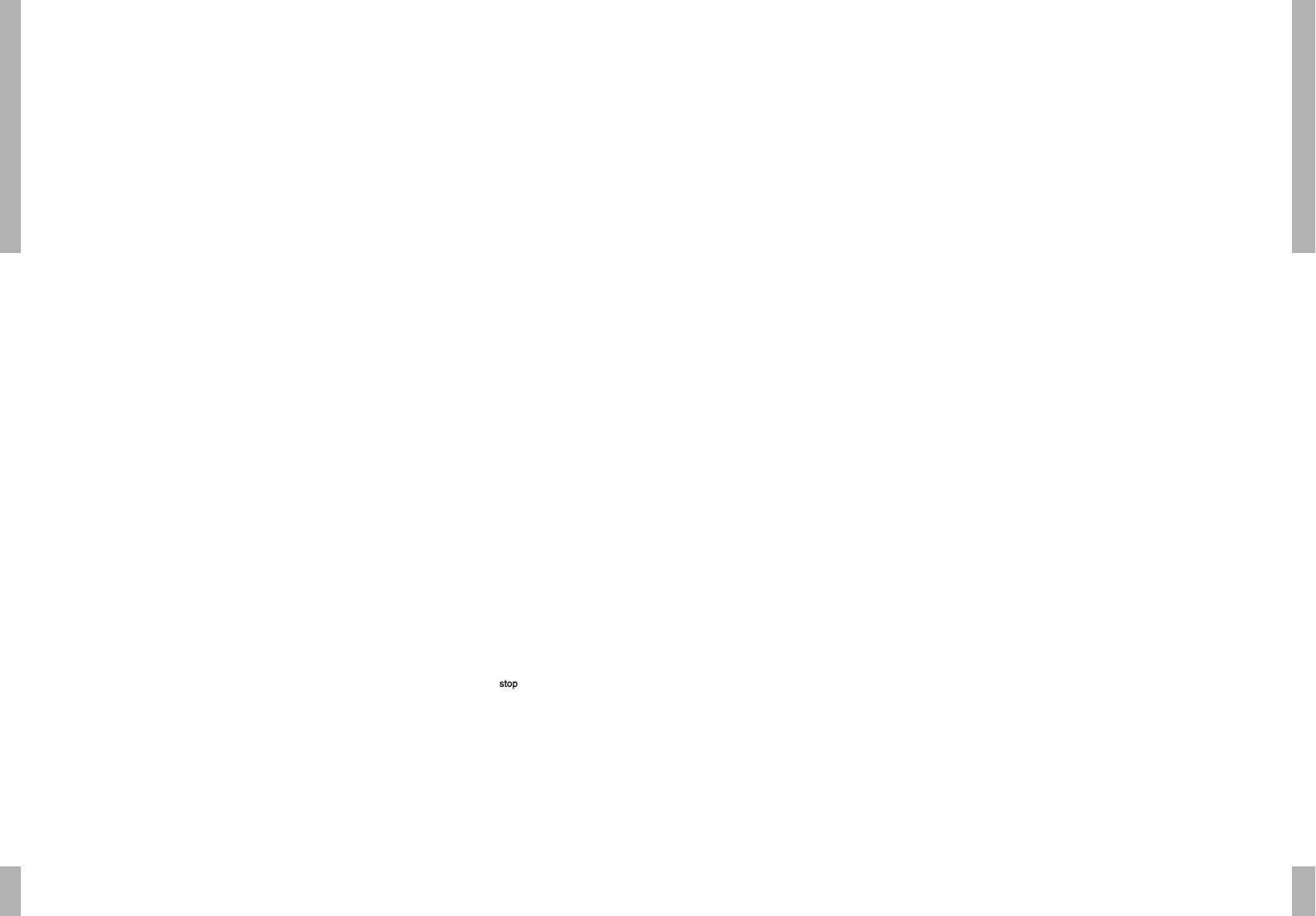APPLIANCE DESCRIPTION
CONTENTS
GB 1
Introduction
Cooking with your new microwave oven is
safe and relaxing. You can have the tastiest
dishes on the table in no time at all.
The appliance is extremely easy to use, partly
thanks to the automatic cooking and defrost
programs.
The microwave oven is also very easy to
clean.
Appliance description
Control panel
1. time setting (10 sec)
2. time setting (1 min.)
3. time setting (10 min.)
4. clock
5. automatic cooking program with weight
setting
6. weight setting
7. automatic defrost by entering the weight
8. microwave function
9. grill function
10. display
11. hot-air function
12. combination function
13. -/+ buttons for temperature setting / time
added/subtracted
14. automatic grilling program with weight
setting
15. stop / clear
16. start / quick start
17. door release
Accessories and use
1. high grid: for combination setting and for
grilling flat dishes.
2. low grid: for combination setting, grill and hot-
air function.
3. metal baking tray: drip-tray during grilling;
baking tray on the low grid with hot-air
function.
4. roller stay: always use underneath the glass
turntable.
5. glass turntable: for microwave setting; for
placing the grids and baking tray on.
Preface
You will find information about the installation,
safety, operation and maintenance of your
appliance in this instruction booklet.
By reading this information, you will quickly
learn all about the facilities the appliance
offers.
Keep this booklet safely. Anyone using the
appliance after you will find it very useful.
We wish you much pleasure using your
microwave oven.
Interactive display
This appliance is equipped with an interactive
display. Once you have chosen a function, the
display tells you what action you should then
carry out.
The button symbols corresponding to these
actions light up.
You can then press the buttons whose
symbols are visible in the display.
The other buttons do not respond if you press
them. Only the stop button ( ) will still
respond.
All of the settings selected can be cancelled
using the stop button.
Table of contents
■ Safety . . . . . . . . . . . . . . . . . . . . . . . . . . . . . . . 2
Points for your attention . . . . . . . . . . . . . . . . 2
■ Positioning . . . . . . . . . . . . . . . . . . . . . . . . . . . 2
Positioning . . . . . . . . . . . . . . . . . . . . . . . . . . . 2
■ Connection . . . . . . . . . . . . . . . . . . . . . . . . . . . 3
Electrical connection . . . . . . . . . . . . . . . . . . . 3
■ General . . . . . . . . . . . . . . . . . . . . . . . . . . . . . . 3
How the microwave works . . . . . . . . . . . . . . 3
■ Before use . . . . . . . . . . . . . . . . . . . . . . . . . 4 - 5
Before first use . . . . . . . . . . . . . . . . . . . . . . . . 4
Points for your attention . . . . . . . . . . . . . . . . 4
■ Operation - general . . . . . . . . . . . . . . . . . . . . 6
Clock . . . . . . . . . . . . . . . . . . . . . . . . . . . . . . . . 6
■ Operation - microwave . . . . . . . . . . . . . 7 - 14
Cooking . . . . . . . . . . . . . . . . . . . . . . . . . . . . . . 7
Quick start . . . . . . . . . . . . . . . . . . . . . . . . . . . . 8
Cooking in 2 stages . . . . . . . . . . . . . . . . . . . . 9
Automatic cooking . . . . . . . . . . . . . . . . . . . 10
Automatic defrost . . . . . . . . . . . . . . . . . . . . . 12
"-" and "+" buttons . . . . . . . . . . . . . . . . . . . . . 14
■ Operation - grill . . . . . . . . . . . . . . . . . . . . . . 15
Grill setting . . . . . . . . . . . . . . . . . . . . . . . . . . 15
■ Operation - hot air . . . . . . . . . . . . . . . . 16 - 17
Baking . . . . . . . . . . . . . . . . . . . . . . . . . . . . . . 16
Baking with preheating . . . . . . . . . . . . . . . . 17
■ Operation - combined cooking . . . . . . 18 - 21
Microwave oven and grill . . . . . . . . . . . . . . 18
Microwave and grill automatic . . . . . . . . . . 19
Microwave and hot air function . . . . . . . . . 21
■ Operation - lock . . . . . . . . . . . . . . . . . . . . . . 22
Childproof lock . . . . . . . . . . . . . . . . . . . . . . . 22
■ Maintenance . . . . . . . . . . . . . . . . . . . . . . . . 23
Keep your appliance looking good . . . . . . . 23
■ Faults . . . . . . . . . . . . . . . . . . . . . . . . . . . . . . . 23
Faults . . . . . . . . . . . . . . . . . . . . . . . . . . . . . . . 23
■ Packaging . . . . . . . . . . . . . . . . . . . . . . . . . . . 24
Disposal of packaging and appliance . . . . 24
■ Technical information . . . . . . . . . . . . . . . . . 24
Technical information . . . . . . . . . . . . . . . . . 24