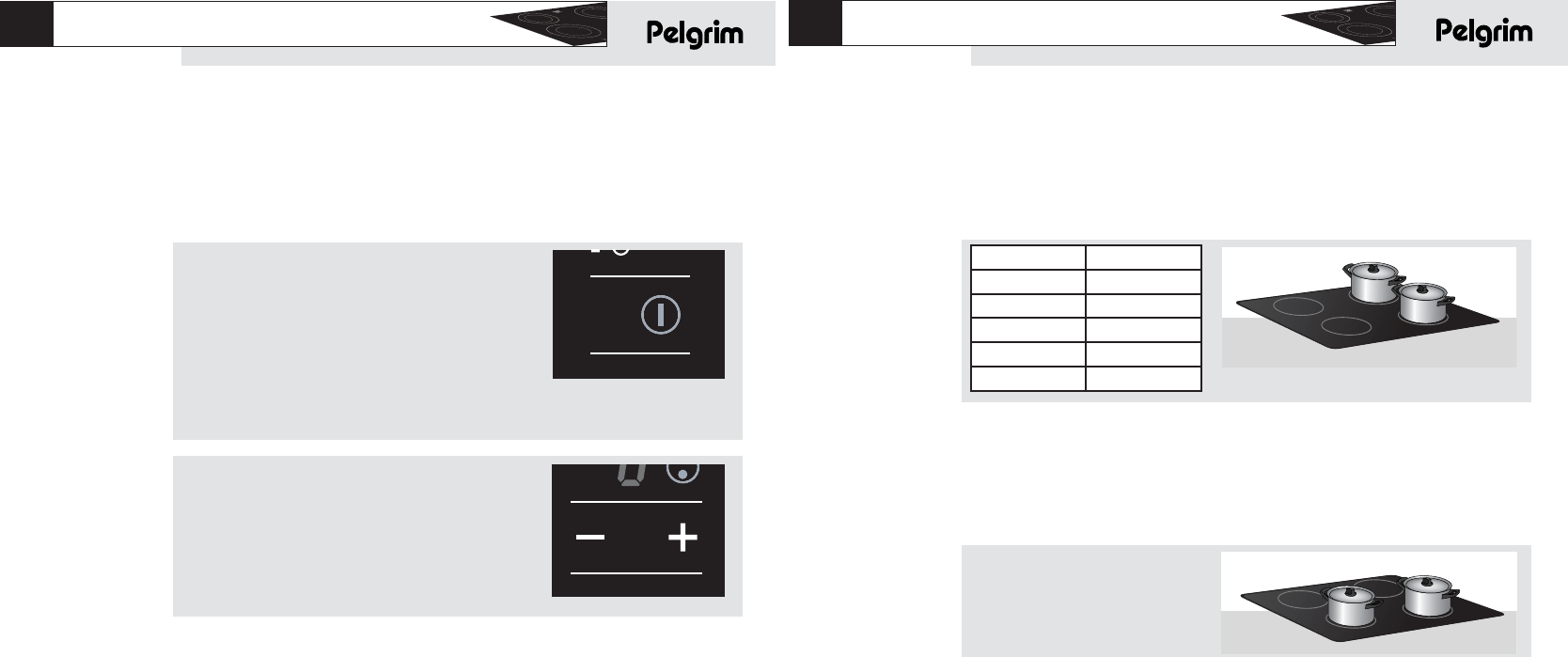use
107
The zone you have set last can be set until setting 5. In case you wish you select
a higher setting, reduce the setting of the other zone first.
Maximum combinations:
Two cooking zones alongside each other have no effect on each other. So you
can set them both to a high setting at the same time. You will hear a ticking
sound if two cooking zones one in front of the other are switched on at the
same time. This is caused by the appliance switching over from the rear
cooking zone to the front one and back again.
Zones alongside each other can
both be set to a high setting at the
same time.
Getting use to it...
To start with, you will be surprised by the speed of the appliance. In particular,
bringing things to the boil on the higher setting is very fast. To prevent a dish
boiling over or boiling dry, the best thing is to always stay beside the hob. In
the case of induction cooking, it is only the part of the zone on which the pan
stands that is used. If you use a small pan on a large zone, the power will be
adjusted to the diameter of the pan.
The power will thus be lower and it will take longer before the food in the pan
comes to the boil. You will achieve the best result by using a pan that has the
same dimensions as the cooking zone. If you use a pan with a base that is too
small, the cooking zone will not switch on. The minimum pan base diameter is
12 cm.
Zone front Zone rear
5 9
5 with dot 8
7 7
8 5 with dot
9 5
use
106
Setting
The induction hob is fitted with a residual heat indicator, cooking timer, automatic
cooking-time limiter and a childproof lock. On this page and the following ones,
you can read how to use these facilities.
Switching on
1. Put a pan on a cooking zone.
2. Press the central on/off button.
Hyphens appear in the displays. By pressing the +
button of the zone concerned you can select the
desired setting. If no cooking setting is selected
after a zone is switched on, the cooking zone
switches off automatically.
Power setting
1. Press the + button.
2. Select a higher or lower setting by pressing
the + or - buttons.
The cooking zones have 12 levels.
These are: 1 / 2 / 3 / 4 / 4. / 5 / 5. / 6 / 6. / 7 / 8 and 9.
Switching off
Switch off the zone by pressing the on/off button or press the - button until a
hyphen appears in the display.
Power
The power for the zone front left can be set between 50 and 3000 Watts, for the
zone rear left between 50 and 2000 Watts and for the zones right between
50 and 2800 Watts. Two cooking zones one in front of the other are operated by
one generator. The advantage of this is that a high power level can be realised for
a cooking zone. This is ideal for bringing food and liquids to the boil very quickly,
for frying and for searing large quantities. When both of these cooking zones are
switched on at the same time, the power is automatically shared between them.
Up to setting 5, this does not have any consequences. If, however, you set one
cooking zone to setting 5 or higher, the other cooking zone will automatically
switch down to a lower setting, see table.