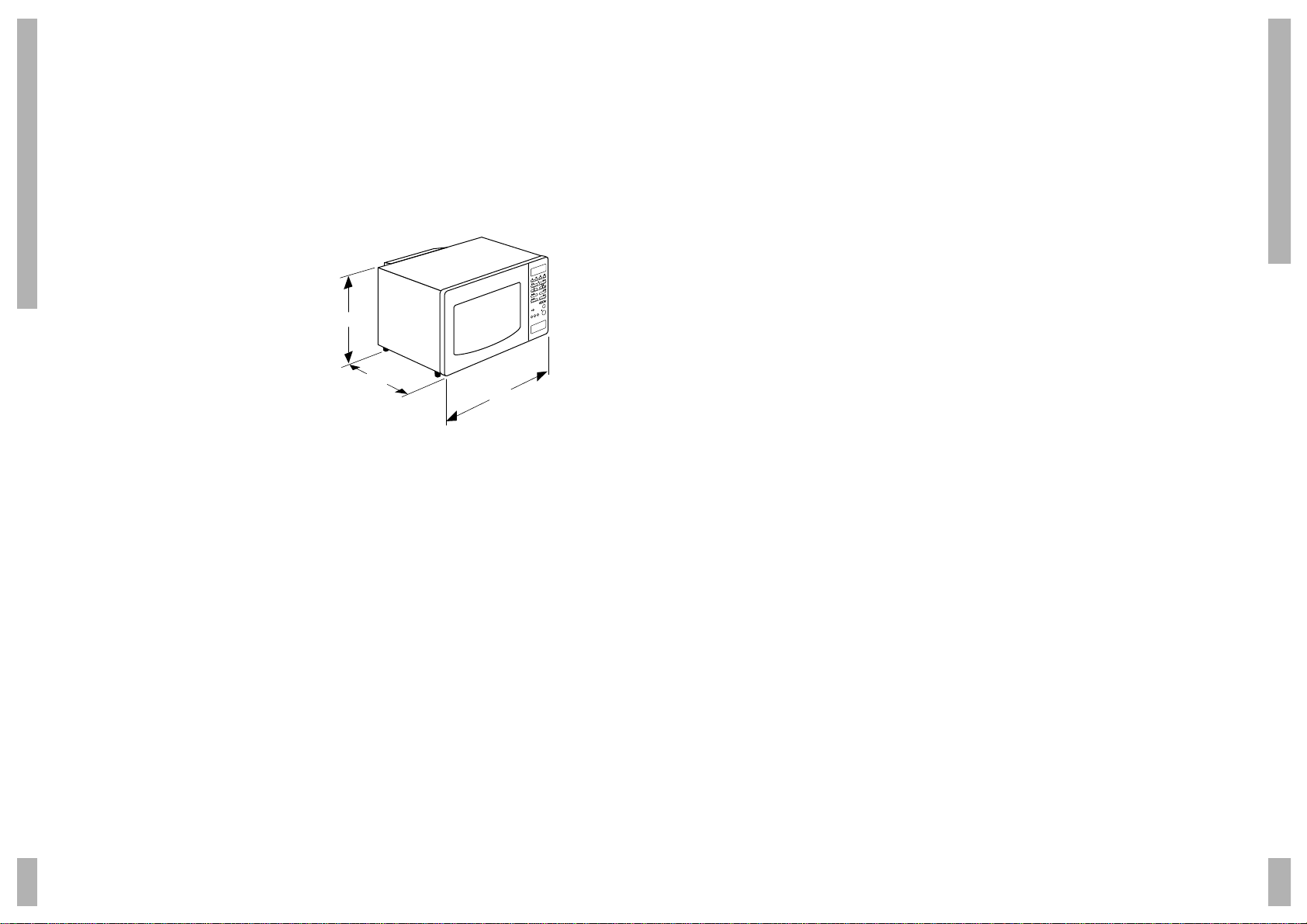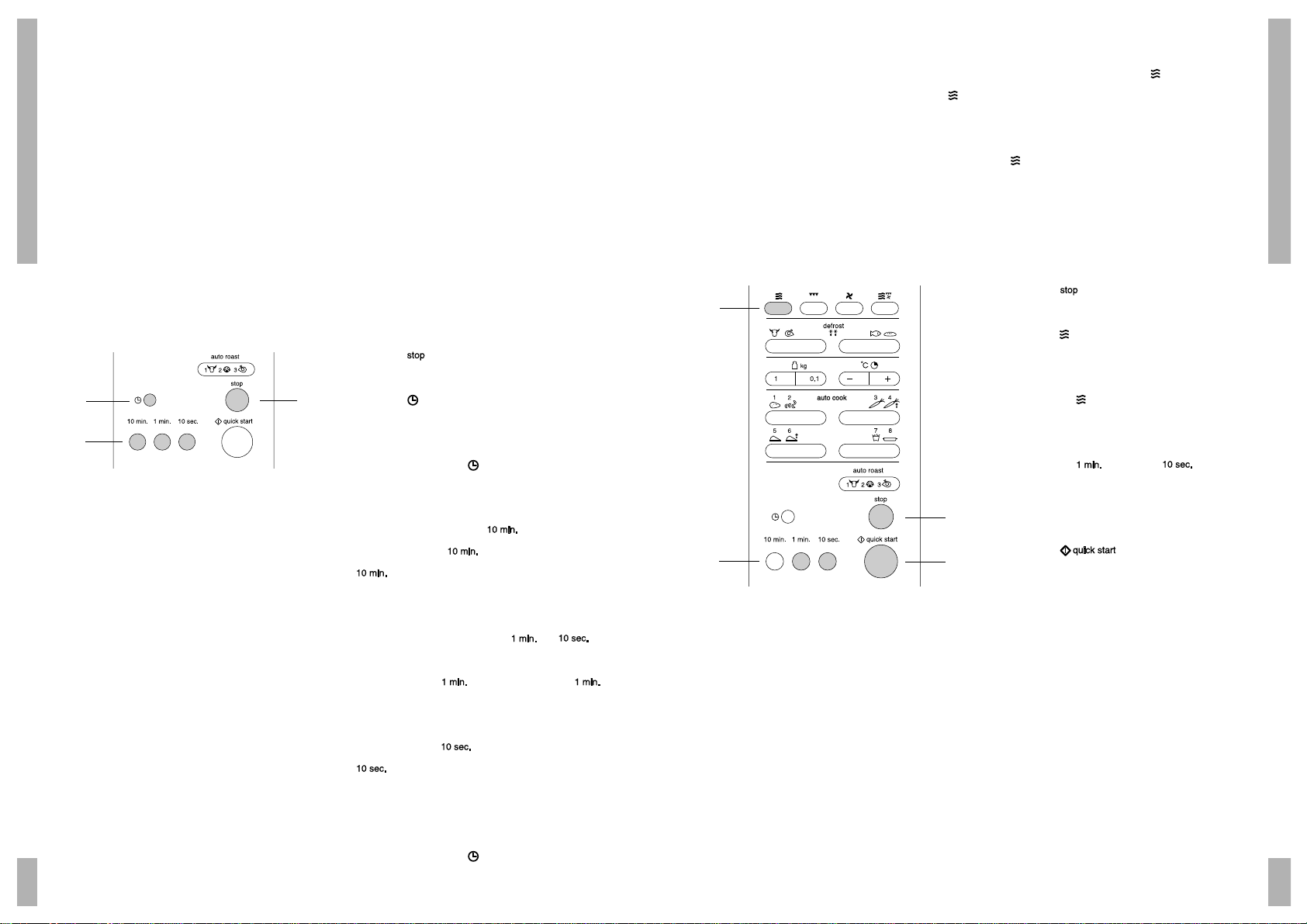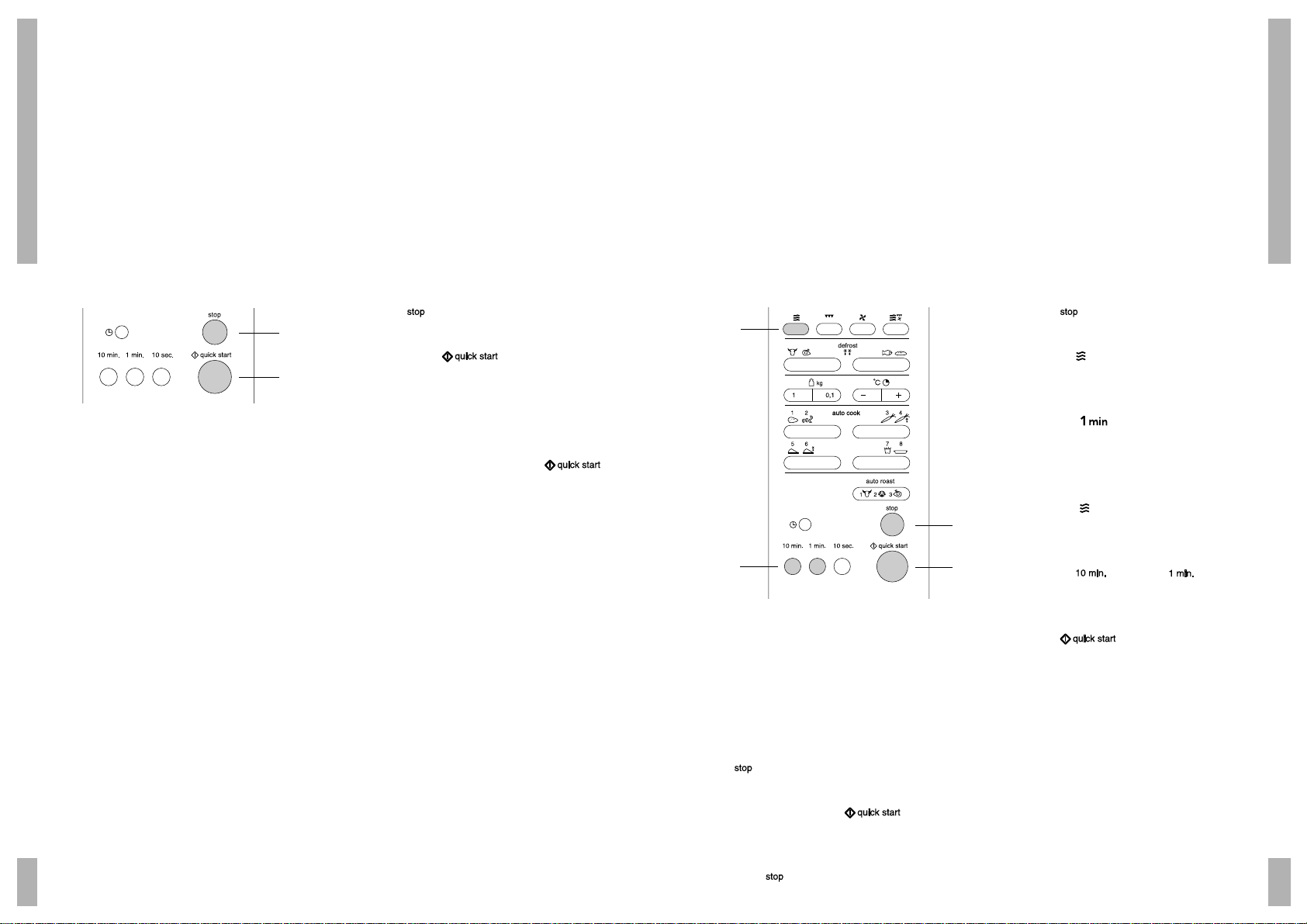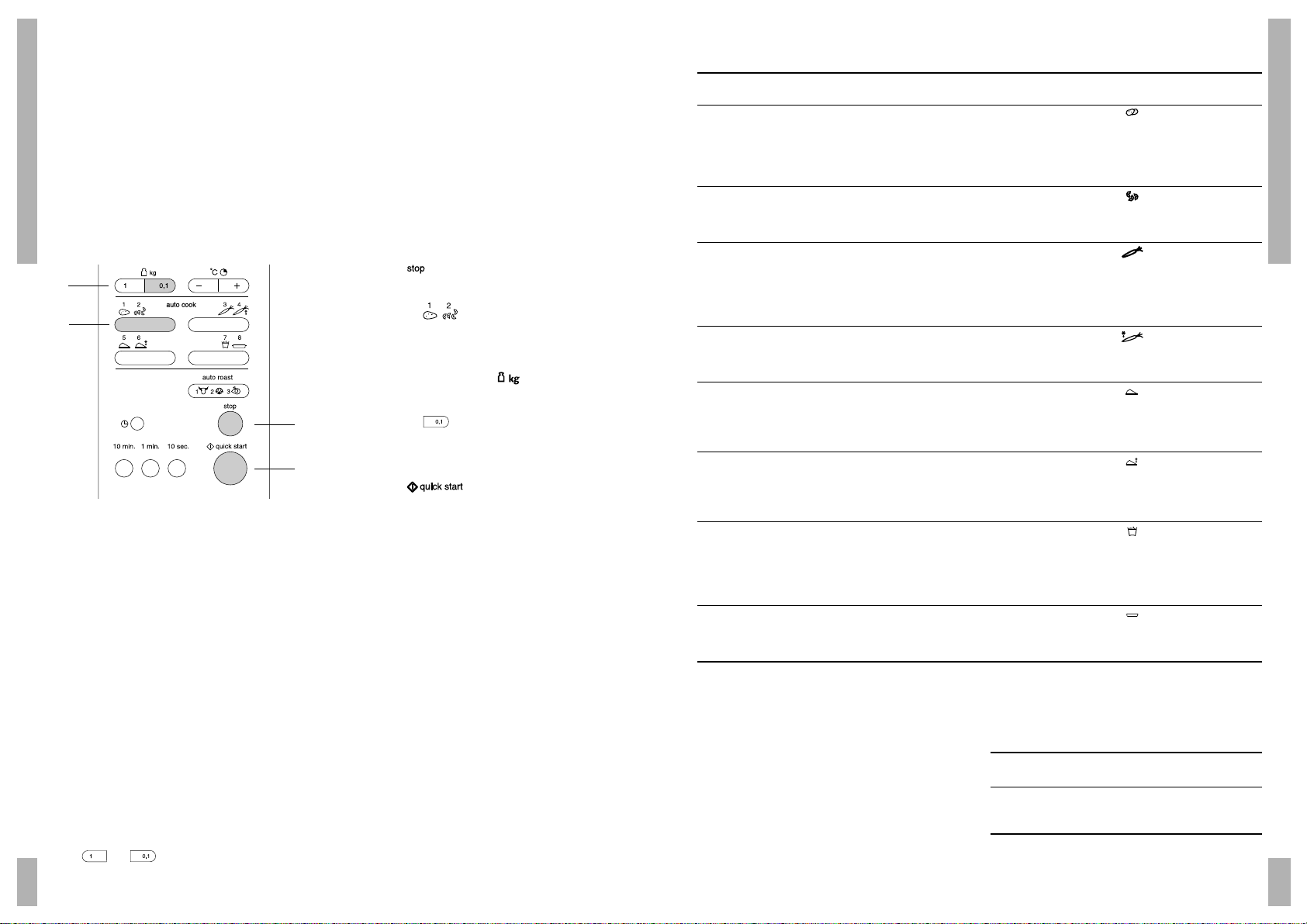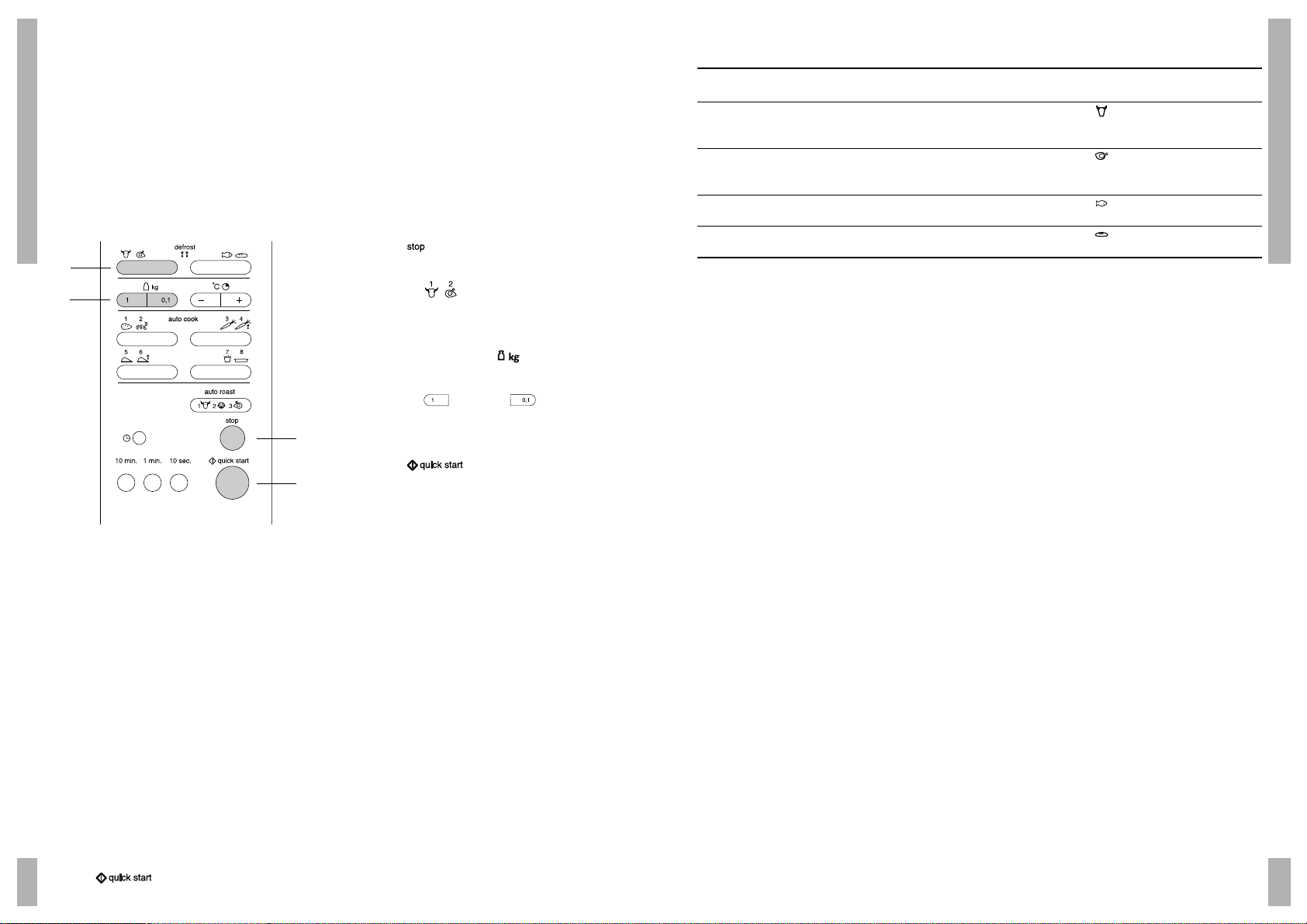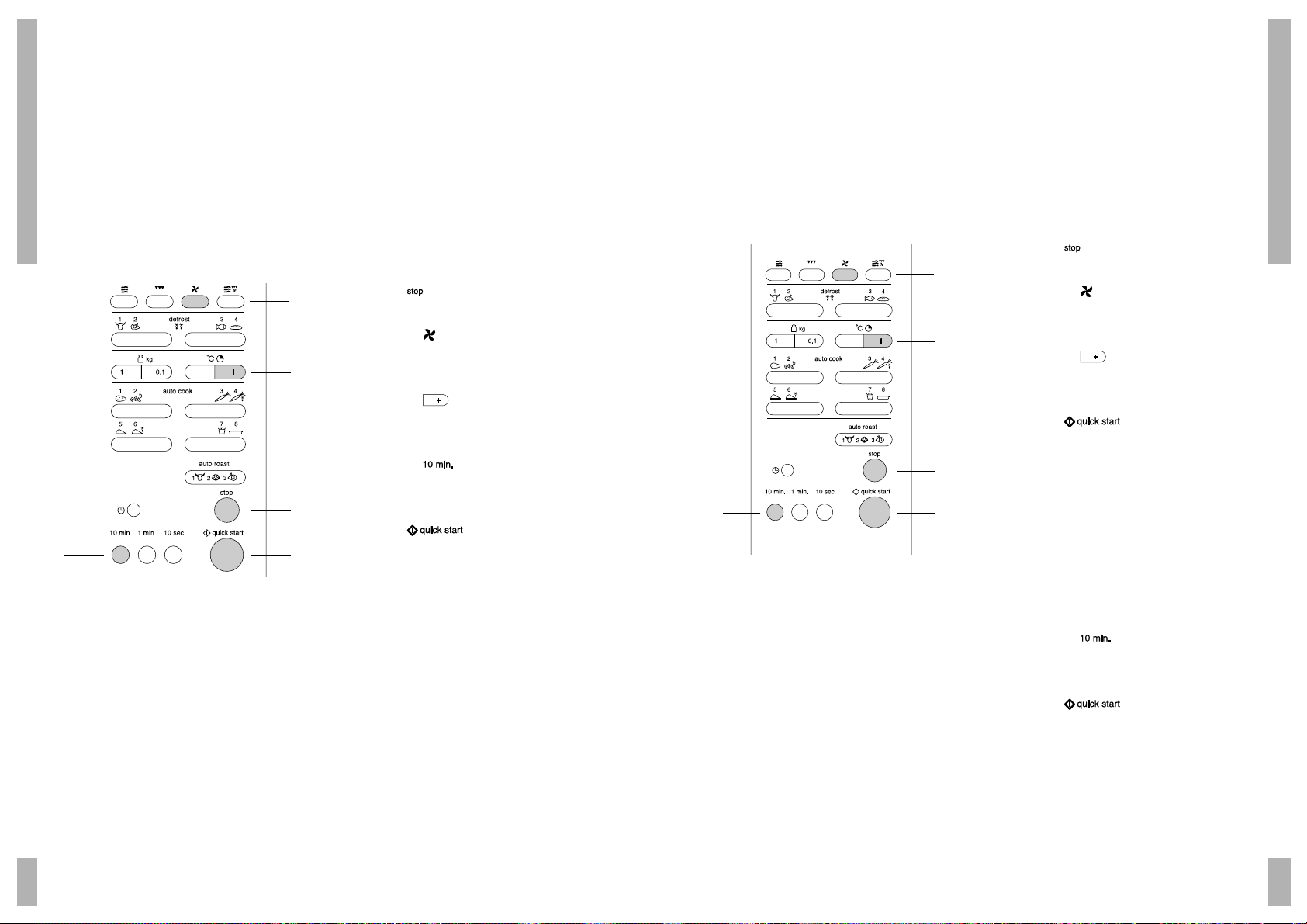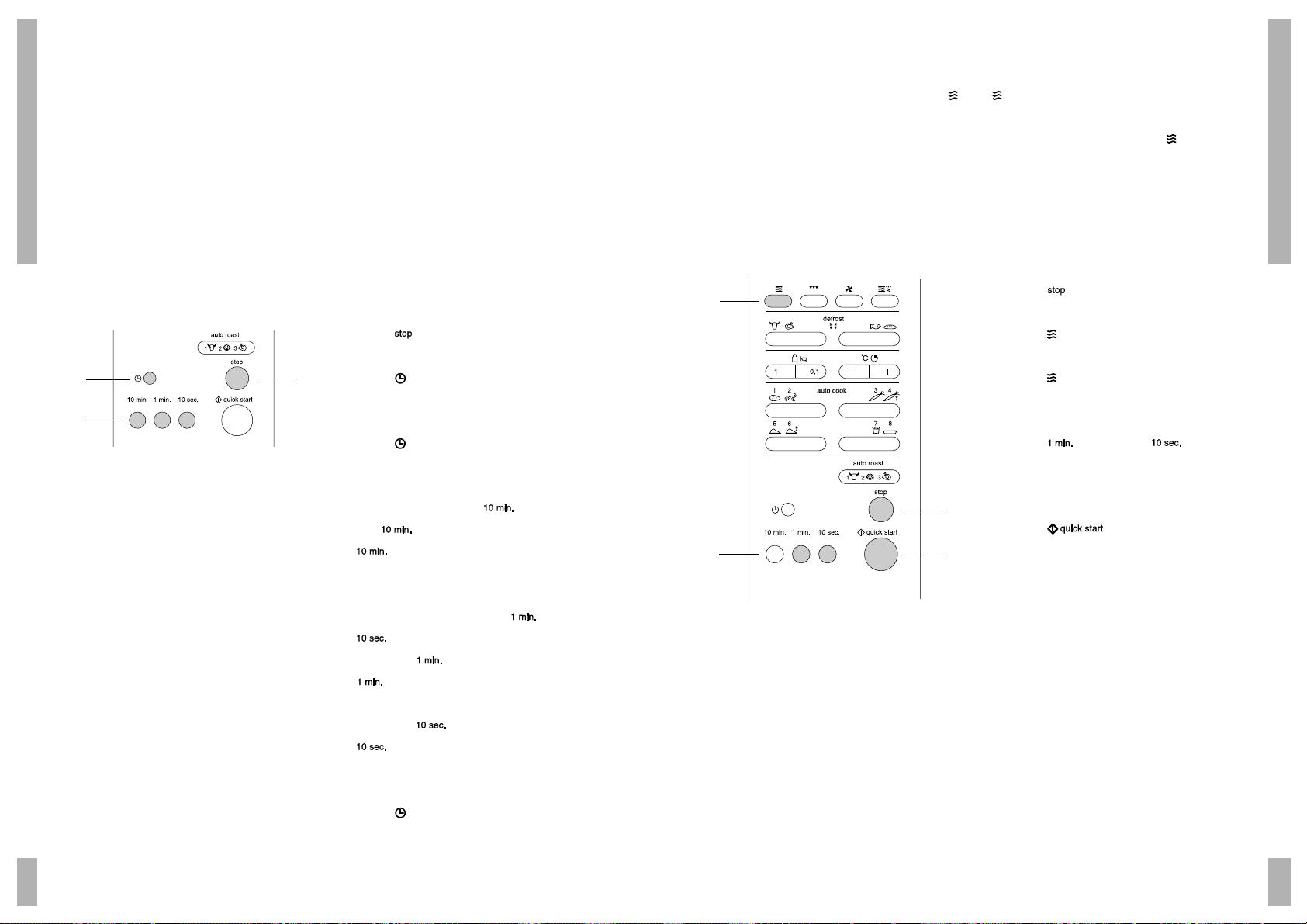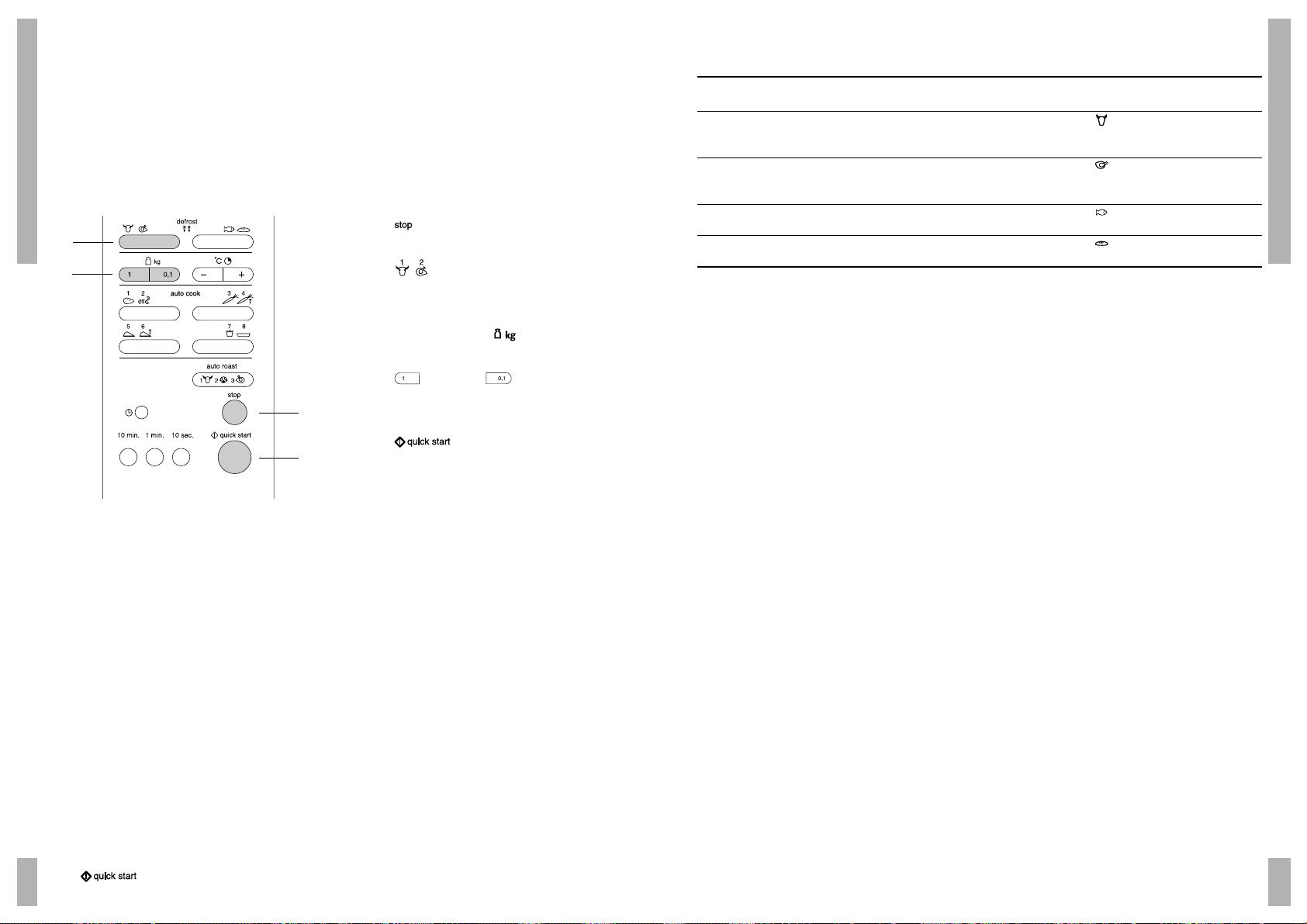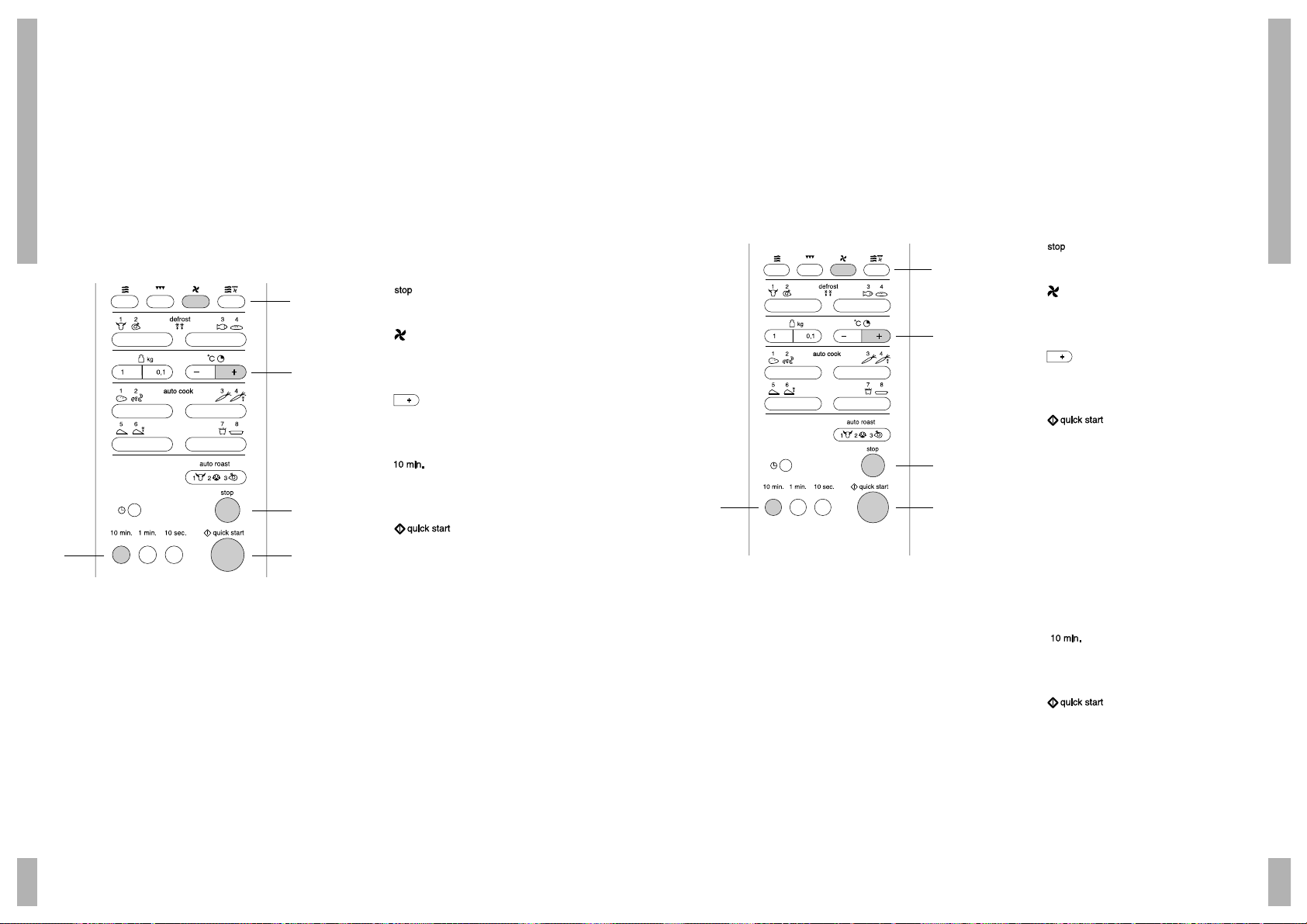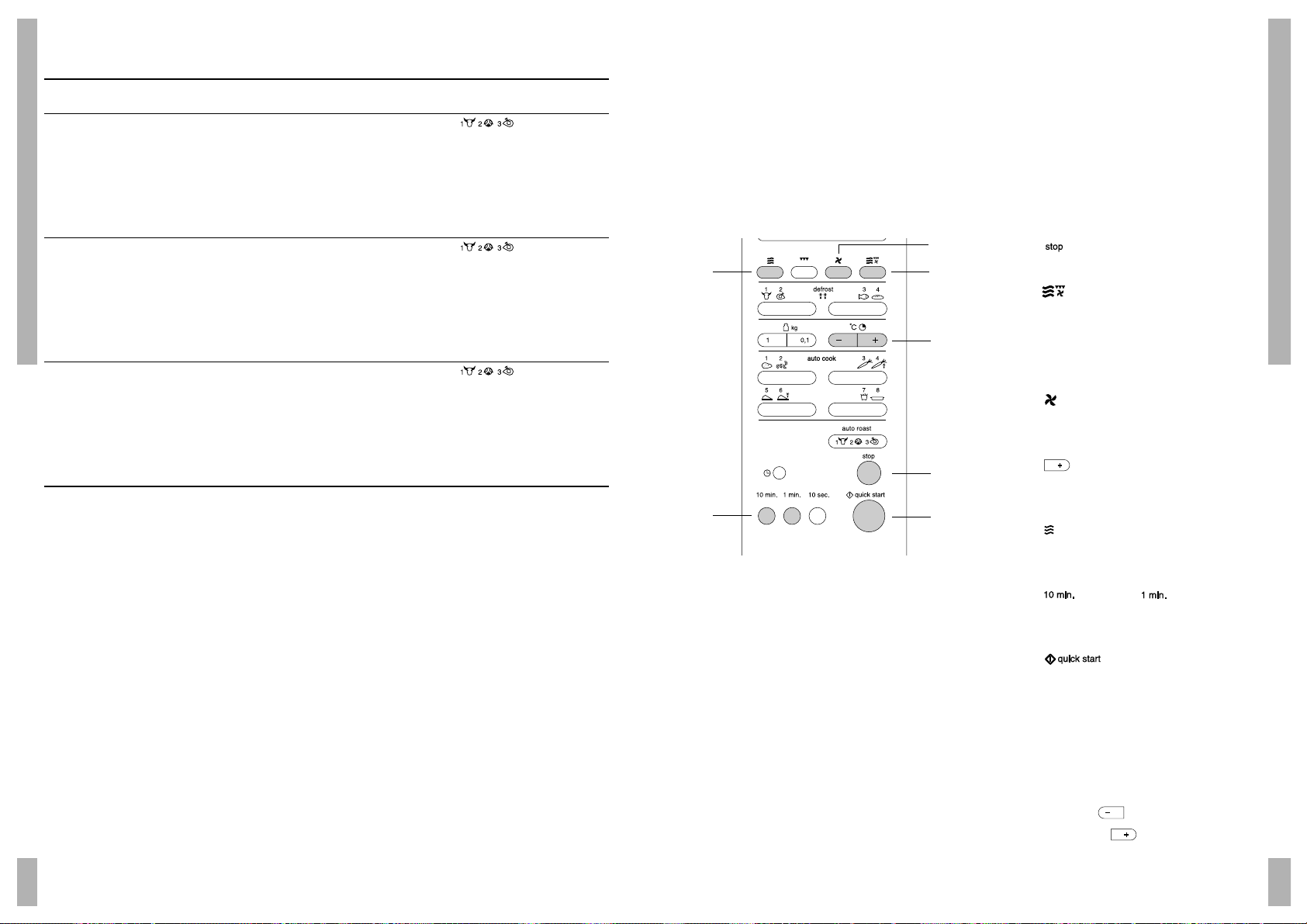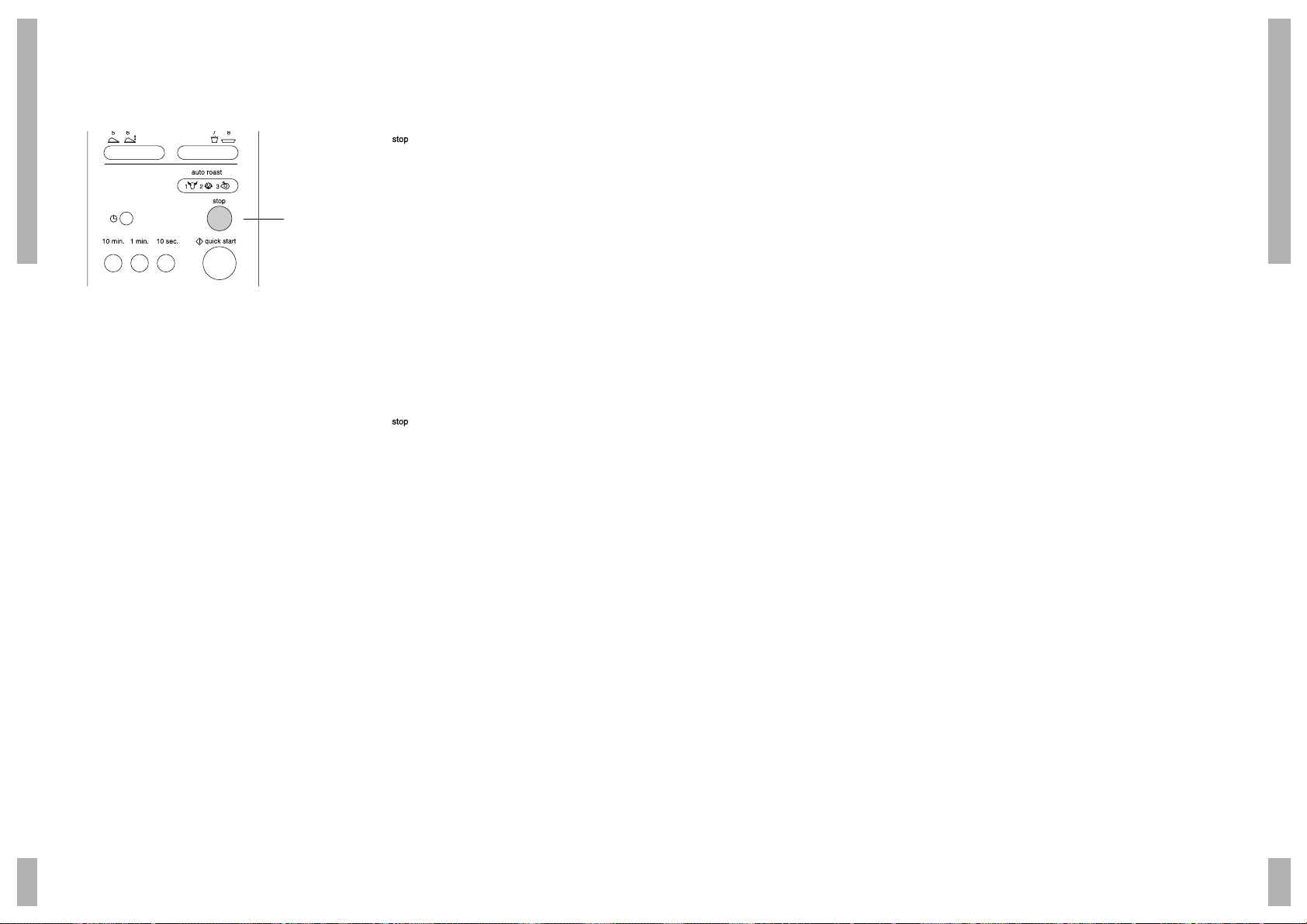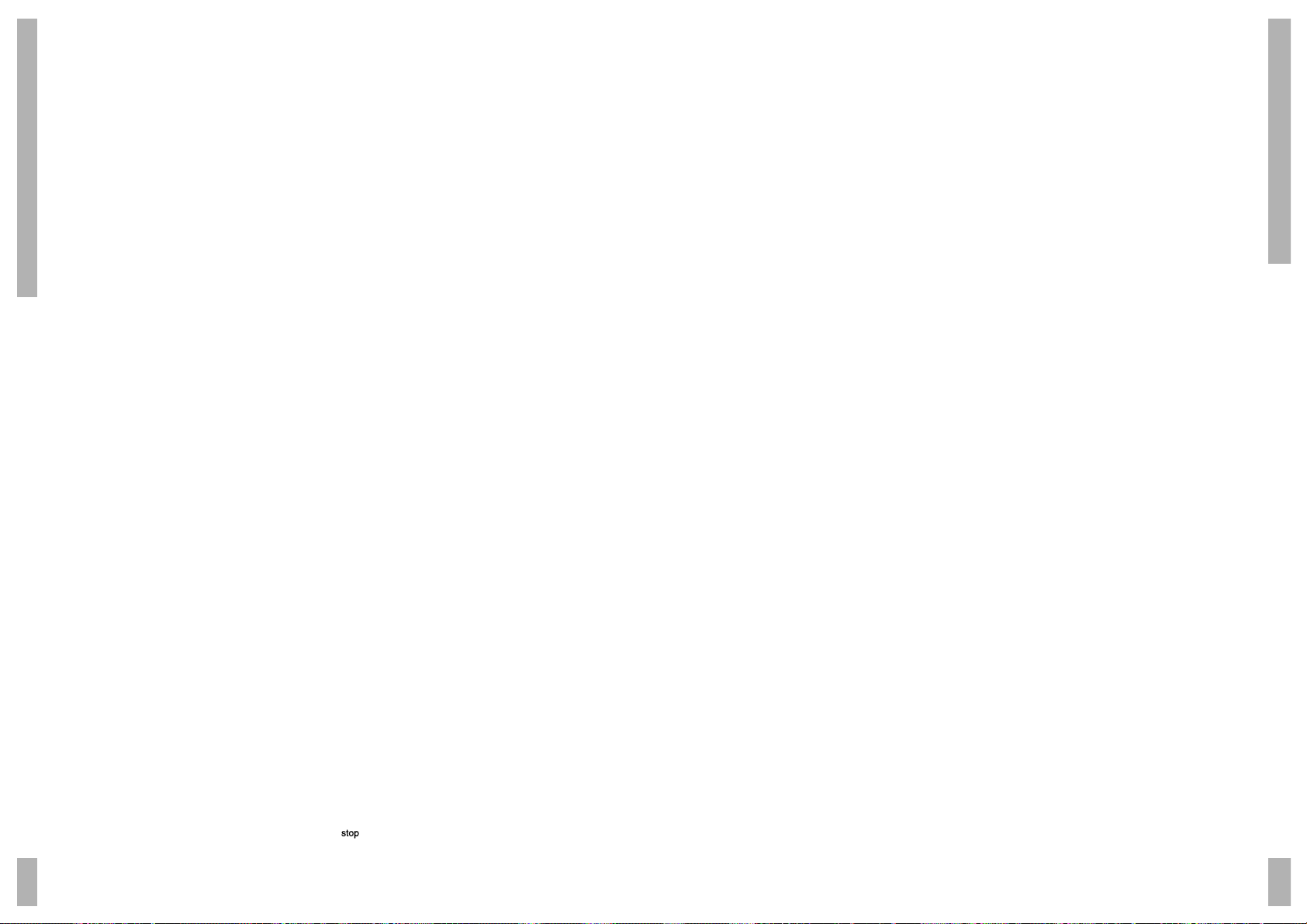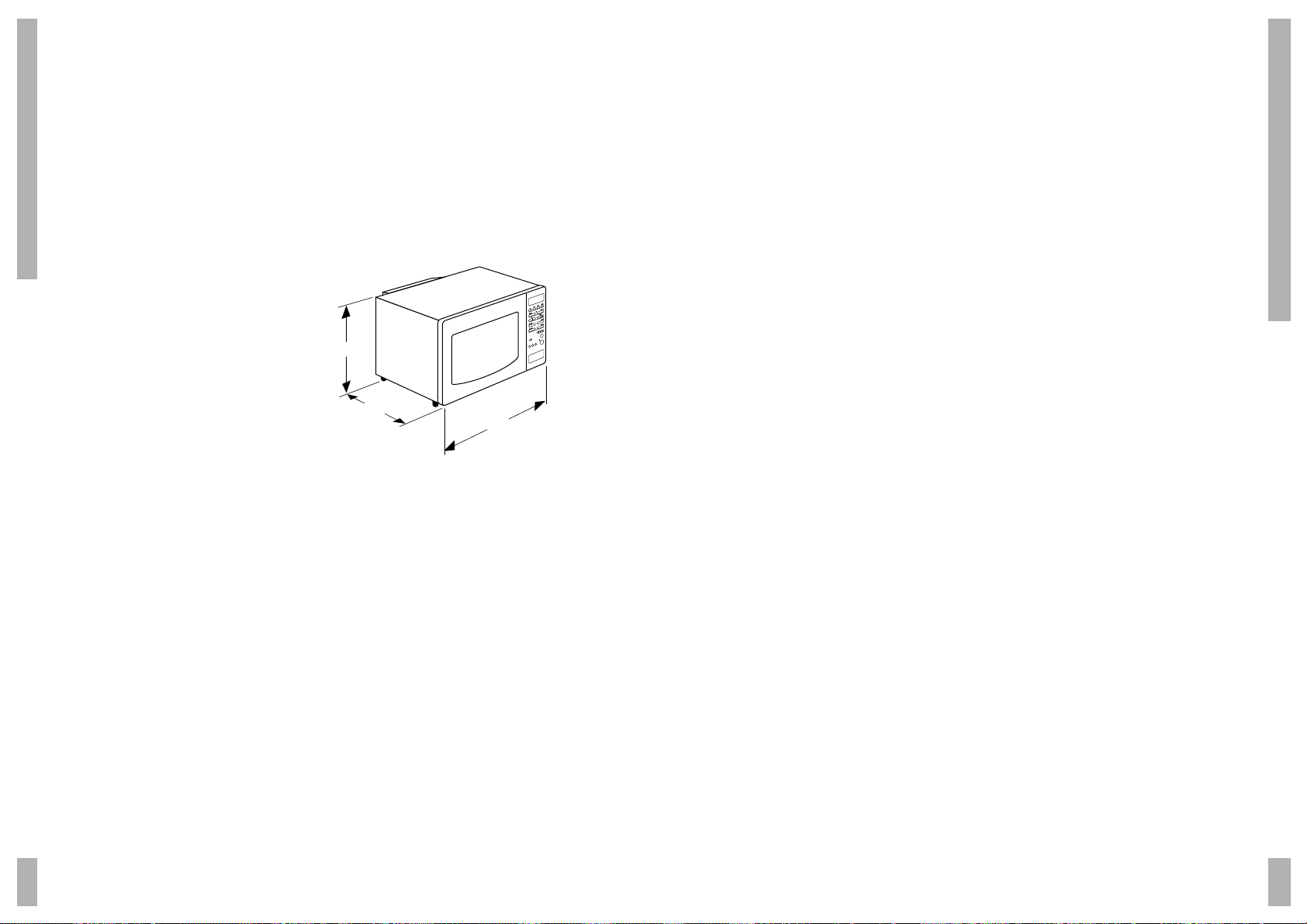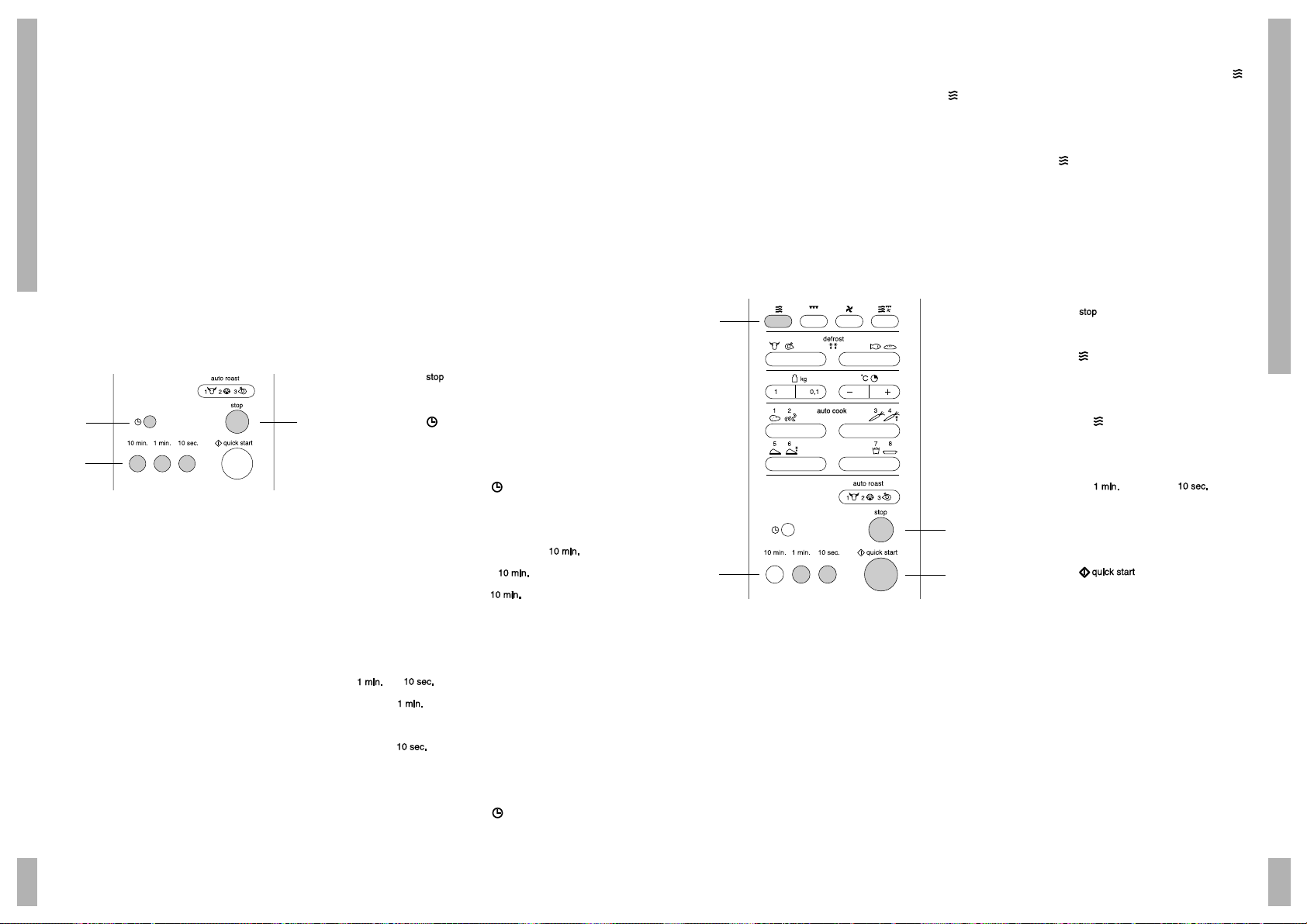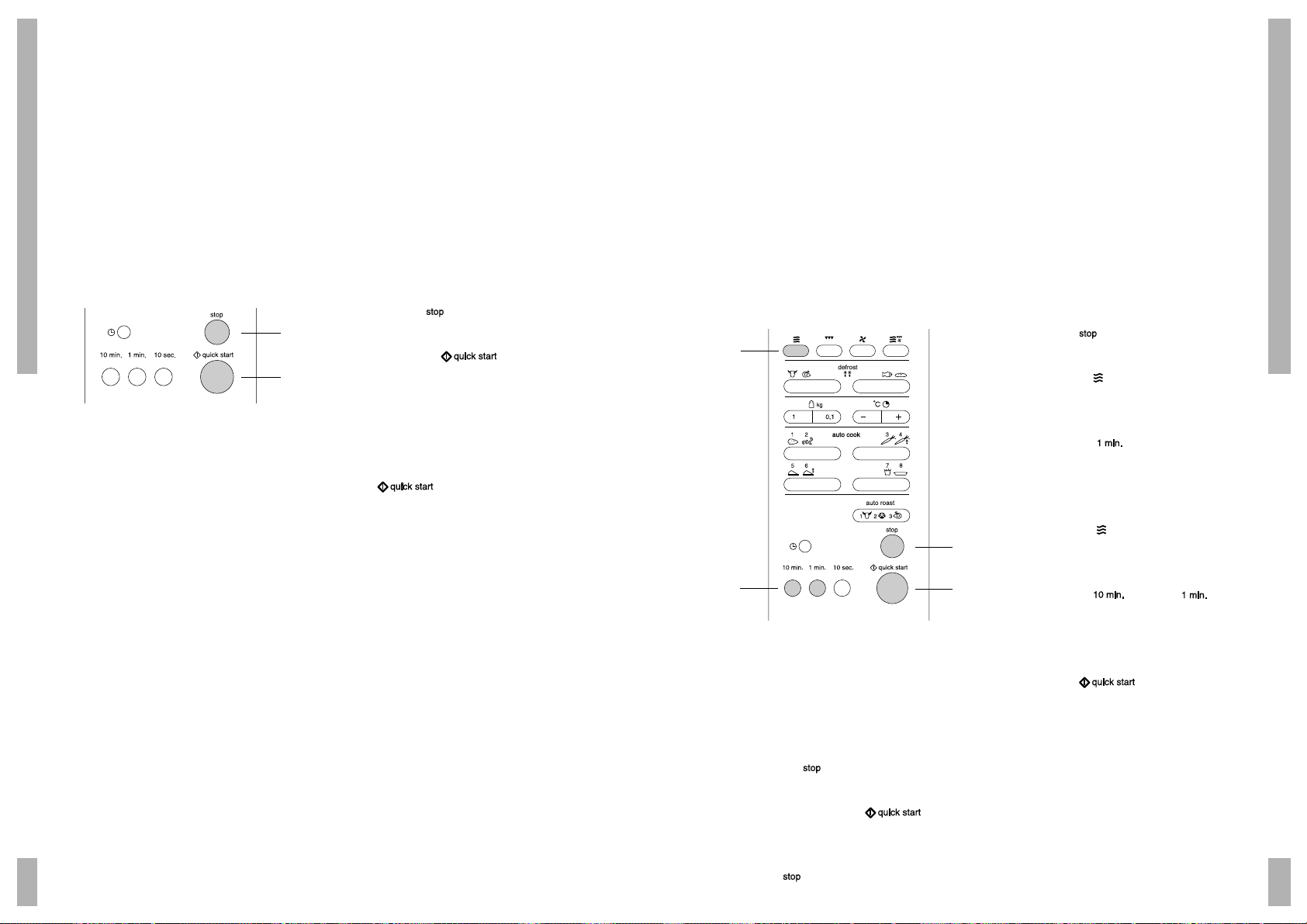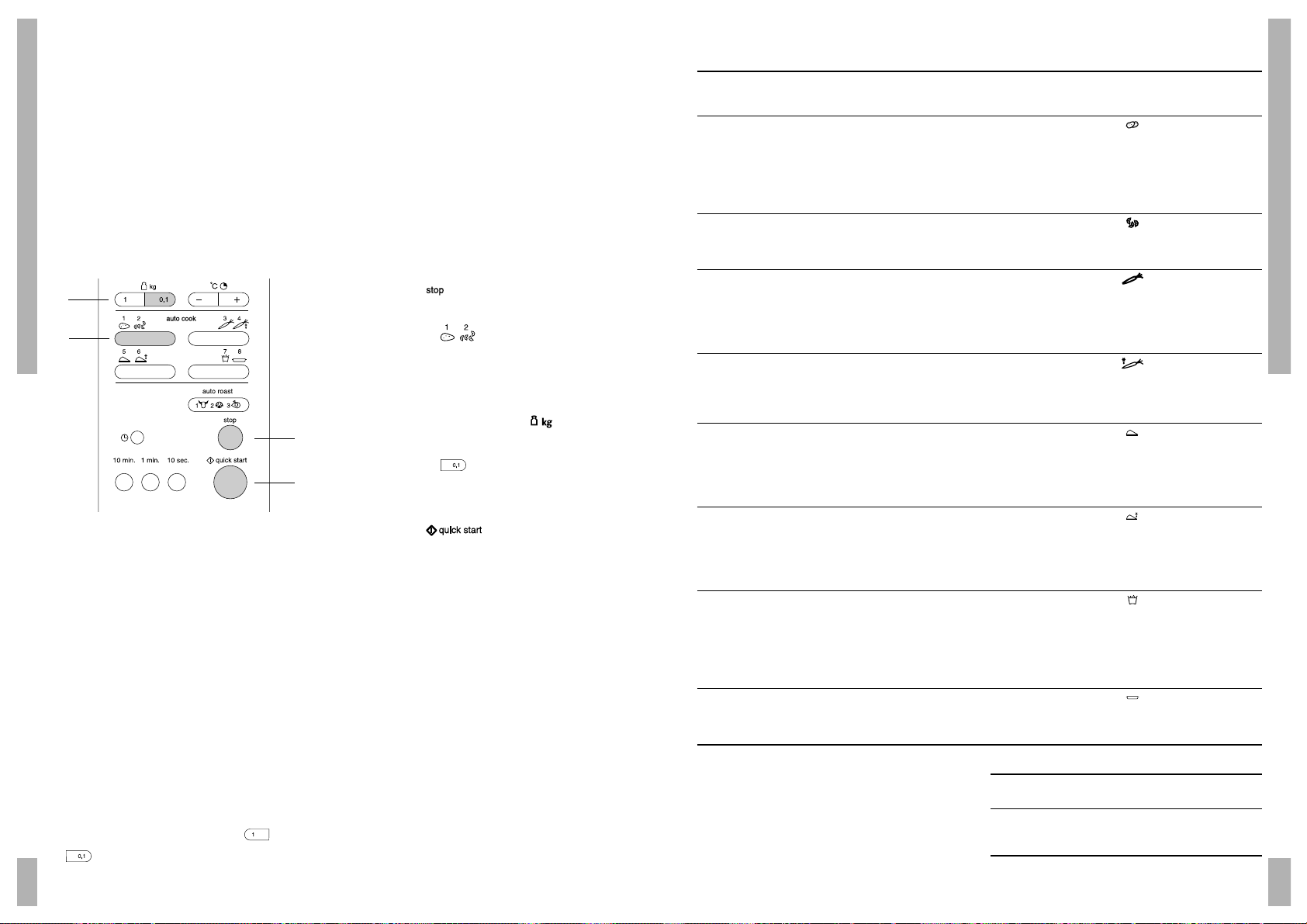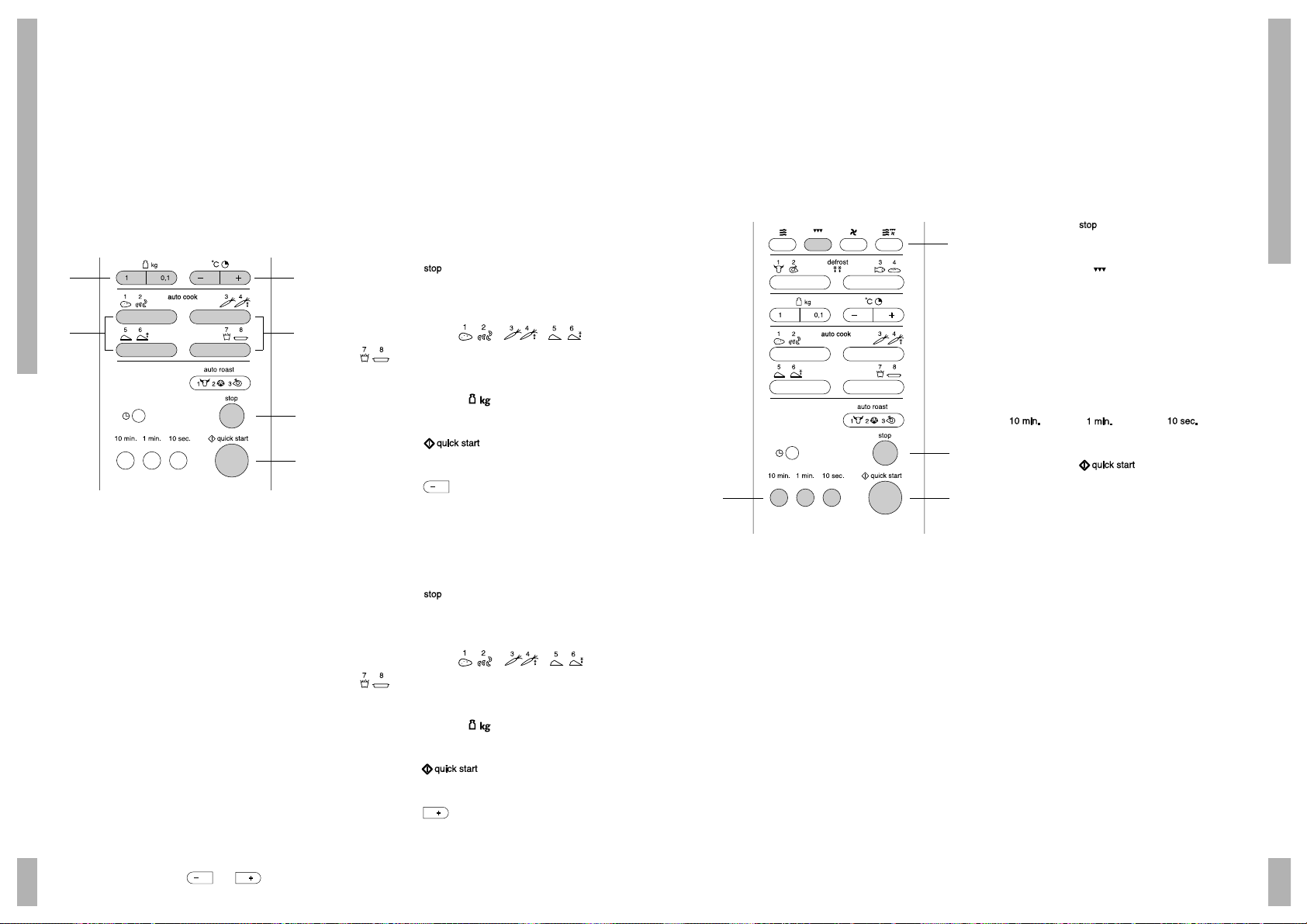DESCRIPTION DE L'APPAREIL
MATIÈRES
FR 1
Introduction
La cuisson qui va se produire dans votre nouveau
four à micro-ondes est sans danger et confortable.
En un rien de temps, vous pouvez servir les mets
les plus succulents.
La commande de l'appareil est très simple,
également grâce aux programmes automatiques
de cuisson et de décongélation.
De plus, le four à micro-ondes se nettoie très
facilement.
Description de l’appareil
Tableau de commande
1. réglage du temps (10 sec.)
2. programmation du temps (1 mn)
3. programmation du temps (10 mn)
4. horloge
5. programme cuisson automatique avec
programmation du poids
6. programmation du poids
7. programme décongélation automatique avec
programmation du poids
8. fonction du four à micro-ondes
9. fonction gril
10. écran
11. fonction chaleur pulsée
12. fonction combi
13. touches -/+ pour la programmation du poids /
temps en plus/en moins
14. programme gril automatique avec
programmation du poids
15. stop/clear ou stop/effacement
16. start / quick start pour la mise en service
17. déverrouillage de la porte
Accessoires et utilisation
1. grille pour position élevée : en cas de position
combinée et pour faire gratiner des plats plats.
2. grille pour position basse : en cas de position
combinée, de gril et de chaleur pulsée.
3. plaque de four en métal : bac collecteur
pendant la cuisson de la grillade ; plaque de
four sur la grille basse en cas de chaleur
pulsée.
6. plateau pivotant en verre : en cas de position
four à micro-ondes ; pour placer les grilles et la
plaque de four.
7. anneau conducteur : s'utilise toujours sous le
plateau pivotant.
Préambule
Ce mode d'emploi détient une information sur
l'installation, la sécurité, la commande et
l'entretien de votre appareil.
La lecture de cette information vous permettra
d'être rapidement informé sur les possibilités que
détient votre appareil.
Conservez ce manuel. Il pourrait être utile à un
prochain utilisateur.
Nous vous souhaitons beaucoup de plaisir en
utilisant cet appareil.
Ecran interactif
Cet appareil est équipé d'un écran interactif. Après
avoir choisi une fonction, l'écran vous énoncera
les opérations que vous devez suivre. Les symboles
des touches correspondant à ces opérations
s'allument.
Vous pouvez utiliser les touches dont le symbole
est affiché sur l'écran. Les autres touches ne
réagiront pas lorsque vous allez appuyer dessus. Il
est seulement possible d'utiliser la touche stop
().
Avec la touche stop, vous effacez tous les
programmes sélectionnés.
Table des matières
■Sécurité . . . . . . . . . . . . . . . . . . . . . . . . . . . . . 2
Les points qui méritent votre attention . . . . 2
■Emplacement . . . . . . . . . . . . . . . . . . . . . . . . . 2
Emplacement . . . . . . . . . . . . . . . . . . . . . . . . . 2
■Branchement . . . . . . . . . . . . . . . . . . . . . . . . . 3
Branchement electrique . . . . . . . . . . . . . . . . 3
■Généralités . . . . . . . . . . . . . . . . . . . . . . . . . . . 3
Comment fonctionne
le four à micro-ondes . . . . . . . . . . . . . . . . . . . 3
■Avant utilisation . . . . . . . . . . . . . . . . . . . . 4 - 5
Avant la première utilisation . . . . . . . . . . . . . 4
Les points qui méritent votre attention . . . . 4
■Commande - généralités . . . . . . . . . . . . . . . . 6
Horloge . . . . . . . . . . . . . . . . . . . . . . . . . . . . . . 6
■Commande - four à micro-ondes . . . . . 7 - 14
Cuisson . . . . . . . . . . . . . . . . . . . . . . . . . . . . . . 7
Démarrage rapide . . . . . . . . . . . . . . . . . . . . . 8
Cuire en 2 phases . . . . . . . . . . . . . . . . . . . . . . 9
Cuisson automatique . . . . . . . . . . . . . . . . . . 10
Décongélation automatique . . . . . . . . . . . . 12
Touches "-" et "+" . . . . . . . . . . . . . . . . . . . . . . 14
■Commande - gril . . . . . . . . . . . . . . . . . . . . . . 15
Position gril . . . . . . . . . . . . . . . . . . . . . . . . . . 15
■Commande - chaleur pulsée . . . . . . . . 16 - 17
Cuisson au four . . . . . . . . . . . . . . . . . . . . . . . 16
Cuire avec préchauffage . . . . . . . . . . . . . . . 17
■Commande - cuisson combinée . . . . . 18 - 21
Four à micro-ondes et gril . . . . . . . . . . . . . . 18
Programme automatique micro-ondes
et gril . . . . . . . . . . . . . . . . . . . . . . . . . . . . . . . 19
Micro-ondes et chaleur pulsée . . . . . . . . . 21
■Commande - verouillage . . . . . . . . . . . . . . . 22
Sécurité enfants . . . . . . . . . . . . . . . . . . . . . . 22
■Entretien . . . . . . . . . . . . . . . . . . . . . . . . . . . . 23
Conservez la beauté de votre appareil . . . 23
■Anomalies . . . . . . . . . . . . . . . . . . . . . . . . . . . 23
Pannes . . . . . . . . . . . . . . . . . . . . . . . . . . . . . . 23
■Emballage . . . . . . . . . . . . . . . . . . . . . . . . . . . 24
Que faire de l'emballage et de l'appareil . . 24
■Données techniques . . . . . . . . . . . . . . . . . . 24
Données techniques . . . . . . . . . . . . . . . . . . 24