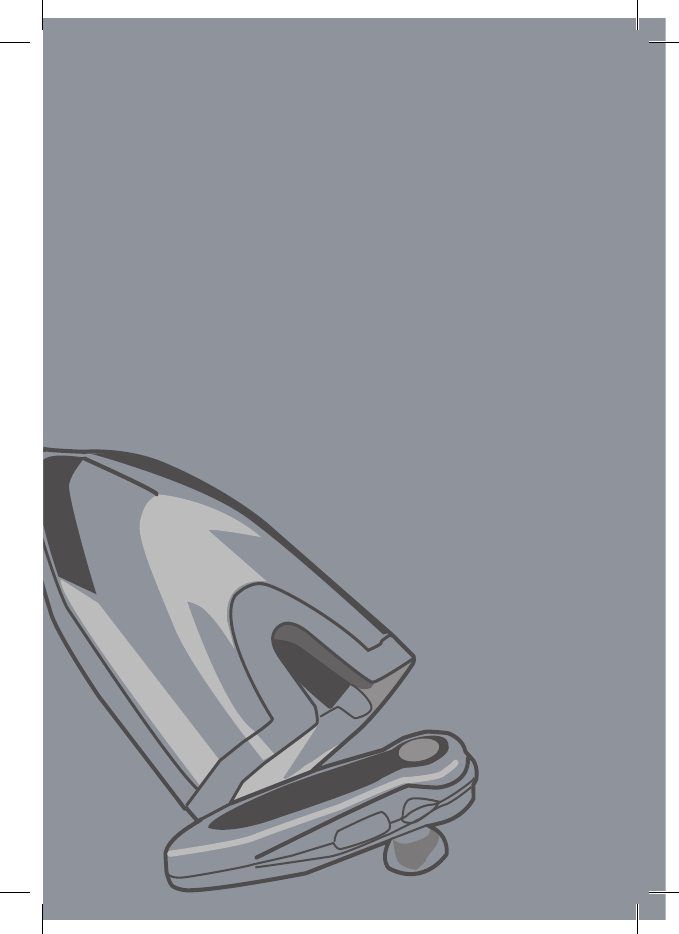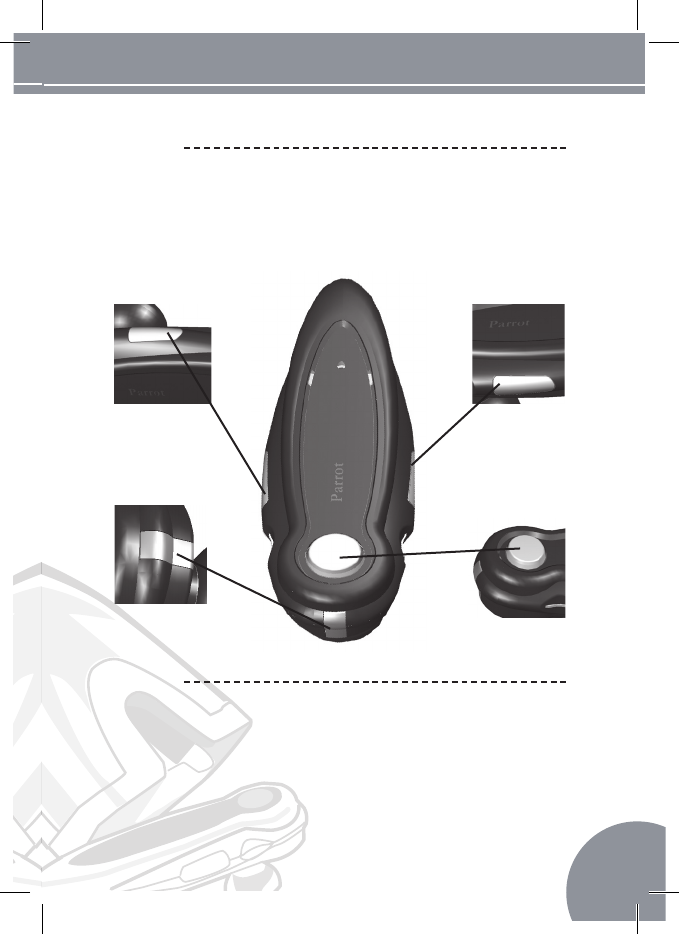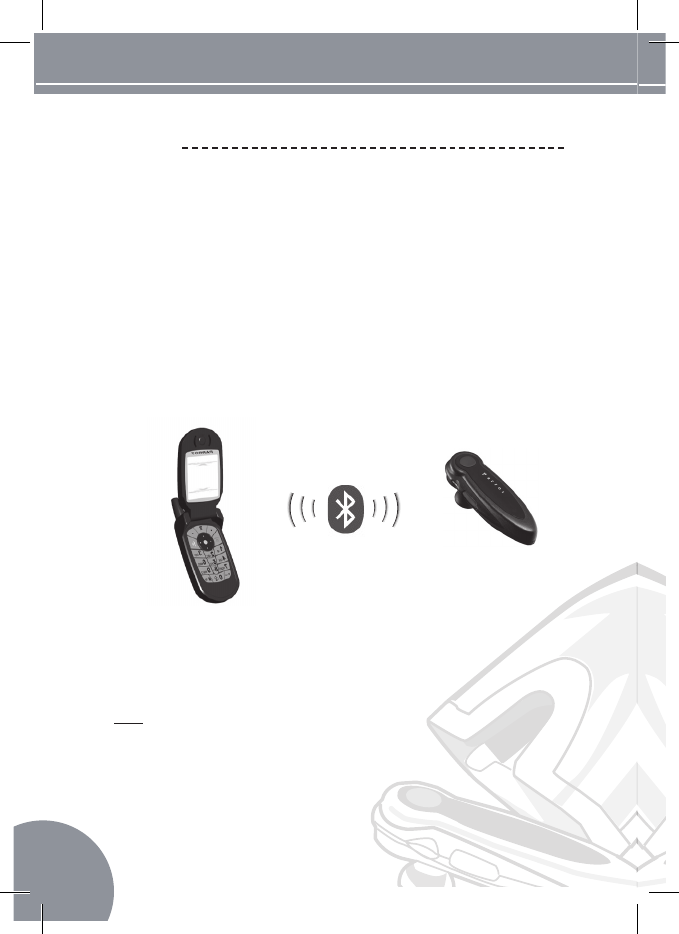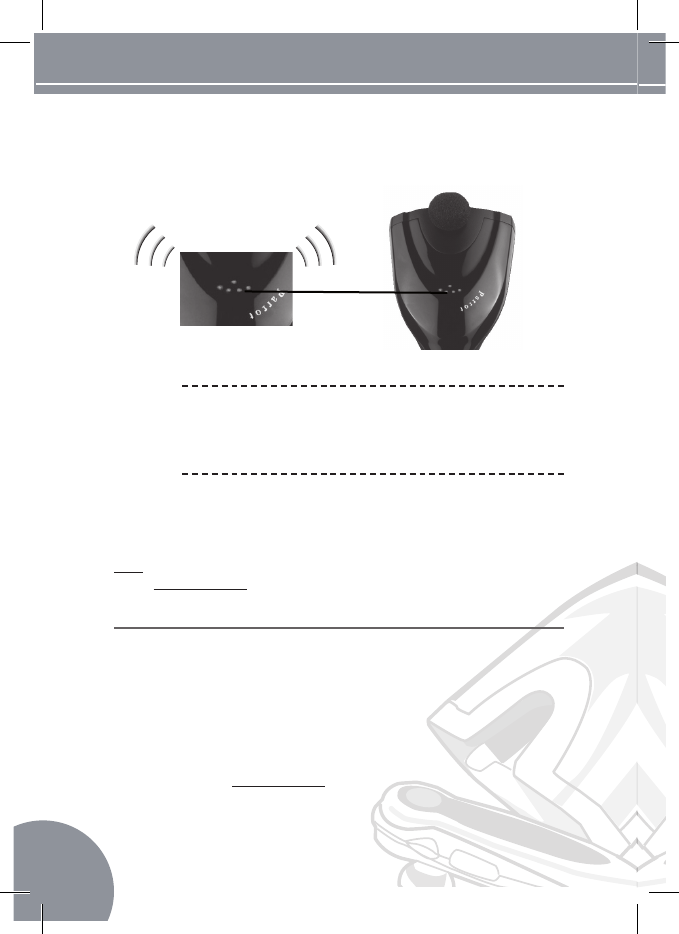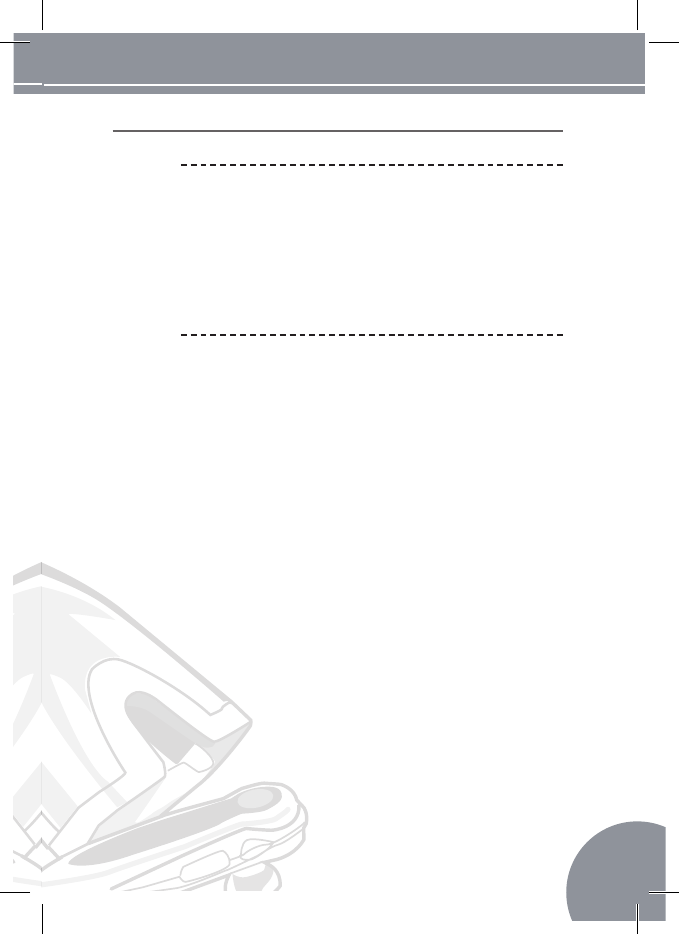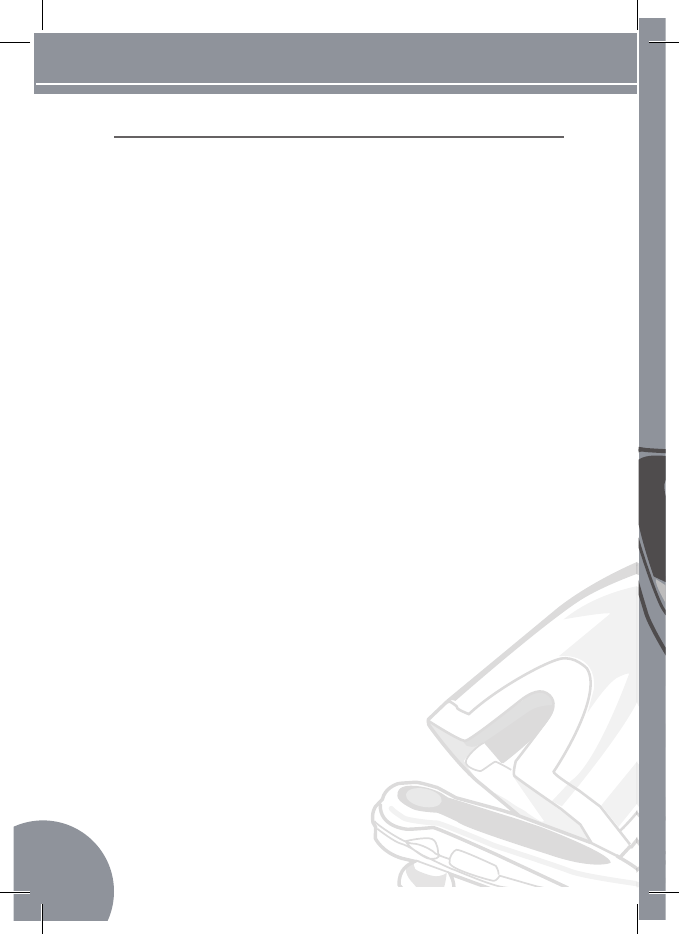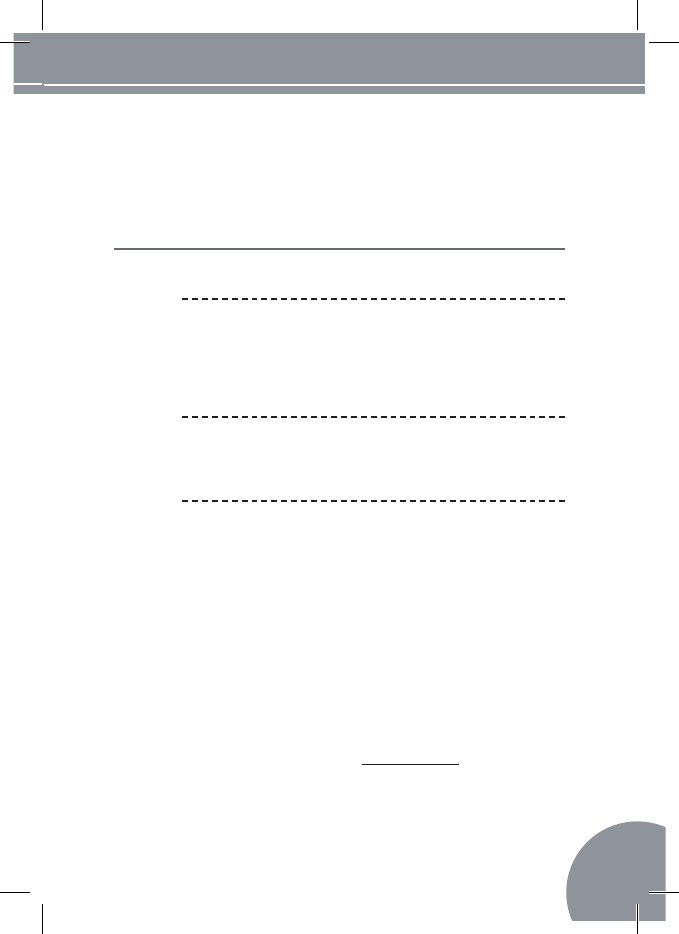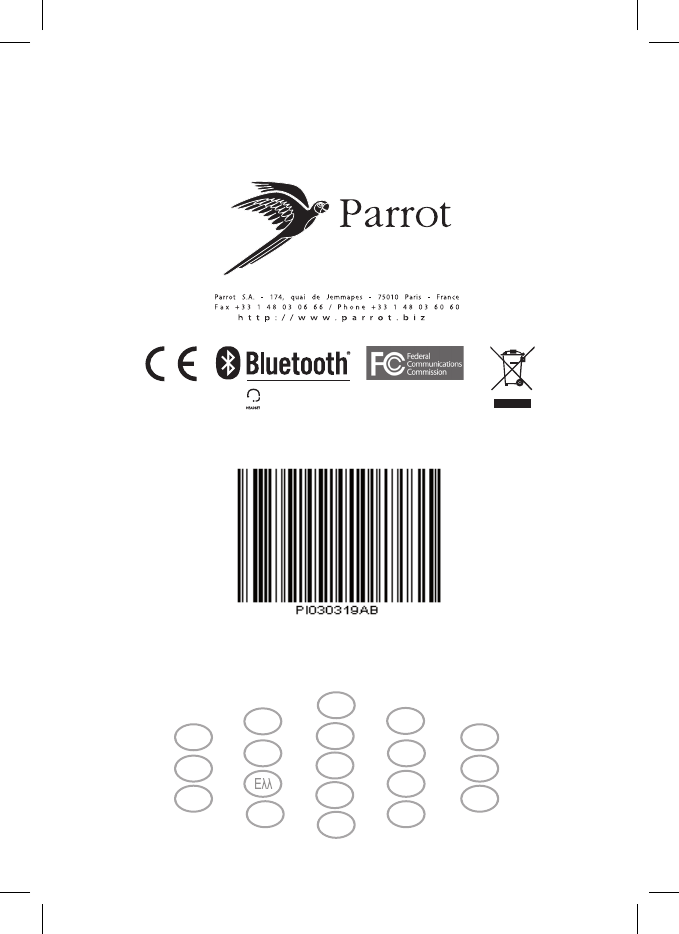SAFETY INFORMATION
FCC Compliance Statement
This device complies with part 15 of the FCC rules. Operation is subject to
the following two conditions:
1. this device may not cause harmful interference, and
2. this device must accept any interference received, including interference
that may cause undesired operation.
Note: The manufacturer is not responsible for any radio or tv interference
caused by unauthorized modifications to this equipment. Such modifications
could void the user’s authority to operate the equipment.
Declaration of Conformity
We, Parrot S.A. of 174 quai de Jemmapes, 75010 Paris, France, declare
under our sole responsibility that our product, the Parrot DRIVER HEADSET/
Parrot MOBILE HEADSET to which this declaration relates is in conformity
with appropriate standards EN300328, EN301489-1, EN60065 following
the provision of Radio Equipment and Telecommunication Equipment
directive, with requirements covering EMC directive 89/336/EEC and Low
Voltage directive 73/23/EEC.
Bluetooth
The Bluetooth® word mark and logos are owned by the Bluetooth® SIG,
Inc. and any use of such marks by Parrot S.A. is under license. Other trade--
marks and trade names are those of their respective owners.
Correct Disposal of This Product (Waste Electrical & Elec-
tronic Equipment)
(Applicable in the European Union and other European countries with sepa--
rate collection systems). This marking shown on the product or its literatu--
re, indicates that it should not be disposed with other household wastes at
the end of its working life. To prevent possible harm to the environment or
human health from uncontrolled waste disposal, please separate this from
other types of wastes and recycle it responsibly to promote the sustainable
reuse of material resources. Household users should contact either the re--