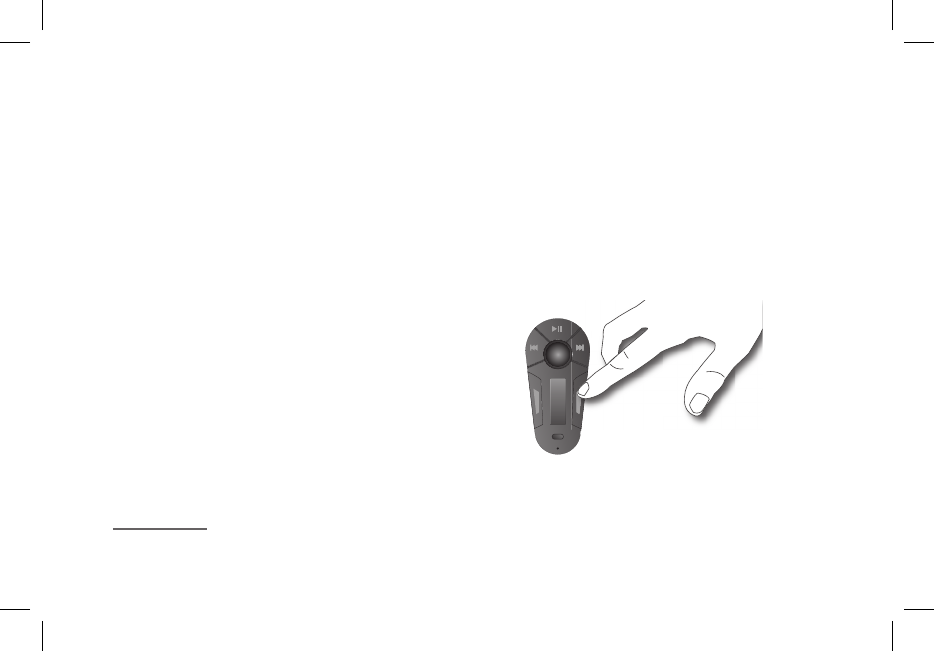2.2 Making a call via
the voice recognition feature
IMPORTANT: YOU MUST HAVE FIRST RECORDED THE VOICE PRINTS
ON YOUR PHONE OR THE KIT (REFER TO THE CHAPTER ENTITLED
«VOICE RECOGNITION»).
1. On your car radio, select the same frequency you chose
on the Parrot PMK5800. For more information, refer to the «
Setting the frequency» section.
2. Quickly press the green button or say the “phone” magic word
(only if you already recorded this magic word –
refer to the Voice recognition section for more information).
3. Say the name of the person that you wish to call after the
«beep».
4. If your contact has several phone numbers and if you are
using the kit’s voice recognition feature, say «home», «work»,
«mobile», «general» or «other» after the second beep. If you do
not do so, the default number of this contact will be dialled.
NOTE: PRESS THE RED BUTTON TO EXIT THE VOICE RECOGNITION
MODE OR WAIT FOR 5 SECONDS.
NOTE: THE USE OF CERTAIN FEATURES (VOICE RECOGNITION,
SEND CONTACTS BY BLUETOOTH) DEPENDS EXCLUSIVELY
ON YOUR PHONE. REFER TO THE SUPPORT HEADING ON OUR WEBSITE
AT WWW.PARROT.COM FOR FURTHER INFORMATION.
2.3 Receiving a call
An incoming call is indicated by a ringtone and a blinking
of the red and green LEDs.
• If your car radio is already set on the frequency of the
Parrot PMK5800, then press the green button to answer the
call or the red button to reject it.
• If your car radio is not set to the frequency of the Parrot
PMK5800, switch to this frequency. By doing so, you
automatically answer the call.
• You can also answer this call with your phone (private
conversation).
Description du Parrot PMK5800