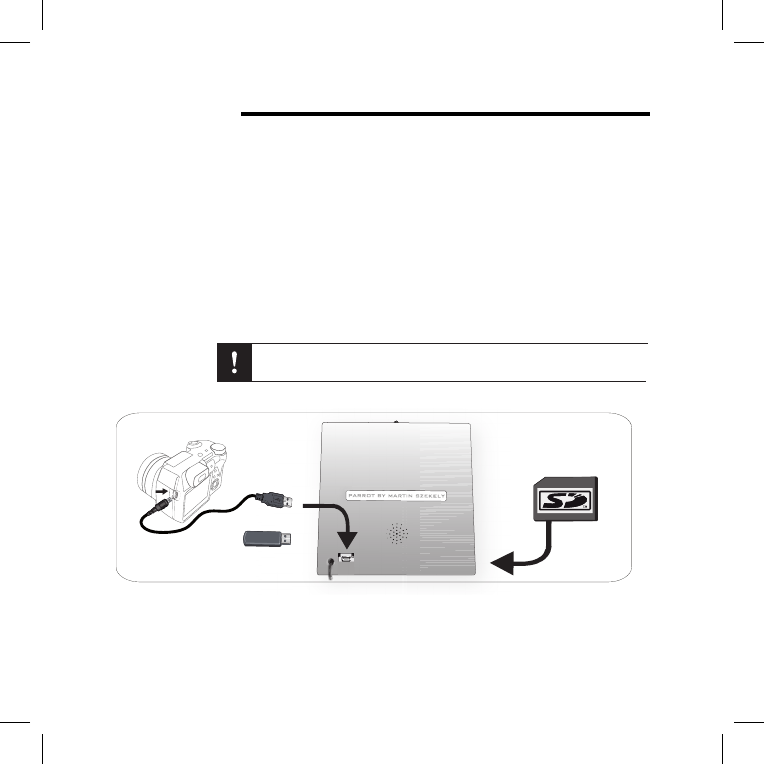USB / SD
Compatibility
You can display images stored on the following devices:
SD, micro SD (with adapter), mini SD (with adapter), SDHC (class 2, 4, -
and 6), mini SDHC (with adapter), MMC, MMC plus, MMC mobile (with
adapter), MMC micro (with adapter), and RS-MMC (with adapter) cards
USB keys -
Cameras (if your camera is recognized as a mass storage unit). -
Using the
Frame with a
Storage Device
Insert your device into the appropriate slot. 1.
> The images stored on your device will appear.
Press the trackball. 2.
> You can now browse the contents of your device and select an image by
pressing the trackball.
- Only images in JPG format may be displayed on the frame.
- Never remove the storage device while copying is under way.