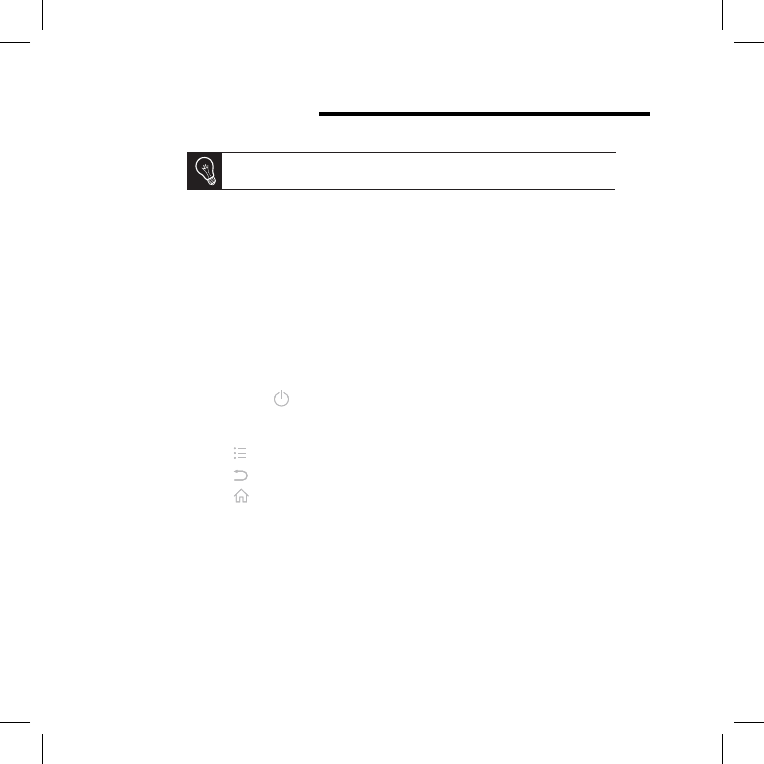First-Time Use
Connect the power cable to the adapter, then plug it into the power outlet 1.
(figures A p.6).
Press the 2. button to turn the frame on / off.
Turning On
the Frame
Selecting the
Language
The first time you use the frame, you are asked to choose a language. If you want
to change this setting afterwards, select Settings > Language.
Setting the
Date and
Time
The date and time are automatically set when the frame is connected to a Wi-Fi •
network.
If you would rather set them manually, select • Settings > Date/Time, then
Adjustment > Manual.
Use the trackball to browse the menus. Press the trackball to confirm a selection.•
The • button is used to access the context menu.
The • button is used to return to the previous menu.
The • button is used to return to the main menu.
Browsing
the Menus
Installation
If you change the frame’s orientation, the images will automatically rotate
to match the new orientation.
If you want to place the frame on a flat surface, insert the power cable into the •
provided stand, then insert the stand into the frame (figures B1-B2 p.6).
If you want to hang the frame on a wall:•
Install the wall mount (figures 1. C1-C3 p.7).
Slide the power cable through the hooks (top, then bottom).2.
Insert the frame onto the wall mount. Make sure that you have enough room 3.
by the power cable to make it possible to change orientation (landscape/4.
portrait mode). Lift up the frame a little before rotating (figures 5. D1-D4 p.8).