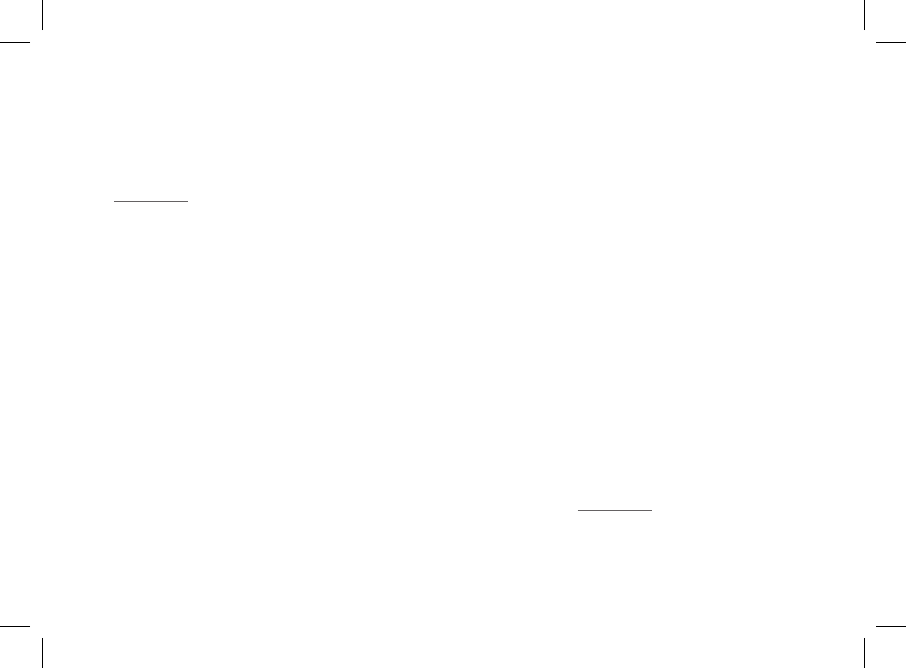NOTA: ALGUNOS TELÉFONOS NECESITAN LA ACTIVACIÓN DE
LA OPCIÓN «MODO RECEPCIÓN ESPECÍF.» DEL MENÚ « MODO
AVANZADO…» ANTES DE REALIZAR UN EMPAREJAMIENTO CON
SU PARROT DF7220 (DISPONIBLE EN EL MENÚ «PREFERENCIAS \
BLUETOOTH»). PARA MÁS INFORMACIÓN, VISITE NUESTRA WEB:
www.parrot.com
NOTA : SEGÚN EL MODELO DE SU TELÉFONO / ORDENADOR,
ESTA ACIÓN PUEDE SER OPCIONAL. SIN EMBARGO, LE PERMITIRÁ
ENVIAR SUS FOTOS CON MAYOR RAPIDEZ AL PARROT DF7220.
1.2 Envío desde un teléfono o una PDA
• Asegúrese de que el Parrot DF7220 está ajustado para
ser visible en todos los dispositivos Bluetooth. Consulte
el apartado de «Preferencias» de este manual.
• Active la función Bluetooth en su teléfono / PDA.
• Desde su teléfono / PDA, entre en el menú «Imágenes».
Seleccione una imagen y elija «Enviar vía Bluetooth».
Su dispositivo inicia una búsqueda de periféricos
Bluetooth.
• Una vez finalizada la búsqueda, seleccione Parrot DF7220.
Si su dispositivo solicita un código, introduzca «0000».
La imagen se envía hacia la pantalla. Se pueden enviar
varias imágenes a la vez; esta función depende de su
dispositivo.
• Durante la transmisión de la imagen, esta aparece
progresivamente. El icono Bluetooth aparece en la
pantalla.
1.3 Envío desde un ordenador (Windows,
Linux, Mac)
• Asegúrese de que el Parrot DF7220 está ajustado para
ser visible en todos los dispositivos Bluetooth. Consulte
el apartado de «Preferencias» de este manual.
• Active la función Bluetooth en su ordenador.
• Pulse el botón derecho del ratón sobre la imagen que
desea enviar y seleccione «Enviar vía Bluetooth».
• Su PC busca los periféricos Bluetooth que se encuentran
cerca.
• Seleccione Parrot DF7220. Si su PC solicita un código,
introduzca «0000».
• Durante la transmisión de la imagen, el icono Bluetooth
aparece en la pantalla. La imagen aparece.
NOTA: SI NO CONSIGUE DETECTAR EL PARROT DF7220, EL MOTIVO
SEA QUIZÁ QUE HA HECHO INVISIBLE EL MARCO BLUETOOTH
PARA LOS DEMÁS DISPOSITIVOS. CONSULTE EL CAPÍTULO
«PREFERENCIAS» DE ESTA GUÍA. NO OBSTANTE, SI SU DISPOSITIVO
BLUETOOTH YA ESTÁ EMPAREJADO CON EL MARCO, SIEMPRE
PODRÁ CONECTARSE AL PARROT DF7220.
NOTA : PARA MÁS INFORMACIÓN RELATIVA AL MODO DE ENVÍO
DE FOTOS, CONSULTE EL MANUAL DE SU DISPOSITIVO O VISITE
NUESTRA PÁGINA WEB www.parrot.com