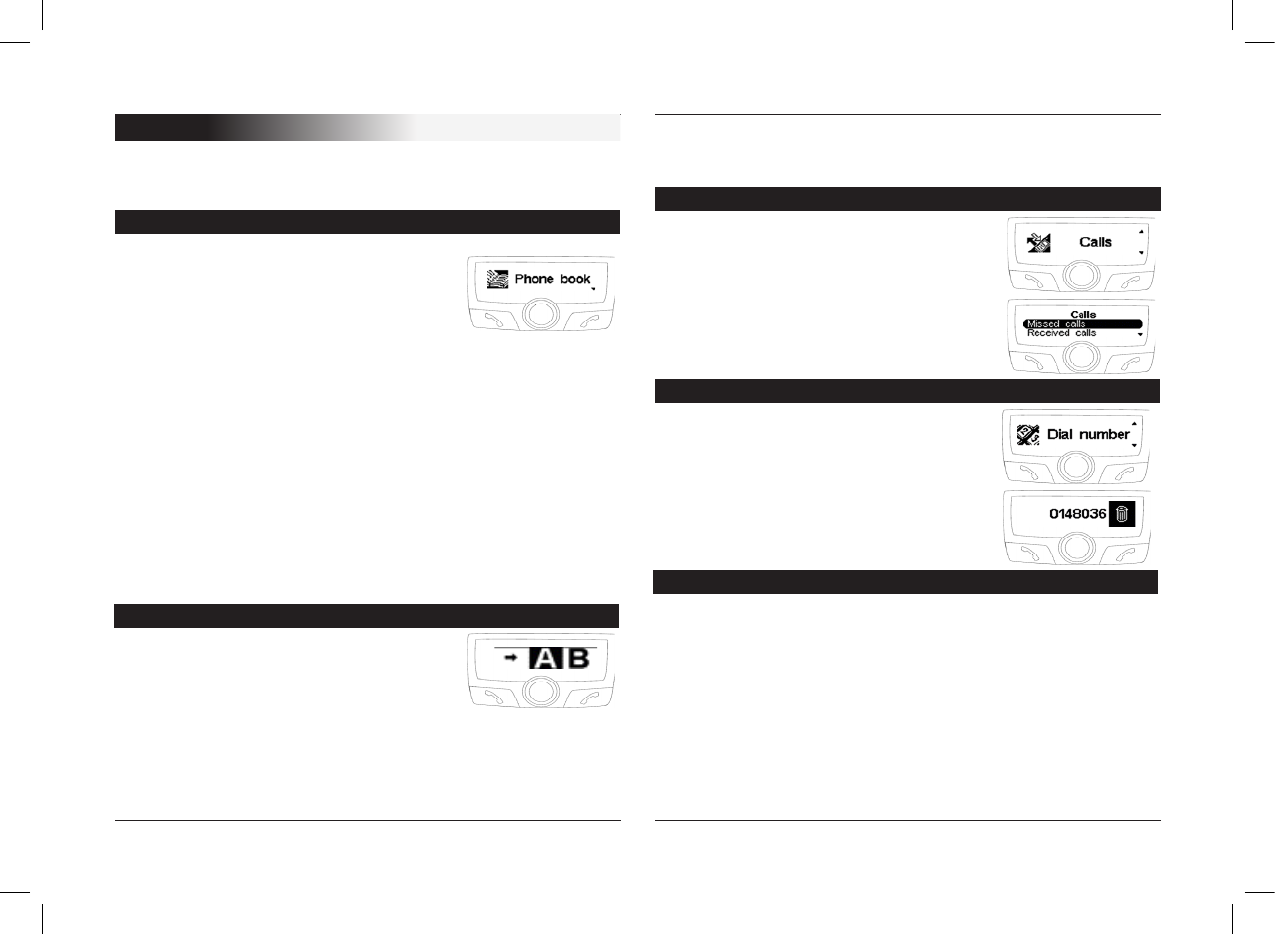CK3100 Advanced Car Kit
10
User’s guide
The menu of the CK3100 is made up of the following head-
ings: phone book, call log, dial number, voice cmds, settings,
SIM card, GPS.
Synchronisation of your telephone index
with the CK3100 is one of the innovative
functions of this hands-free kit.
This synchronisation is automatic with
numerous telephones.
If this is not automatic, you have the
option of transferring your
telephone contacts to the kit via Bluetooth.
Refer to the section “Sending contacts via Bluetooth” (or
“Object push”) in your telephone user manual.
Reception of contacts via Bluetooth is available for the Sony
Ericsson P800/P900 and smartphones if pairing is done in the
corresponding mode .
(refer to the “ATTENTION” section in the “Pairing” chapter)
Once your contacts are transferred to the kit, you can access
the voice recognition function available in the “Voice com-
mands” menu.
You have the option of making a call from
the menu index.
Select phonebook
Select a letter using the scroll button
Confirm by pressing the scroll button
Once the contact is selected:
the green button dials the number by default.
MENU
the scroll button helps select from the different numbers of
the contact.
Press the green button to call.
This heading displays the list of calls and
is divided into 3 sub-menus:
Missed calls / received calls / sent calls
Select the desired contact
Press the scroll button or the green but-
ton to redial.
Dial a number by turning the scroll but-
ton to the right or the left.
Press the scroll button to select a char-
acter.
The basket icon deletes the last character.
Once the number is dialled, press the
green button to make the call.
This menu programs the voice recognition of the hands-free kit.
It is divided into 3 sub-menus: index / key words / voice reco.
selection
To attribute a voice print to a contact, select a letter:
Select the name by clicking on the scroll button.
Once the name is selected, click on the scroll button to initiate
the machine learning.
Follow the instructions displayed on the screen.
Once the voice imprint is attributed, a bubble is displayed to the
right of the name.
Phonebook
Call from the phonebook
Last calls
Dial a number
Voice commands