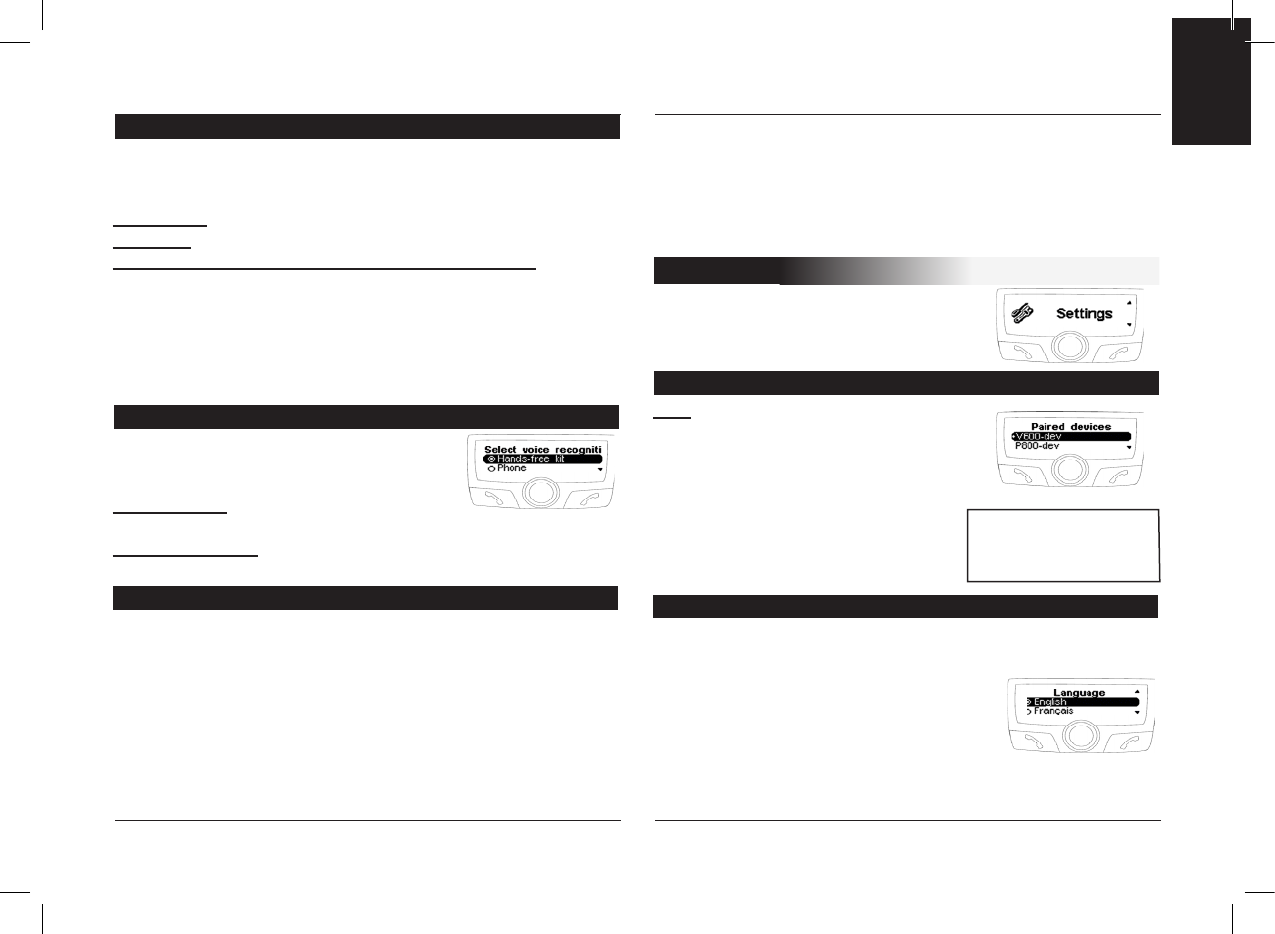CK3100 Advanced Car Kit
11
EN
User’s guide
This menu allows you to customise the
CK3100.
List: You can access the list of peripheral
devices, which have been paired with the
CK3100.
You have the option of connecting, dis-
connecting, or wiping from the your tele-
phone memory.
Select the desired language.
Confirm by clicking on the scroll button.
If you select “ automatic “, the hands-free
kit synchronises with the language of your
SIM card.
(this option is available only on certain
devices)
The keywords of the CK3100 are:
telephone, hang up, address, work, mobile, general, other and
preferred.
Telephone: Hangs up a call or actuate voice recognition.
Hang up: Terminates the communication.
Address, office, mobile, general, other, preferred: key
words by telephone number
These key words help select the desired number when a con-
tact comprises several
words. The learning sequence is identical to that of the con-
tacts.
The key words must be recorded to be validated.
Recognition of the CK3100 is more
complete than that of most mobilephones
and works in a noisy environment.
Reco. car-kit: voice prints registered in the
memory of the hands-free kit.
Reco. telephone: voice prints registered in the memory of the
telephone
Press the green button, or then say “Telephone” if the key
word “Telephone” is registered.
After the sound beep, pronounce the name of your contact.
The CK3100 repeats the name in case of connection, and if
not offers a second
attempt following a beep.
If the contact has a single telephone number, the CK3100 calls
the partner number.
Keywords
Make a call via voice recognition
Selection of the type of voice recognition
If the contact has a single telephone number, the CK3100 calls
the partner number.
If the contact has several numbers and the key words per tele-
phone number are registered,
the CK3100 proposes recognising the key word linked to the
number after a beep.
SETTINGS
Paired devices
WARNING
If you delete a device, all the
voice imprints attributed to it
will be deleted.
Language