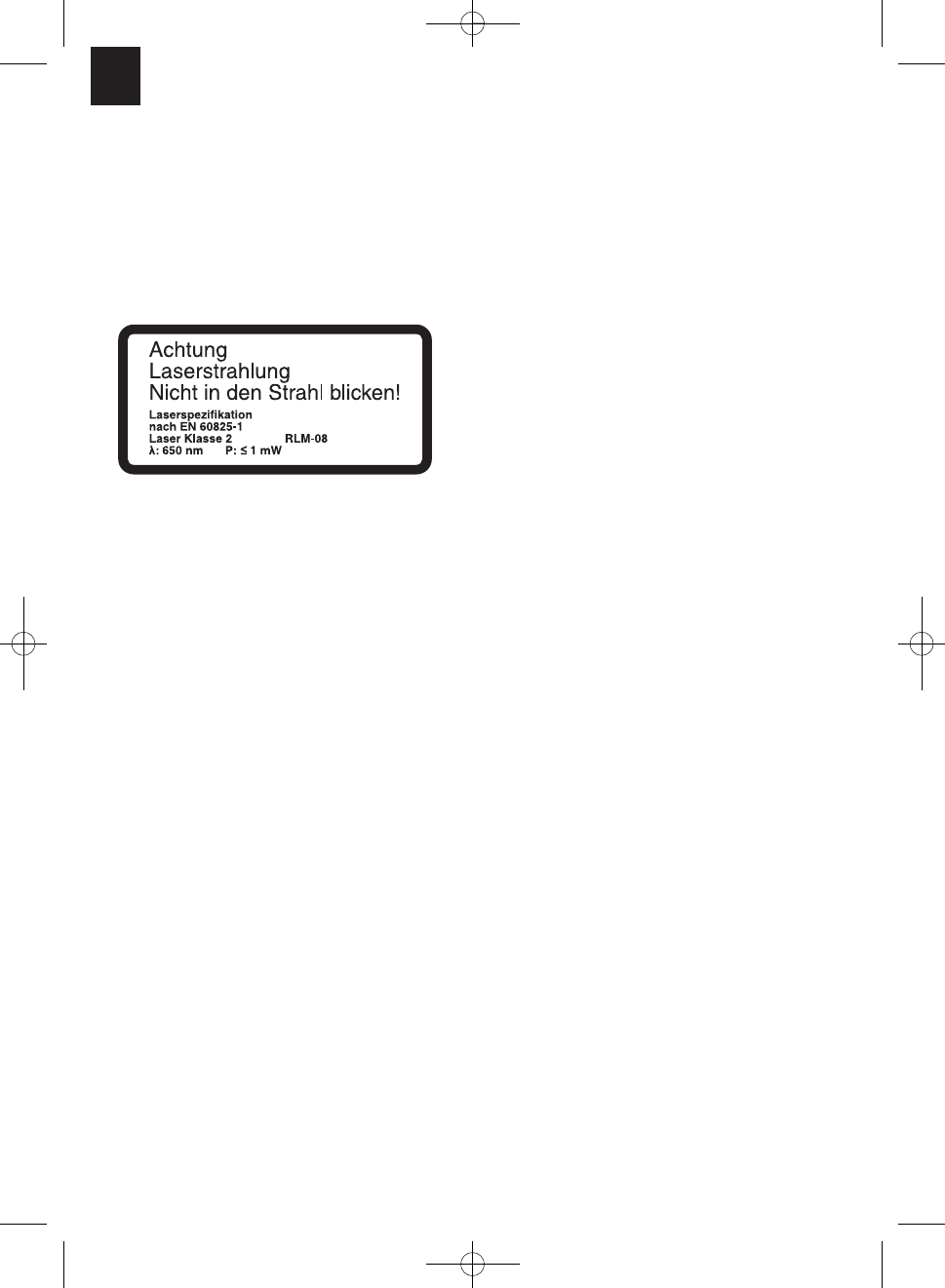GB/IE/
CY
16
block at the machine at all times, even when
you are not using them.
2.2.2 Safety information on the laser
Important:
Laser radiation
Do not look into the beam
Laser class 2
Protect yourself and your environment from
accidents by taking the appropriate
precautionary measures.
■ Do not look directly into the laser beam with
the naked eye.
■ Never look directly into the laser path.
■ Never direct the laser beam at reflecting
surfaces or persons or animals. Even a low
output laser beam can inflict injury on the
eye.
■ Caution: It is vital to follow the work
procedures described in these instructions.
Using the equipment in any other way may
result in hazardous exposure to laser
radiation or radioactive contamination.
■ Never open the laser module.
2.2.3 Safety information on the batteries
Use of the batteries
■ Ensure that the ON/OFF switch for the laser
(35) is set to its “0” position before you fit
the batteries.
■ Inserting the batteries when the laser is
switched on can cause accidents.
■ If the equipment is not used correctly the
batteries may leak. Avoid contact with the
battery fluid. If you come into contact with
battery fluid, clean the affected body part
with running water. If you get battery fluid in
your eyes, seek immediate medical
assistance.
■ Leaked battery fluid can cause skin irritation
and acid burns.
■ Never expose the batteries to excess heat
such as sunshine, fire or similar.
■ Never recharge batteries that are not
suitable for recharging. There is a risk of
explosion!
■ Keep batteries away from children, do not
short circuit batteries or disassemble.
■ Seek a doctor’s advice immediately if a
battery is swallowed.
■ If necessary, clean the contacts on the
battery and equipment before inserting the
batteries.
■ Ensure that you insert the batteries the right
way round.
■ Remove flat batteries immediately from the
equipment. There is an increased risk of
leakage.
■ Always change all batteries in one go.
■ Insert only batteries of the same type, do
not use different types of batteries or used
and new batteries together.
■ Make sure that the equipment is switched
off after use.
■ Remove the batteries if the equipment is not
used over a longer period.
2.2.4 Maintenance and service
■ The following conditions can have an
influence on noise impact on the operator:
- Type of saw blade (e.g. saw blades
designed to reduce noise development)
- Material of the workpiece
- The force with which the workpiece is
pushed against the saw blade
■ Faults on the machine or its guards, safety
devices and blade must be reported to the
person in charge of safety as soon as they
are discovered.
2.2.5 Safe operation
■ Use a push stick or the handle with a push
block to feed the workpiece safely past the
saw blade.
■ Use the splitter and set it correctly.
■ Use the upper blade guard and set it to the
correct position.
■ Do not cut rebates or grooves without fitting
a suitable guard, e.g. a tunnel-type guard,