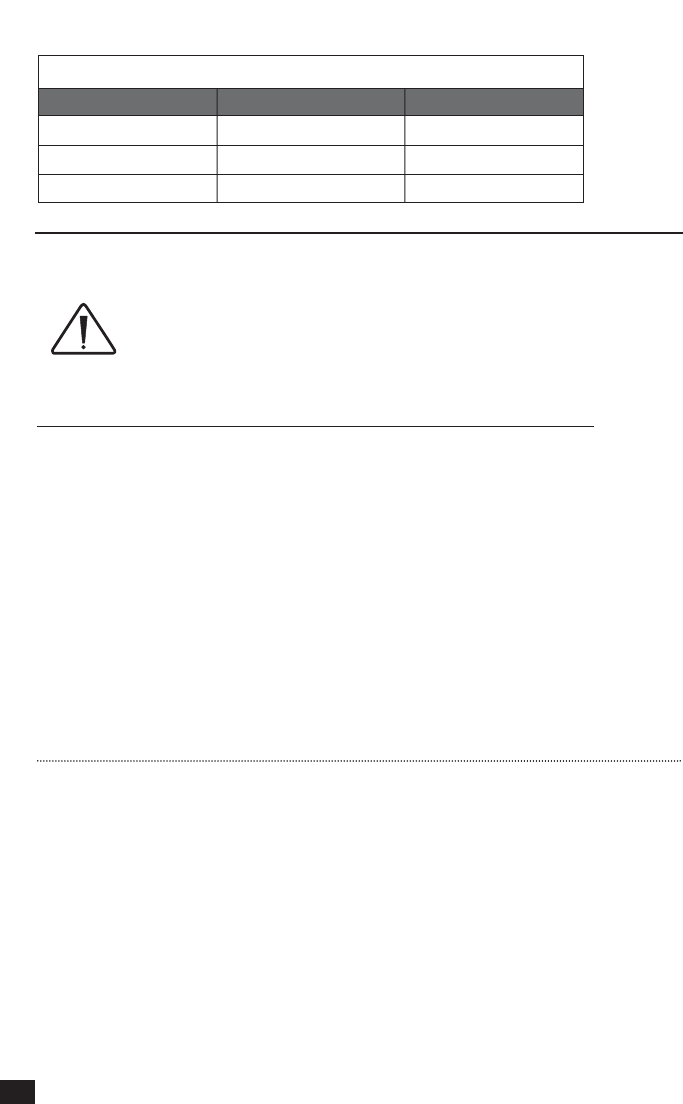FIRST … TEST your speaker placement
Perform a temporary connection (
see “Connecting”
) to test your speaker placement as follows:
Volume: Walk around the area and ensure that sound is coming from each speaker, and that it is
balanced throughout the listening area. If using a Volume Control(s) ensure that it is operating.
Single Speaker, Wide Dispersion “Left plus Right” Channel Sound (Fig. 1): When sitting in the
main listening area, sound should be spacious and clear.
Multiple Speakers, Distributed “Left plus Right” Channel Sound (Fig. 3): Walk around your entire
area. Adjust position of speakers for the most uniform sound coverage possible.
Two Speakers, Very Wide Dispersion Stereo Sound (Fig. 2) and Multiple Speakers, Ultra-Wide
Stereo Coverage (Fig. 4):
When sitting in the main listening area, sound should be spacious and
clear. Fine-tune placement to achieve optimal imaging. This may involve moving speakers a small
amount in one direction or the other, or turning speakers slightly to point toward the listening area.
If a speaker is not working correctly, refer to the “Troubleshooting Guide” at the end of this manual,
otherwise finalize connections.
Connecting
IMPORTANT NOTE: Connect wires with wire nuts
(not included)
following wire nut manufacturer’s
instructions. Fill nuts with waterproof silicone sealant
(not included)
to prevent deterioration over time
— do this only after testing speaker placement.
(See dealer for more information.)
Stereo Input (Single Speaker) (Fig. 5)
Connect one speaker channel at a time to your receiver/amplifier …
Connect the Right red (+) amplifier terminal to the Right red (+) input wire and the Right black (-)
amplifier terminal to the Right black (-) input wire. Twist wires together, then cap with wire nut. Connect
the Left red (+) amplifier terminal to the Left red (+) input wire and the Left black (-) amplifier terminal
to the Left black (-) input wire. Twist wires together, then cap with wire nut. Fill wire nuts with silicone.
7
ABOUT SPEAKER CABLE
(cont’d)
The following chart identifies the minimum gauge requirements for various cable lengths:
LENGTH DIAMETER GAUGE
Under 4.5 m (15 feet) 1.3 mm (0.05 in) 16 awg
Under 9 m (30 feet) 1.6 mm (0.06 in) 14 awg
Over 9 m (30 feet) 2.0 mm (0.08 in) 12 awg
CONNECTING THE SPEAKERS
Turn your receiver/amplifier OFF before connecting the speakers. This will avoid
damage which could result from accidental shorting of speaker cables.
MINIMUM GAUGE REQUIREMENTS