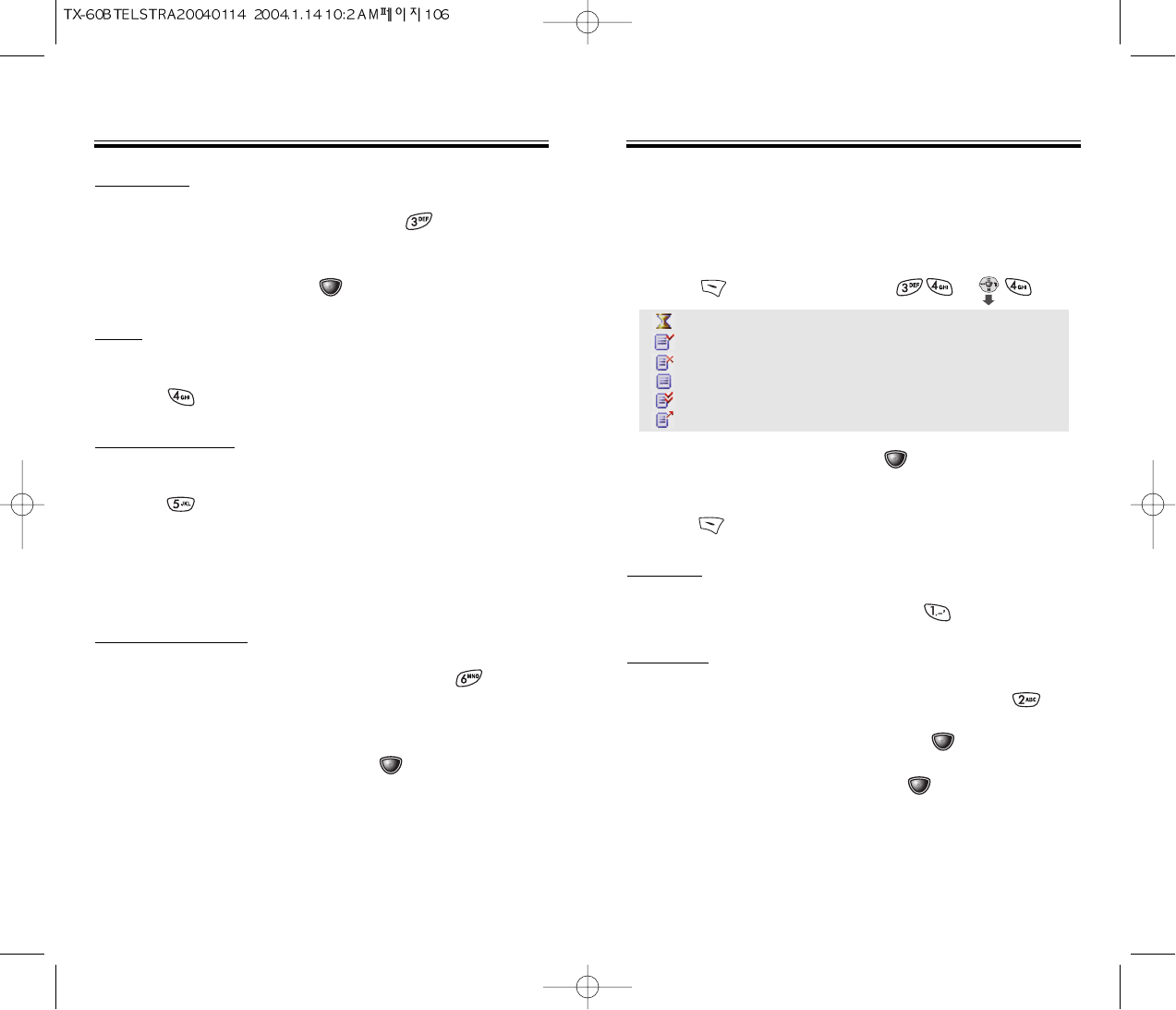OUTBOX
OUTBOX
Chapter 7 - Page 105
SAVE
1. To save the text message in your phone,
press “Save”.
SA
VE ADDRESS
1. To save the Callback number from the text message,
press “Save Address”.
2. To save the call back number into a memory
location, follow the procedures for “STORING
PHONE NUMBERS” on page 32.
LOCK & UNLOCK
1. To lock or unlock the text message, press
“Lock & Unlock”.
2. Select “Lock” to lock the message or “Unlock” to
unlock the message, then press [OK].
INBOX
INBOX
FORWARD
1. To forward the text message, press “Forward”.
2. Input the phone number of the person you are sending
the message, then press [NEXT].
Page 104 - Chapter 7
OUTBOX MENU
Manages sent text messages or messages waiting to
be sent.
1. Press [MENU], then press or .
2. Select a message and press [OK].
The message is displayed.
3. Press [OPTS].
RESEND
1. To resend a text message, press .
SEND TO
1. To send a message to another person, press .
2. Input the phone number and press [NEXT].
3. Input a text message and press [NEXT].
: Auto resend
: Delivered
: Fail
: Not send
: Read
: Sent