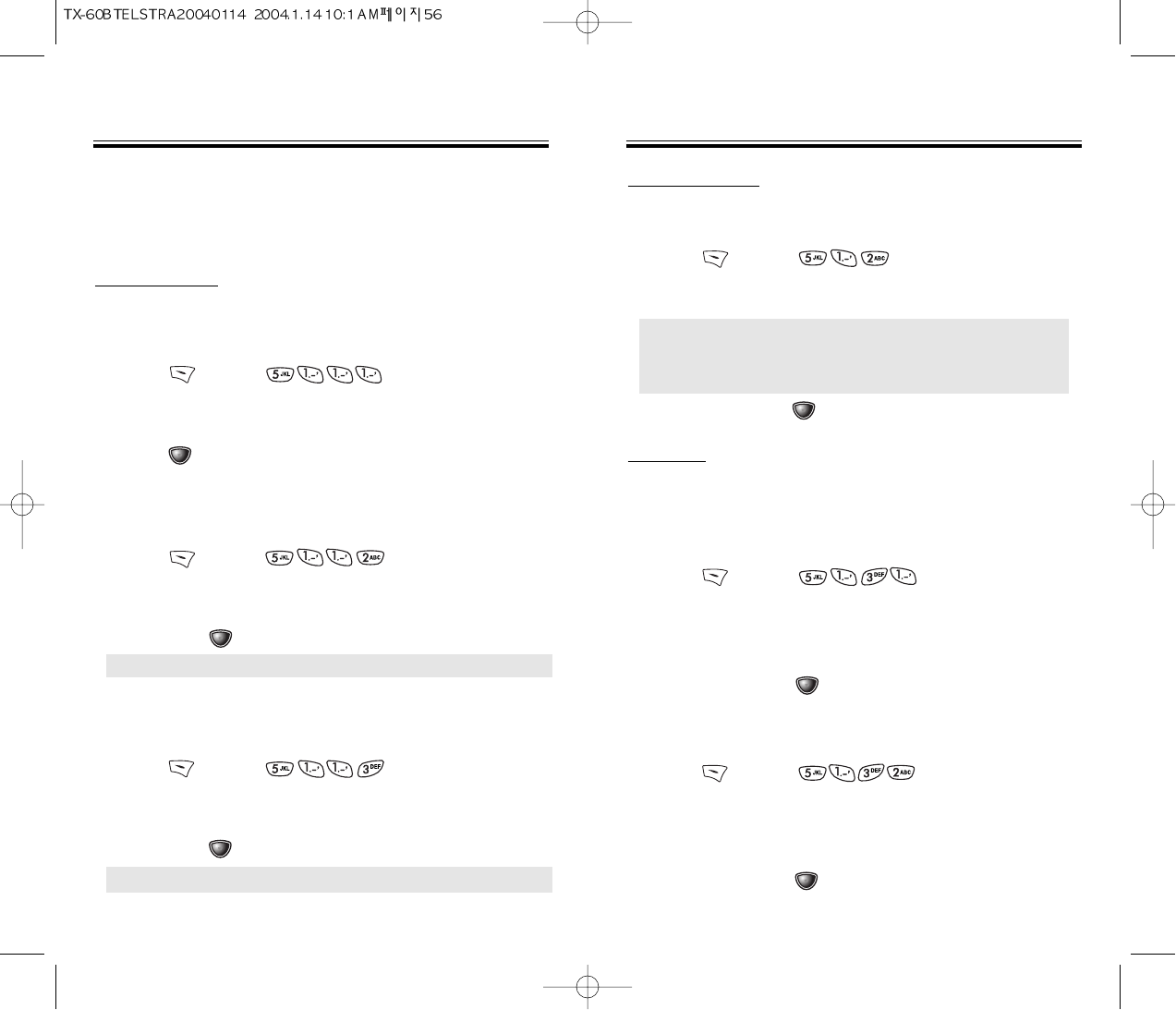Chapter 4 - Page 55
Page 54 - Chapter 4
SOUNDS
Select Ringer type, Ringer Mode, Volume, Alert, Roam
Ringer, Tone Length and Etiquette Mode.
RINGER TYPE
Selects a ringer type to alert you of an incoming call.
RINGER LIST
1. Press [MENU] .
2. Select a ringer type from the 25 melodies and
15 ringer types with the Navigation Key, then
press [OK] to activate it.
MY DOWNLOADS
My Downloads stores Ringer Lists downloaded through
“MOBILE WEB”.
1. Press [MENU] .
2. To select a downloaded ringer type from
“
MOBILE WEB” with the Navigation Key,
then press [OK] to activate it.
ANIMATED RINGER
Animated Ringer stores Animated Ringer Lists
downloaded through “MOBILE WEB”.
1. Press [MENU] .
2. Select a downloaded animated ringer type from
“
MOBILE WEB” with the Navigation Key,
then press [OK] to activate it.
SETTINGS
SETTINGS
RINGER MODE
Alerts you to incoming calls in the following modes:
1. Press [MENU] .
2. Select one of the following options:
3. To confirm, press [OK].
VOLUME
Controls the Ringer, Key and Voice Call volume.
RINGER
To adjust the ringer volume.
1. Press [MENU] .
2. Adjust the ringer volume using the Navigation Key
or the volume keys on the side of the phone.
3. To activate, press [OK].
KEY
To adjust the keypad tone.
1. Press [MENU] .
2. Adjust the keypad tone using the Navigation Key
or the volume keys on the side of the phone.
3. To activate, press [OK].
SETTINGS
SETTINGS
● Ringer
● Vibrate
● Ringer after Vibrate: The ringer sounds after vibration.
● Silent: Mutes the ringer.
NOTE:
My Downloads is a network dependent feature.
NOTE:
Animated Ringer download is a network dependent feature.