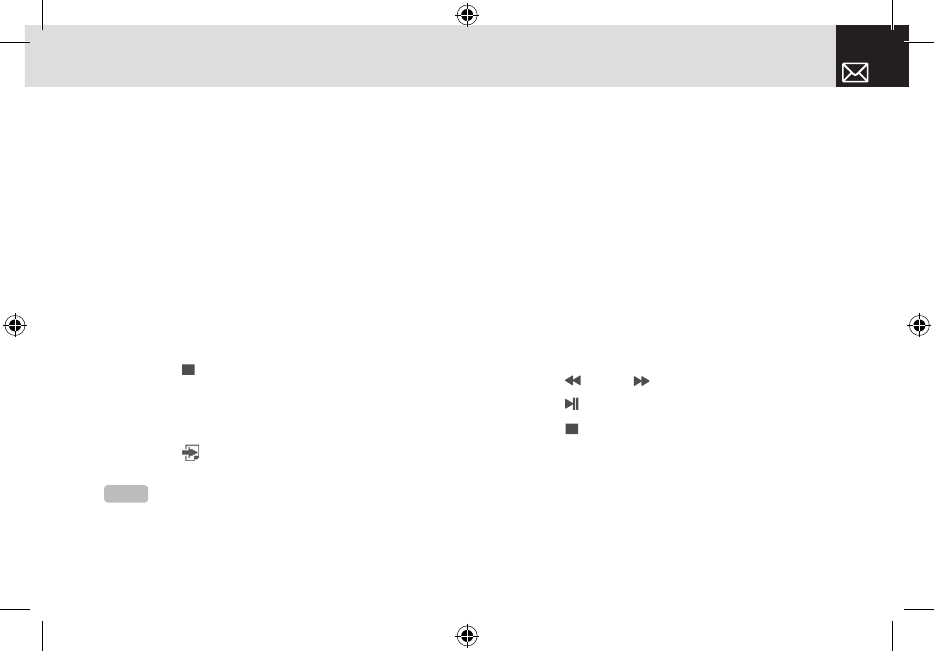• Delete/Delete All: Delete any or all items.
(For more information about using the editor, see 7.
Entering text on page 33.)
Voice Memo
The Voice Memo function records your voice messages.
You can use Record, Stop, Play, and Save for voice
recording and playback.
Press the [Menu] Soft key, select 7. My Stuff, select 6.
Tools, and then select 4. Voice Memo.
To record a voice memo:
❶ Press the [New] Soft key ([]]) to start recording
immediately.
❷ Press the [ ] key to terminate the recording process
and press the [Play] Soft key to hear the recorded data
before saving the voice data.
❸ Press the [Re-rec] key to re-record a voice message.
❹ Press the [ ] key, input a name, and press the [
o
]
key to save the data.
To manage voice memos:
To manage voice memos, press the [Options] Soft key
([
[]) to select from the following functions.
• Send via :
• Multimedia Message: Attach the AMR file and send as
multimedia message
• Bluetooth: Transmits the selected AMR file via Bluetooth
• Rename: Renames the voice memo.
• Delete: Deletes the selected voice memo.
• Delete All: Deletes all voice memos.
• File Info: Views the information about a file
To play a voice memo:
❶ Select an item in the voice memo list, and press the [
o
]
key to play immediately.
❷ Press the [ ] key or [ ] key to rewind or fast forward.
❸ Press the [ ] key to play or pause a voice memo.
❹ Press the [ ] key to stop a voice memo.
World Time
This function informs you of world times.
Press the [Menu] Soft key, select 7.My Stuff, select 6.
Tools, select 5.World Time. To manage world times, press
the [Options] Soft key ([
[]) to select from the following
functions.
69
My Stuff
Tip
When the memory is full, the “Not Enough Memory”
message appears and you return to the menu.