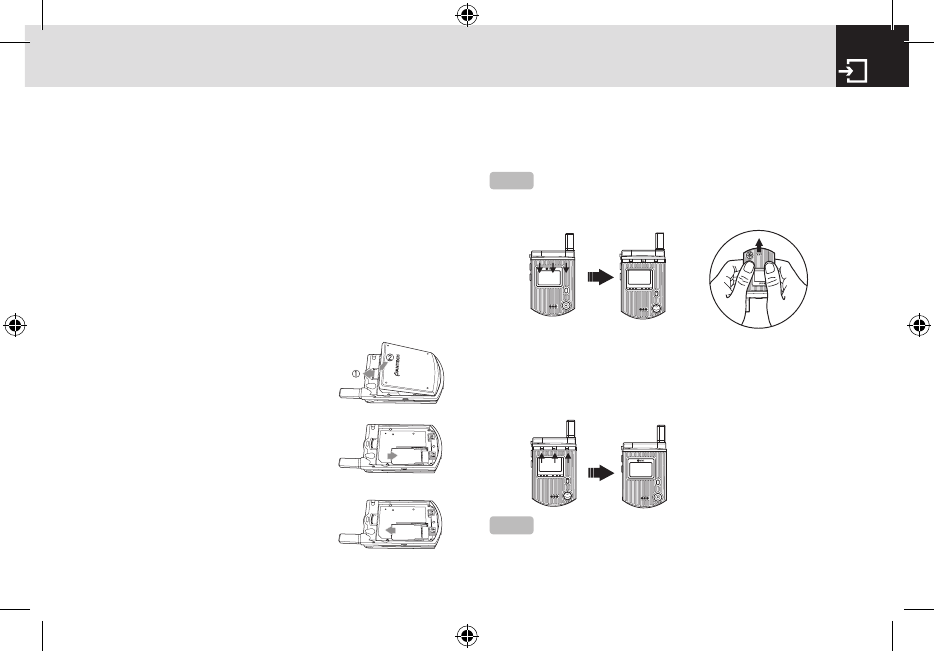About your SIM card
When you subscribe to your network operator, you receive
a SIM (Subscriber Identity Module) card containing your
registration information, PIN code, etc. Like a credit card, it
should be kept secure and handled carefully.
Do not bend, scratch or expose it to moisture.
Avoid static electricity.
To avoid corrupting your SIM card’s memory, always switch
off your phone before removing or inserting your SIM card.
Installing/Removing your SIM card
❶ Remove the battery from your
phone by pushing and lifting it as
shown below.
❷ If the SIM slot is empty, insert the
SIM card into the slot.
❸ To remove your SIM card, push the
SIM card in the arrow direction as
shown below.
Removing cover
Pull down the flip cover in the direction of the arrows shown
in the picture.
Attaching cover
Insert the ridges on each side of the cover with the slots on
the phone in the direction of the arrows shown in the picture.
Snap in place.
15
SIM Card & Changeable Cover
NOTE
Since the Front Deco (A-Deco) is a changeable cover, it
may get detached if you drop your phone or subject it to shock. If
this occurs, reattach the cover before you use your phone.
Tip
An easier way to do this is to hold your phone upside
down, and use your thumbs to push the flip cover up, in the
direction of the arrows as shown in the picture.