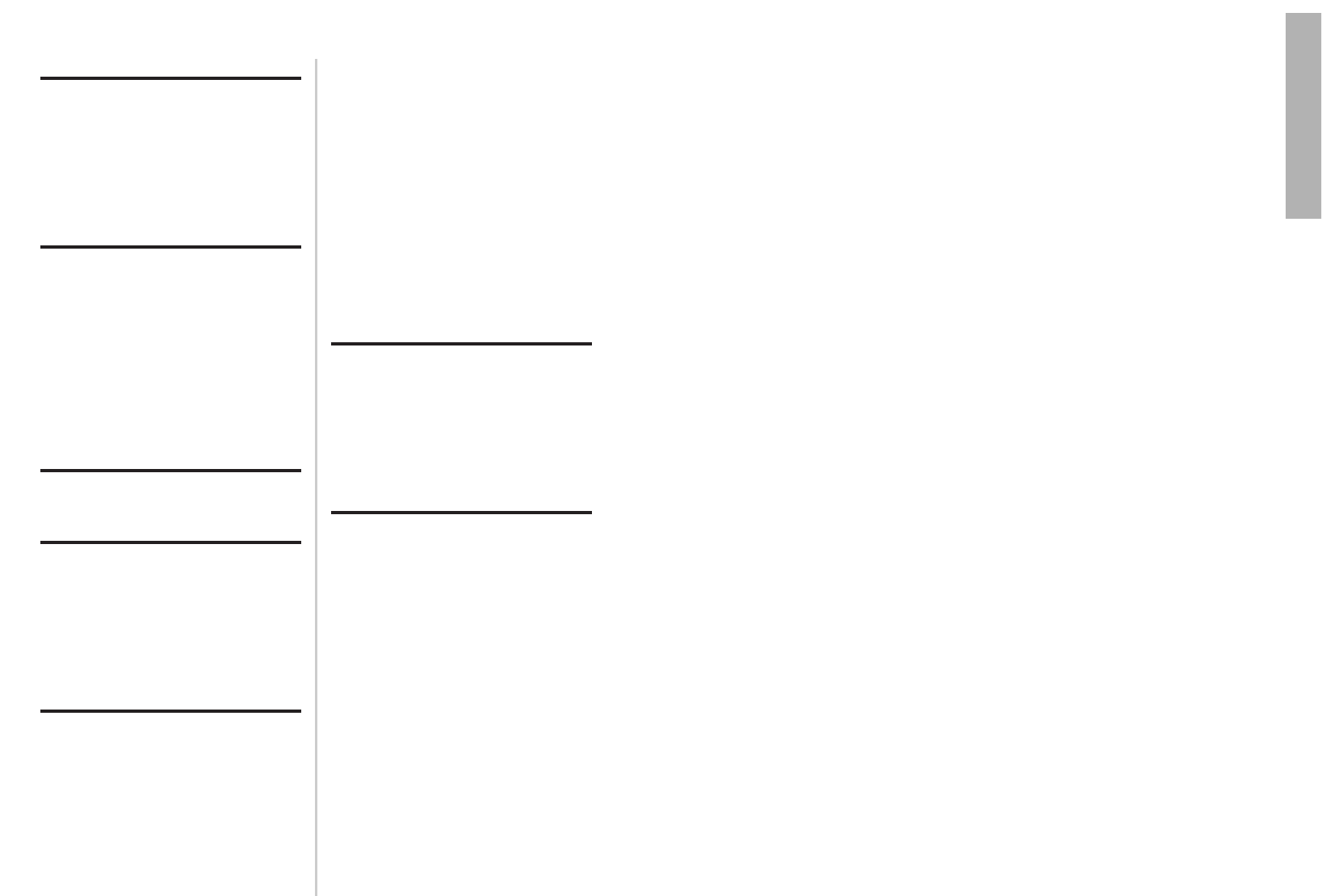ENGLISH-5
Preparation
Precautions with regard to safety
WARNING
If a problem occurs (such as no image or no sound) or if you notice
smoke or a strange smell coming from the projector, turn off the power
and disconnect the power cord from the wall outlet.
B Do not continue to use the projector in such cases, otherwise fire or
electric shocks could result.
B Check that no more smoke is coming out, and then contact an Authorized
Service Center for repairs.
B Do not attempt to repair the projector yourself, as this can be dangerous.
Do not install this projector in a place which is not strong enough to
take the full weight of the projector.
B If the installation location is not strong enough, it may fall down or tip over,
and severe injury or damage could result.
Installation work (such as ceiling suspension) should only be carried
out by a qualified technician.
B If installation is not carried out correctly, there is the danger that injury or
electric shocks may occur.
If foreign objects or water get inside the projector, or if the projector is
dropped or the cabinet is broken, turn off the power and disconnect the
power cord from the wall outlet.
B Continued use of the projector in this condition may result in fire or electric
shocks.
B Contact an Authorized Service Center for repairs.
Do not overload the wall outlet.
B If the power supply is overloaded (for example, by using too many
adapters), overheating may occur and fire may result.
Do not remove the cover or modify it in any way.
B High voltages which can cause fire or electric shocks are present inside
the projector.
B For any inspection, adjustment and repair work, please contact an
Authorized Service Center.
Clean the power cord plug regularly to prevent it from becoming
covered in dust.
B If dust builds up on the power cord plug, the resulting humidity can
damage the insulation, which could result in fire. Pull the power cord out
from the wall outlet and wipe it with a dry cloth.
B If not using the projector for an extended period of time, pull the mains
plug out from the wall outlet.
4-ENGLISH
Contents
Preparation
IMPORTANT SAFETY NOTICE ...2
Precautions with regard to
safety .........................................5
Accessories .................................9
Before use ....................................9
Location and function of each
part...........................................11
Getting started
Setting-up...................................16
Projection methods, Projector
position, Projection distances
Connections...............................18
Connecting to video equipment,
Connecting to equipment
compatible with YPBP
R (CBCR)
signals,
Connecting to computer
Preparation for the remote
control unit..............................21
Basic operation
Turning on the power................22
Turning off the power................24
Useful functions
Correcting keystone distortion
...26
Selecting the picture mode.......27
Setting the aspect ratio.............28
Turning on the button lights.....30
Pausing a picture.......................30
Retrieving the saved picture
settings....................................31
Adjustments and settings
On-screen menus ......................32
Menu screens, Menu operation
guide, Returning a setting to the
factory default
Adjusting the picture.................36
PICTURE MODE, CONTRAST,
BRIGHT, COLOR, TINT,
SHARPNESS, COLOR TEMP.,
AI, ADVANCE MENU,
MEMORY SAVE, MEMORY LOAD,
TV-SYSTEM, SIGNAL MODE,
Projecting sRGB-compatible pictures
Adjusting the position...............40
Horizontal position, Vertical position,
DOT CLOCK, CLOCK PHASE,
ASPECT,AUTO SETUP
Turning off the picture
momentarily (SHUTTER)........41
Changing the display language
...41
Option settings ..........................42
OSD, Noise Reduction (NR),
PC PRIORITY, BACK COLOR,
EDID, FRONT/REAR,
DESK/CEILING, FAN CONTROL,
LAMP POWER, LAMP RUNTIME
Care and maintenance
When the TEMP indicator and the
LAMP indicator are illuminated
...44
Cleaning and replacing
the air filter ..............................46
Replacing the lamp unit ............47
Before calling for service..........50
Cleaning and maintenance .......51
Others
Specifications ............................52
Appendix ....................................54
List of compatible signals,
Connector pin wiring, Projection
dimensions calculation methods
Dimensions ................................57
Trademark acknowledgements
...58