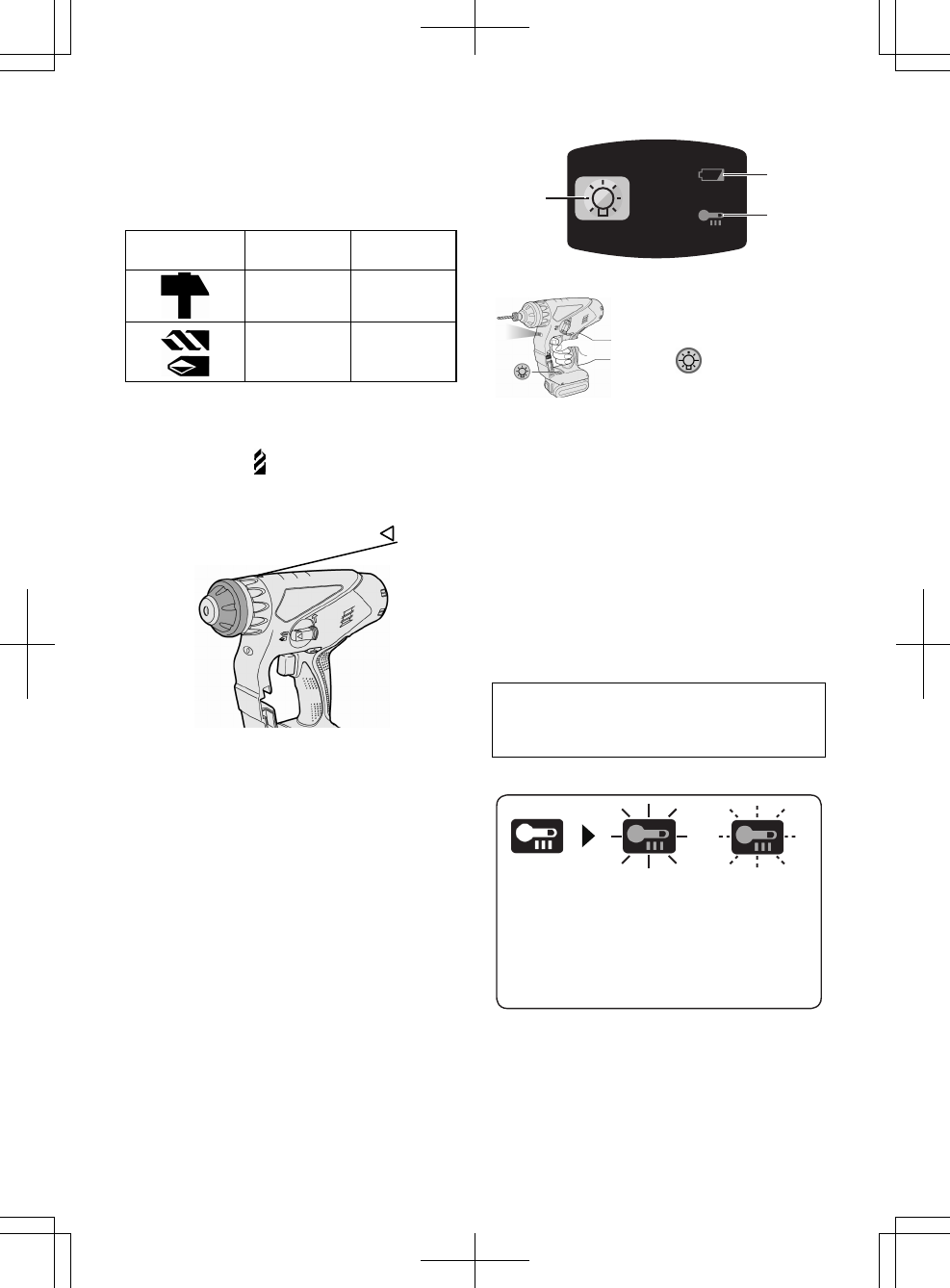Rotation only
Screw
Fastening,
Drilling
Clutch Torque Setting
Adjust the torque to one of the 5 clutch
settings or “
” position.
CAUTION:
Test the setting before actual operation.
Set the scale at this mark ( ).
Variable Speed Control Trigger
To set the center of a hole, pull the
trigger slightly to start the drill rotation
slowly.
The more the speed control trigger is
pulled, the higher the speed becomes.
CAUTION:
When operating the tool by pulling the
trigger, there may be a momentary lag
before rotation starts. This does not
signal a malfunction.
• This lag occurs as the tool’s circui-
try starts up when the trigger is
pulled for the first time after instal-
ling a new battery pack or after the
tool has not been used for at least 1
minute (or at least 5 minutes when
the LED is on). Rotation will start
without any lag during second and
subsequent operations.
Control Panel
(
1
)
(
3
)
(
2
)
(1) LED light
Before the use of LED
light, always pull the
power switch once.
Press
the LED light
on button.
The light illuminates with
very low current, and it
does not adversely affect
the performance of the
tool during use or its
battery capacity.
CAUTION:
• The built-in LED light is designed to
illuminate the small work area
temporarily.
•
Do not use it as a substitute for a
regular flashlight, since it does not
have enough brightness.
•
LED light turns off when the tool
has not been used for 5 minutes.
result in hazardous radiation exposure.
(2) Overheat warning lamp
Off
(normal
operation)
Illuminated:
Overheat
(motor)
Flashing:
Overheat
(battery)
Indicates operation has
been halted due to motor
or battery overheating.
To protect the motor or battery, be
sure to note the following when carry-
ing out this operation.
●
If the motor or battery becomes hot,
the protection function will be
activated and the motor or battery
will stop operating. The overheat
warning lamp on the control
panel