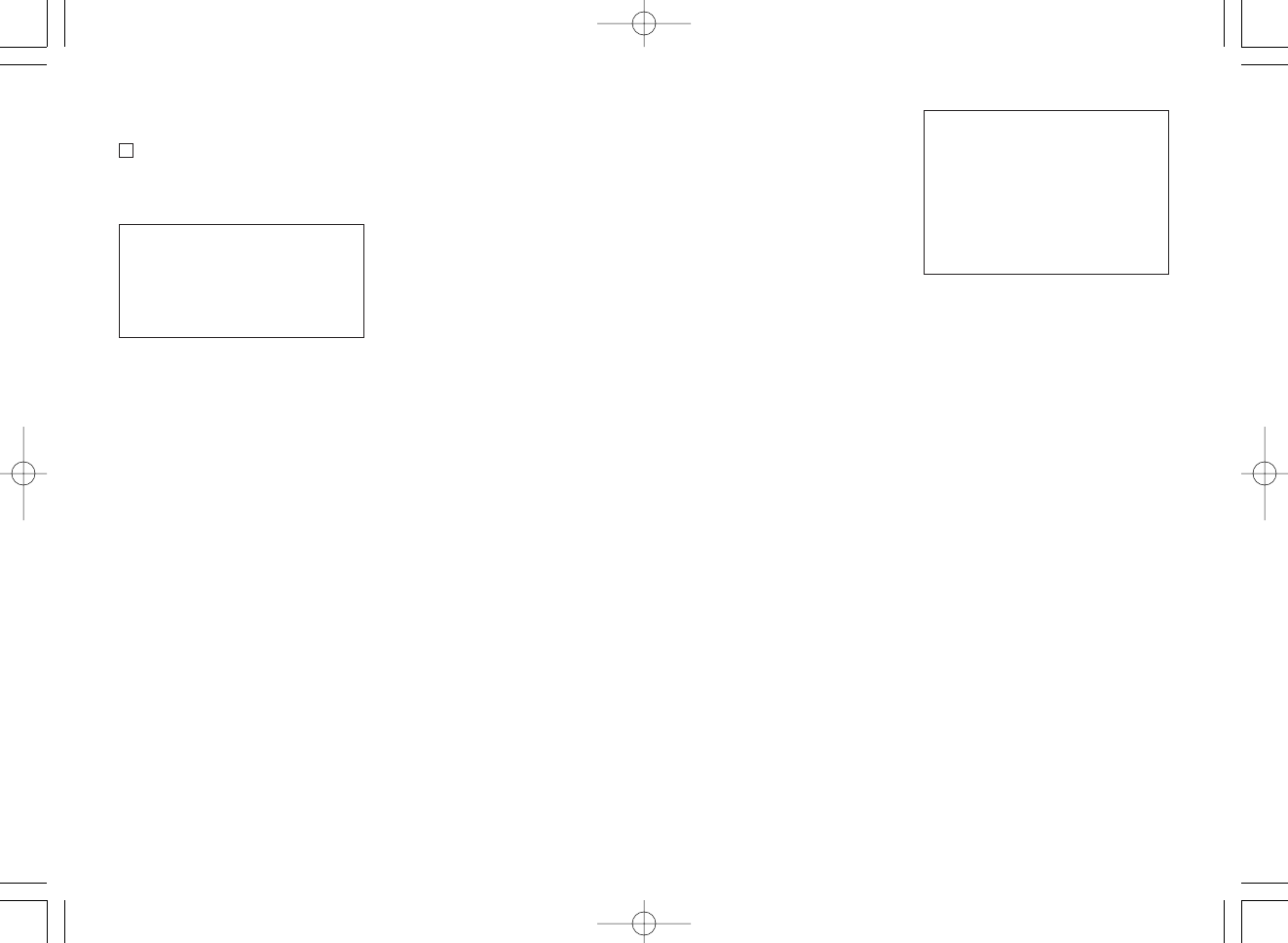10
Cleaning your shaver
1 Cleaning with the self-cleaning
recharger
Preparing the self-cleaning
recharger
Warning – Do not wash or apply
water to the adaptor or self-clean-
ing recharger.
Failure to observe this may cause
electric shock or result in short
circuits.
1. Detach the shaver and the appli-
ance plug from the self-cleaning
recharger.
2. Fill the water tank with water.
1) Remove the water tank from
the self-cleaning recharger
(see fig. 10-1).
2) Open the water tank cap (see
fig. 10-2).
3) Wash away the old cleaning
liquid inside the water tank and
rinse (see fig. 11).
4) Pour tap water up until the
feed water line (see fig. 12).
* Do not pour water over the
water feed line in the tank.
This may cause the cleaning
liquid to spill.
3. Firmly shut the water tank cap
and attach the tank to the self-
cleaning recharger (see fig. 13).
4. Peel off the seals from the new
detergent cartridge (two seals)
(see fig. 14).
• Hold the detergent cartridge
horizontally. (The detergent
may spill if tilted excessively.)
5. Attach the detergent cartridge to
the self-cleaning recharger (see
fig. 15).
• Do not use any solution other
than the Panasonic Shaver
self-cleaning recharger special
detergent.
• Be sure to change the deter-
gent cartridge and the clean-
ing liquid inside the water tank
simultaneously.
Adding water, or changing just
the detergent cartridge or the
water, will result in deteriorated
cleaning functions.
• When the self-cleaning
recharger is operated, the con-
centrated detergent inside the
cartridge will be diluted and the
water inside the tank will
become a cleaning liquid.
Cleaning your shaver
1. Insert the appliance plug into the
self-cleaning recharger socket
(see fig. 16-1).
2. Firmly insert the adaptor into the
AC outlet (see fig. 16-2).
3. Pull up the arm of the self-clean-
ing recharger until it clicks (see
fig. 17-3).
4. Remove the protective cap and
set the shaver firmly onto the self-
cleaning recharger until it clicks
(see fig. 17-4).
• Ensure that the outer foil does
not get deformed or damaged
during setting.
• Before using the self-cleaning
recharger, make sure the
shaver has been rinsed
11
thoroughly with water if it has
been washed with hand soap
or any other detergent, and
swish water off properly before
setting the shaver into the self-
cleaning recharger unit.
The presence of soap or any
other detergent residue will
contaminate the cleaning
solution in the self-cleaning
recharger unit and could lead
to poor cleaning performance.
5. To clean the shaver, select either
the [Clean/Dry/Charge] (Clean/
Dry/Charge) course or the
[Clean/Dry] (Clean/Dry) course.
To dry the shaver after rinsing,
select the [Dry/Charge] (Dry/
Charge) course or the [Dry] (Dry)
course (see fig. 18).
• The [Charge] (Charge) course
will begin immediately when
the shaver is set onto the self-
cleaning recharger.
• A total of five courses are
available.
The display will alternate
between [Clean/Dry/Charge]
(Clean/Dry/Charge) → [Clean/
Dry] (Clean/Dry) → [Dry/
Charge] (Dry/Charge) → [Dry]
(Dry) → [Charge] (Charge)
whenever the select button is
pressed.
• The course will start
approximately six seconds
after being selected.
* Press the select button within
six seconds to choose a
different course (see fig. 3).
WARNING – Do not remove the
shaver from the self-cleaning
recharger when courses that
include the [Dry] (Dry) function are
in use. A heater is used during the
drying process, and this may result
in the area around the blade
becoming extremely hot and
causing burns.
The course will be aborted if the
power is cut off during cleaning. In
this event, it is necessary to perform
the [Clean/Dry/Charge] (Clean/Dry/
Charge) or [Clean/Dry] (Clean/Dry)
course once again from the begin-
ning.
It will take about 3 hours to finish the
[Clean/Dry/Charge] (Clean/Dry/
Charge) or [Clean/Dry] (Clean/Dry)
course.
The clean and dry lamp will blink
after the [Clean/Dry/Charge] (Clean/
Dry/Charge) or [Clean/Dry] (Clean/
Dry) course is completed.
• The self-cleaning recharger is
mainly designed to clean the
blades (outer foil and inner blades).
Areas that are not soaked into the
cleaning liquid or around the sur-
face of the liquid are not subject to
cleaning.
Carry out brush cleaning or wash
with water to remove beard trim-
mings in these areas.
Replacing the Detergent Cartridge
Replace the Detergent Cartridge
when it has reached the end of its
service life. Normally, it is
recommended to replace it every 30-
40 days if used once every day. Use
the below chart as a guide.