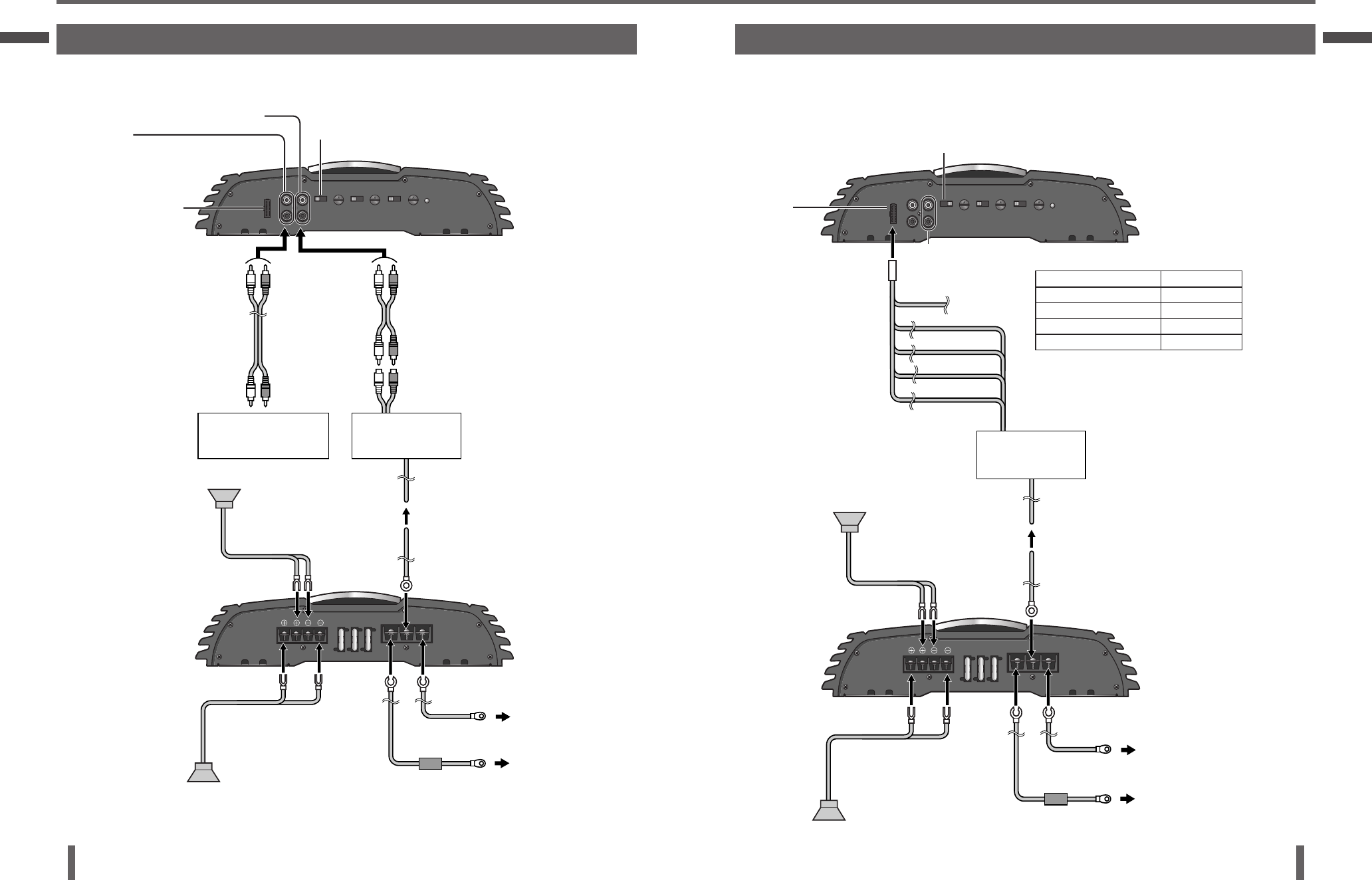Wiring <CY-PAD1003N>
Speaker Connections with RCA cord
Example: 2 channel Input System
Head Unit
Power amplifi er
PRE-OUT
Left (min. 4 )
Right (min. 4 )
Battery Lead (Yellow)
To the car battery,
continuous 12 V DC.
External Amplifi er Control Lead
(Blue/white stripe)
To Head Unit’s external amplifi er control
power lead.
Ground Lead (Black)
To a clean, bare metallic
part of the car chassis.
SPEAKERS INPUT
Not used.
OUTPUT
When connecting another
power amplifi er:
INPUT
INPUT SELECT
LINE
RCA cord
(option)
L (White)
L (White)
L (White)
R (Red)
RCA cord
(option)
R (Red)
R (Red)
Speaker Connections with SPEAKERS INPUT Connectors
Example: 2 channel Input System
INPUT
(Not used.)
Head Unit
Battery Lead (Yellow)
To the car battery, continuous
12 V DC.
Ground Lead (Black)
To a clean, bare metallic part of the
car chassis.
External Amplifi er Control Lead
(Blue/white stripe)
To Head Unit’s external amplifi er control power lead.
Right (min. 4 )
SPEAKERS
INPUT
Speaker Output
INPUT SELECT
SPEAKERS
Speaker input connector
Speaker lead’s color Channel
White Left ()
White/black stripe Left ()
Gray Right ()
Gray/black stripe Right ()
Ground lead
Note for the ground lead of the speaker input
connector:
Connect to the Head Unit’s earth.
Do not allow the speaker output and ground to
short out. Doing so will cause damage to this unit.