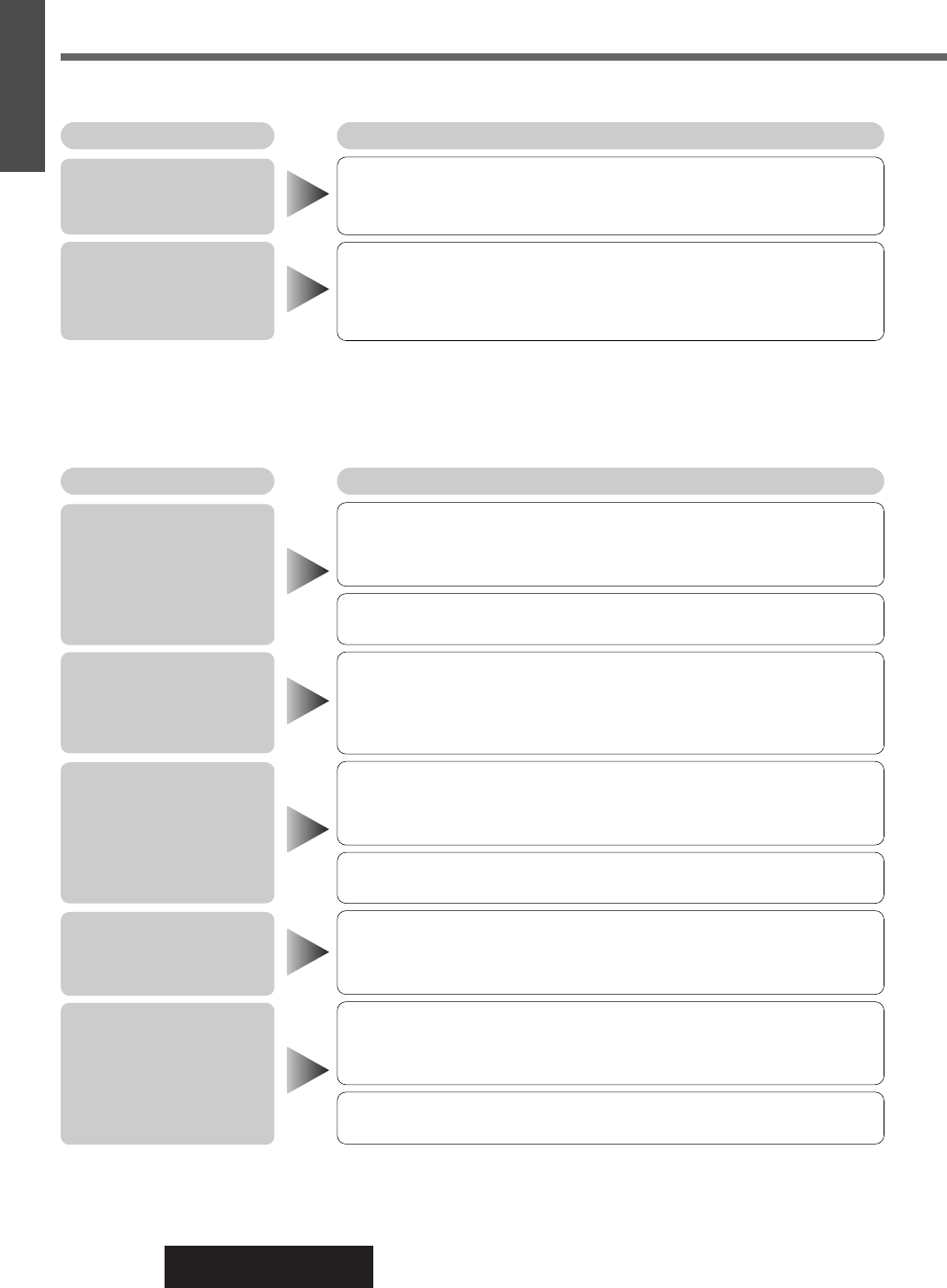42
CQ-DFX572N
39
E
N
G
L
I
S
H
Troubleshooting
(continued)
Problem Possible cause / Possible solution
The 1st track of a mix mode disc was reproduced. (Mix mode is a format in
which data except music is recorded on the 1st track and music data is
recorded on other than the 1st track in a session.)
aPlayback music data recorded on other than the 1st track.
Disc is dirty, or has scratches.
aClean disc, referring to the section on "Notes on CD / CD Media (CD-ROM,
CD-R, CD-RW)" (
a Page 39).
CD text is not dis-
played normally.
Time is counted but no
sound comes out.
■ CD
Problem Possible cause / Possible solution
a
There may be a problem with your writing software or CD recorder (CD-
R/RW drive). For details refer to the user manual of your writing software
.
The disc does not conform to the file systems supported by this player.
aInsert a disc that conforms to the file systems supported by this player.
For supported file systems see "Points to remember when recording an
MP3 disc" (
a Page 20).
Files or folders are not recorded in the desired playback order.
aSome writing software lets you specify the recording order by adding a
prefix in the range of “01” - “99”, etc. to the file name. For details refer
to the user manual of your writing software.
High-speed writing was executed when MP3 data was recorded on the disc.
aDecrease writing speed as low as possible.
aThe recording quality differs depending on the encoding software used,
and on settings such as the bit rate. Set the bit rate within the range spec-
ified in the specifications chart (a Page 45).
It is recommended to set the bit rate to “128 kbps or more” and “Fixed”.
The folders and files recorded on the disc are layered too much.
aAs checking of files takes longer in this case, do not record any unneces-
sary folders or files other than MP3s on the disc.
(If there are many hierarchies of files and folders, it may take up to 150
seconds to start playback.)
The MP3 file is missing the ".mp3" file name extension.
aMake sure to add the ".mp3" extension to each MP3 file name.
The disc does not conform to any of the file systems supported by this player.
aInsert a disc that conforms to the file systems supported by this player.
For supported file systems, see "Points to remember when recording an
MP3 disc" (
a Page 20).
No playback.
It takes too long for
playback to start.
■ MP3
Poor recording quality,
sound skipping.
Files are not played in
the desired order.
Folder / file name is not
displayed correctly.