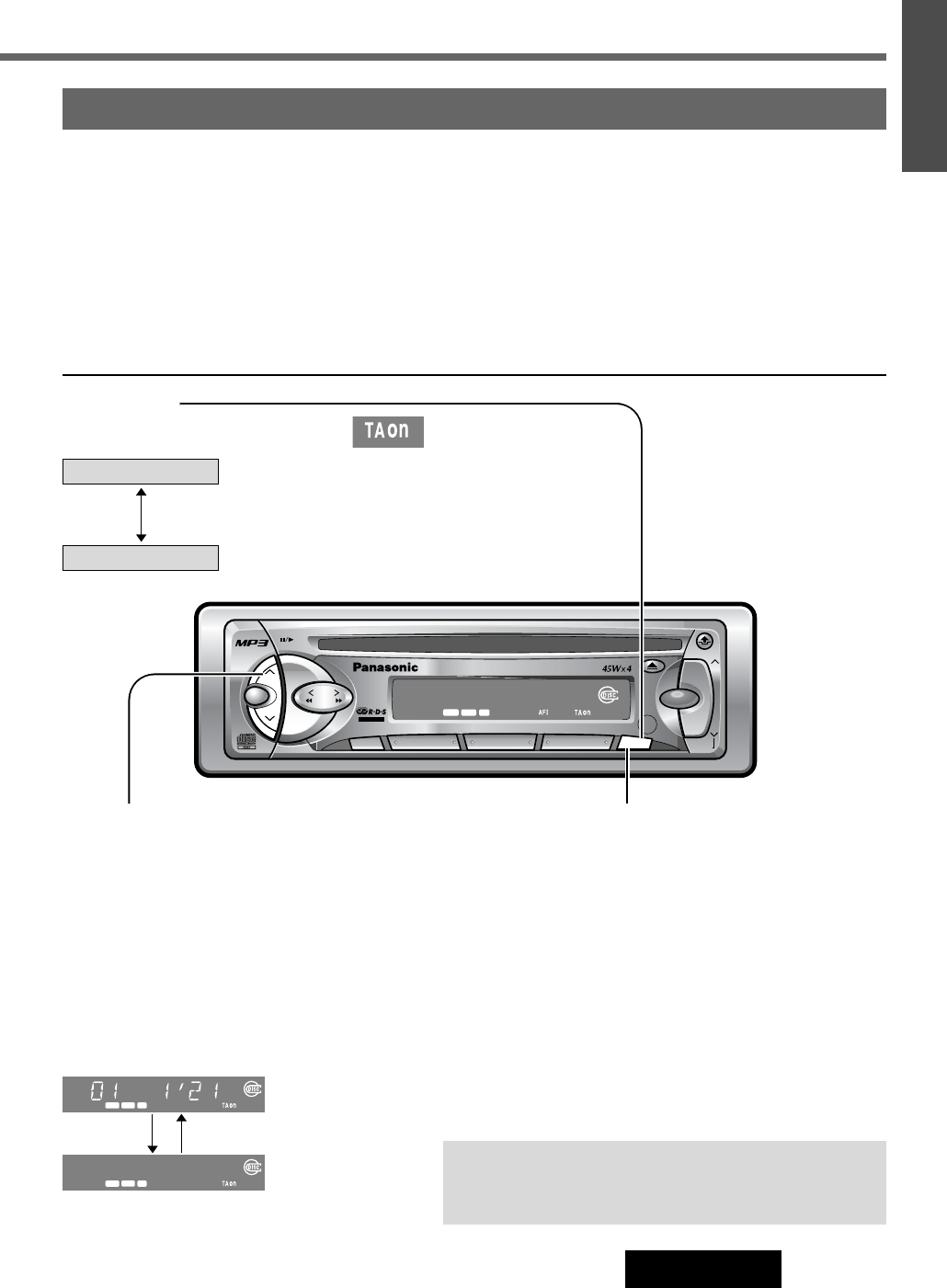Traffic Announcements
(
TA
)
Some RDS FM stations periodically
provide traffic information.
TP
(Traffic Program)
Broadcasting of traffic information.
TA
(Traffic Announcements)
Radio announcements on traffic
conditions.
TA Volume Set
(Volume Level : 0 to 40)
Press [}VOL] or [{VOL] while receiving
traffic announcements .
The TA volume differs from the regular volume
(by up to 5 levels).
TA Standby
When TA is on, CD / MP3 or CD changer will be
interrupted by FM traffic announcements.
Muting in TA Mode
To listen only to traffic announcements while muting, press and
hold [TA] for more than 2 seconds when TA is on.
To cancel the muting TA on mode (muting in TA mode / TA
mode), take either following two.
¡Press [TA] again.
¡Press [}VOL] several times.
Note: To switch to TA off, press [TA] again.
TP Auto Search
When reception of a TP station is poor, TP Auto Search will
automatically search for a TP station with better reception.
TA Mode
Press [TA] to switch TA mode on and off.
Seek and Preset Station (TA on Setting)
11
CQ-RDP472N
8
E
N
G
L
I
S
H
RDS service availability varies with areas. Please understand if RDS service is not available in your area. This chapter
explains the summary and operation regarding RDS.
Information
TP Seek Tuning: Seek tunes only TP stations. (a Page 8)
Auto TP Station Preset: The 6 strongest TP
stations are saved in memory. (a Page 9)
Tuning in a TP Preset Station (a Page 9)
If the station received is not a TP station, the unit
automatically searches for a TP station to tune in to it.
When the TP station received begins a traffic
announcement, you can hear it from the unit.