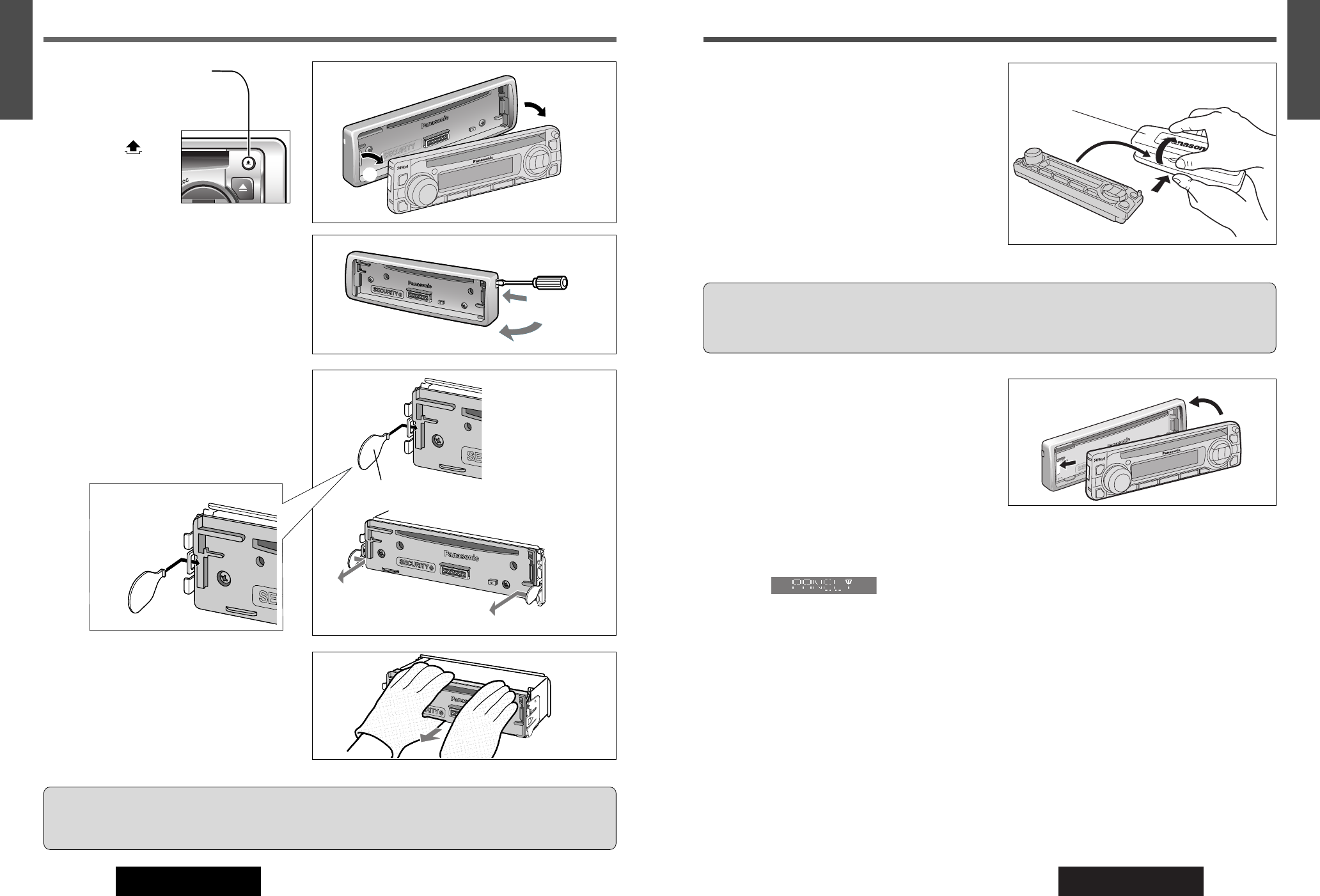29
CQ-RDP383N
26
E
N
G
L
I
S
H
28
CQ-RDP383N
25
E
N
G
L
I
S
H
This unit is equipped with a removable face plate. Removing
this face plate makes the radio totally inoperable.
Place Removable Face Plate
into Case
q Switch off the power of the unit.
w Remove the removable face plate. (a Page 28)
e
Gently press the bottom of the case and open the cover.
Place the face plate into the case and take it with you
when you leave the car.
Panel Removal Alarm
This alarm sounds to warn you not to forget to remove the
panel before leaving your car.
“PANEL!”
is displayed and an alarm sounds when turning
off the power of this unit or turning the ignition switch of
your car to OFF.
Install Removable Face Plate
q Slide the left side of the removable face plate in place.
w Press the right end of removable face plate until “click” is
heard.
Anti-Theft System
Cautions:
¡This face plate is not water-proof. Do not expose it to water or excessive moisture.
¡Do not remove the face plate while driving your car.
¡Do not place the face plate on the dashboard or nearby areas where the temperature rises to high levels.
Removable Face Plate Case
Installation (continued)
Cautions:
¡Do not touch the contacts on the face plate or on the main unit, since this may result in poor electrical contacts.
¡If dirt or other foreign substances get on the contacts, wipe them off with clean and dry cloth.
Pull out
w
Remove the trim plate t with a screwdriver.
e
Pull out the unit while pushing down the lock
lever with the dismounting plate y.
r
Remove the unit pulling with both hands.