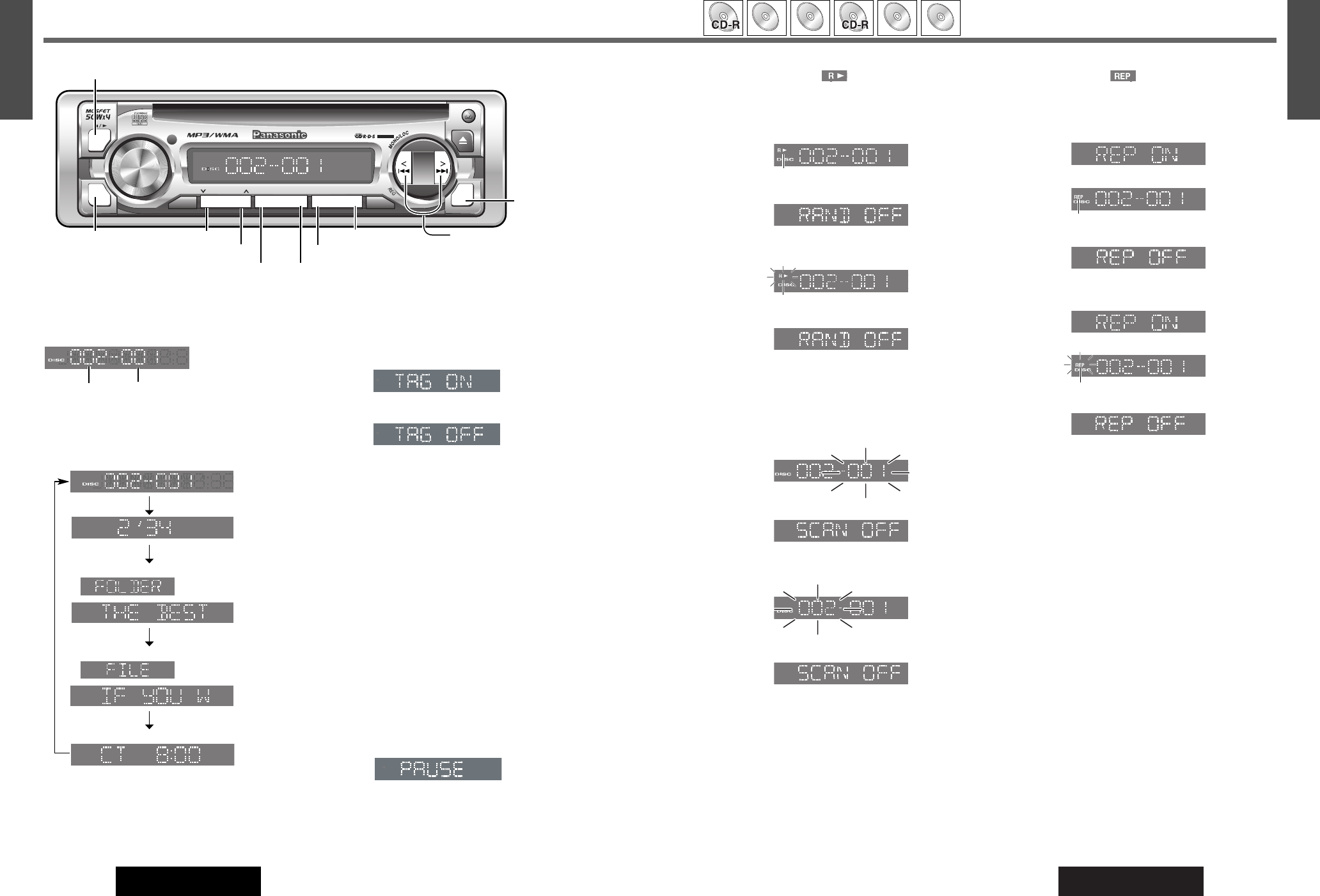When disc is in the player
Press [SRC] (Source) to select the MP3/WMA player
mode and playback starts.
Display Change
Caution: Do not watch the scroll display while driving.
Press [DISP].
Notes:
¡ “NO NAME” is displayed when there is no information
on the disc.
¡ Press [3] (SCROLL) to have an another circle scroll
while a title is displayed.
ID3/WMA Tag
Information of ID3/WMA tag can be displayed. An album
title instead of a folder title and an artist name instead of a
file title can be displayed.
Press and hold [3] for more than 2 seconds.
Press and hold again to cancel.
Folder Selection
[}] : Next folder
[{] : Previous folder
File Selection
[d] : Next MP3/WMA file
[s] : Beginning of the current MP3/WMA file.
For the previous file,Press twice
Fast Forward and Fast Reverse
Press and hold
[d] (2) : Fast Forward
[s] (1) : Fast Reverse
Release to resume normal playback.
Pause (y / 5)
[BAND] (y / 5) : Pause.
Press [BAND] (y / 5) again to resume playback.
Play time
Folder name (TAG OFF)/Album (TAG ON)
()
(Data reading)
Clock Time
Available Discs
Note: Refer to the section on “Notes on MP3/WMA”
(a Page 20) and “Notes on CD-Rs/RWs” (a Page 33).
MP3/WMA Player
See page 16 about Disc Insert and disc ejecting.
File name (TAG OFF)/Title and Artist (TAG ON)
()
(Data reading)
Random Play
The files are played in a random sequence.
All Files
Press [4] (RANDOM).
Press again to cancel.
All files in the current folder
Press and hold [4] (RANDOM) for more than 2 seconds.
Press and hold again to cancel.
Scan Play
The first 10 seconds of each file are played in sequence.
All Files
Press [5] (SCAN).
Press again to cancel.
1st file in each folder
Press and hold [5] (SCAN) for more than 2 seconds.
Press and hold again to cancel.
Repeat Play
Current file
Press [6] (REPEAT).
Press again to cancel.
Current folder
Press and hold [6] (REPEAT) for more than 2 seconds.
Press and hold again to cancel.