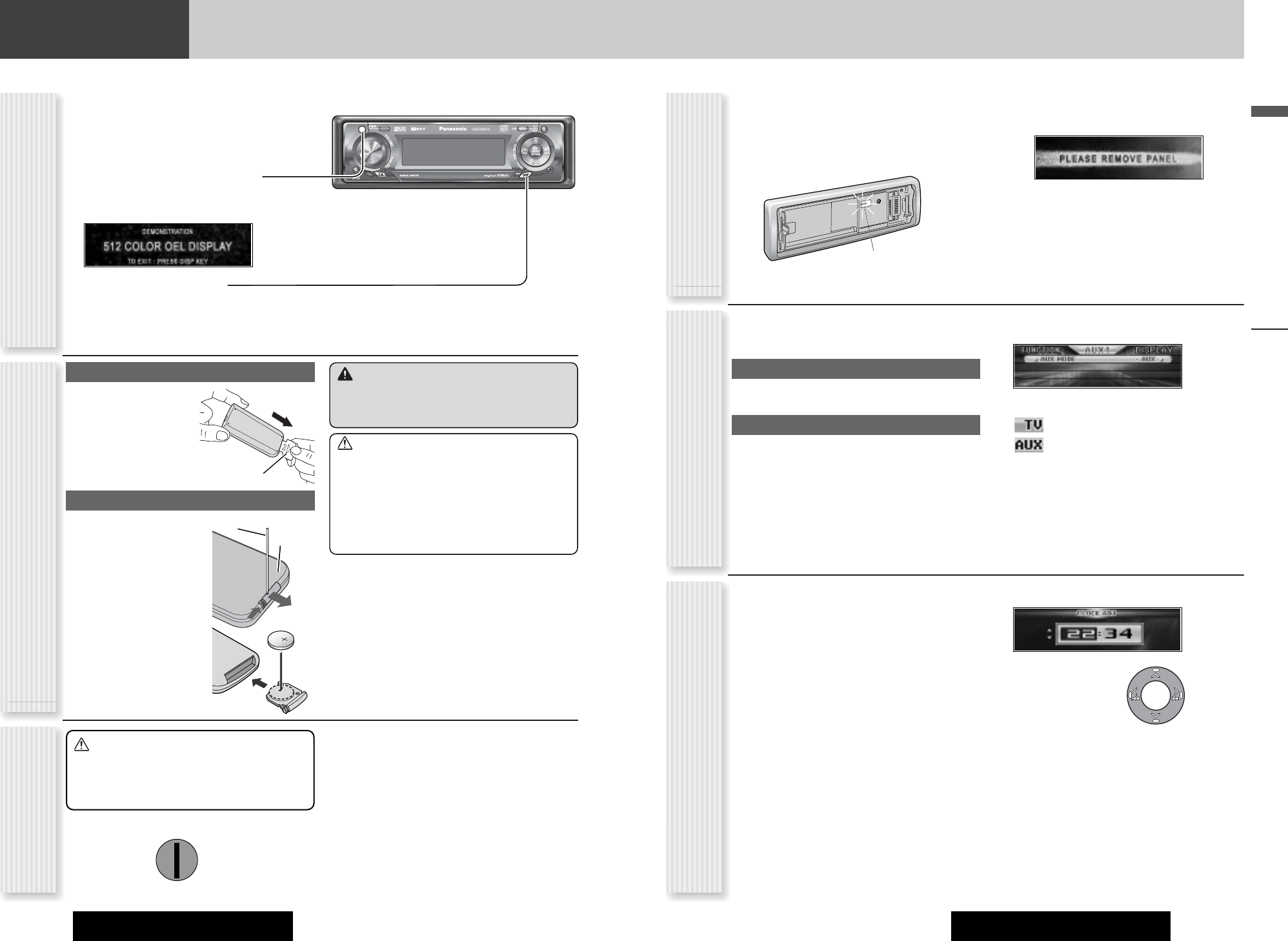CQ-C9901N/C9701N
English
1110
Preparation
CQ-C9901N/C9701N
Notes:
¡ Adjust the clock when “NO CT” appears on the dis-
play.
¡ When a broadcast of FM Radio Data System is
received, the clock is put right automatically by the
Clock Time service. (a page 22)
1
Press [MENU] to display the menu dis-
play.
For using the remote control, hold down [MENU]
for 2 sec. or more.
2
Press []] or [[] to display the DIS-
PLAY menu.
3
Press [{] to select “CLOCK ADJ”.
4
Press [BAND] (SET) to confirm the dis-
play.
5
Adjust the setting value.
[[]
:
Adjusting minutes
[]]
:
Adjusting hours
[}]
:
Forward
[{]
:
Backward
6
Press [BAND] (SET) to confirm the
adjustment.
Note: For cancellation of clock adjustment, press
[DISP].
7
Press [MENU].
For using the remote control, hold down [MENU]
for 2 sec. or more.
When the power is switched on for the first time, a
demonstration message appears on the display. Press
[DISP] to change to regular mode.
1
Set your car’s ignition switch to the ACC
or ON position.
2
Press [SRC] (PWR: POWER).
The demonstration screen appears.
Example: CQ-C9901N
3
Press [DISP: DISPLAY].
The demonstration screen is cancelled, and no more
appears.
Note: If you would like to turn on the power and make
the demonstration message appear, hold down [SRC]
(PWR: POWER) for 4 sec. or more. (at ACC on
setting)
You may need to set the following depending on the
devices to be connected.
Using Subwoofer
¡ Subwoofer level adjustment (a page 36)
¡ Subwoofer low pass filter (a page 36)
Connecting an AV device (TV, VTR)
If you connect TV to AUX1 terminal, set the AUX1 setting
to TV.
1
Press [SRC: SOURCE] to select the
AUX1 mode. (a page 14)
2
Press [MENU] to display the menu dis-
play.
For using the remote control, hold down [MENU]
for 2 sec. or more.
3
Press [BAND] (SET) to adjust.
: TV
: Other devices (Default)
Note: When using an external TV unit manufactured by
a third party, select the TV mode.
4
Press [MENU] to confirm the adjust-
ment.
Preparation
First Time Power On
(DEMONSTRATION)
Remote Control PreparationACC Setting
Other SettingsClock adjustment
(CLOCK ADJ: CLOCK ADJUSTMENT)
Battery Replacement
Preparation Before Initial Use
Pull the insulation film out
from the backside of
remote control gently.
Warning
¡Keep batteries and insulation film out of reach of
infants. If an infant ingests a battery, please seek
immediate medical attention.
Caution
¡
Remove and dispose of an old battery immediately.
¡ Do not disassemble, heat or short a battery. Do
not throw a battery into a fire or water.
¡ Follow local regulations when disposing of a bat-
tery.
¡Improper use of a battery may cause overheating,
an explosion or ignition, resulting in injury or a fire.
Note:
¡Battery Information:
Battery Type: Panasonic lithium battery (CR2025)
(Included in the remote control)
Battery Life: Approximately 6 months under normal
use (at room temperature)
q Remove the battery holder
with the remote control unit
placed on a flat surface.
q Stick your thumbnail into
the groove, and push the
holder in the direction of
the arrow, and at the
same time.
w Pull it out in the direction
of the arrow using a
tough pointed object.
w Put a battery in the case with
(+) side facing up.
e Put the case back.
Tough pointed object
Back side
The following functions are activated when the Security
Function is ON. (a page 38)
¡ The security indicator blinks when removing the face
plate.
¡ The alarm sounds and the message appears on the
screen to warn you to remove the face plate at power
off.
Security Indicator
Security Function Setting
OFF
ACC
IGN
For a ACC-equipped car, select ON. (a page 38) The
following functions are available. (default: off)
¡ The power is turned on automatically when inserting a
disc or magazine.
¡ The clock can be displayed even if the power is off.
(a page 15)
Caution
Be sure to select OFF when your car has no
ACC position in the ignition switch. Failure
to do this could cause the battery to go
dead.
Insulation film