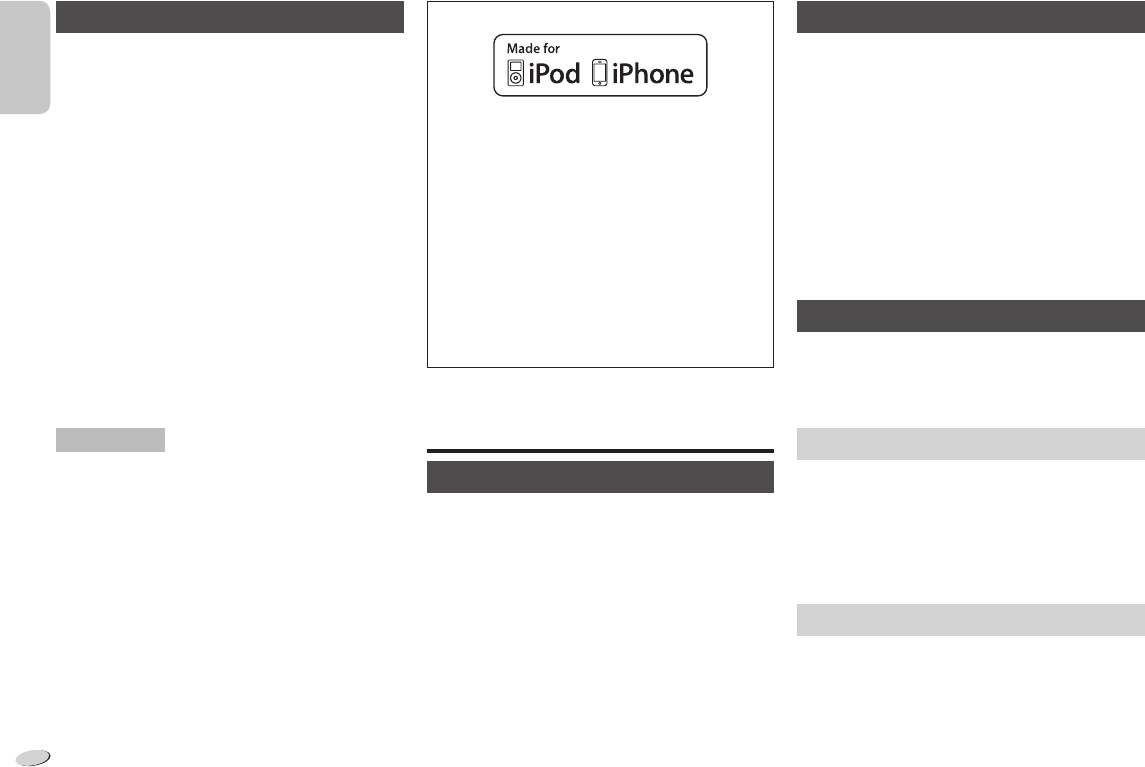-
Na het inbrengen van de cd zegt de display:”no play”. Wat kan ik doen om de cd toch te laten afspelen? Gesteld op 26-5-2023 om 13:21
Reageer op deze vraag Misbruik melden -
Kan geen cd afspelen.
Reageer op deze vraag Misbruik melden
Op het display komt na Reading de tekst No Play Gesteld op 12-7-2021 om 13:07-
Ik heb het zelfde probleem, heb alles geprobeerd, graag oplossing
Waardeer dit antwoord Misbruik melden
Geantwoord op 30-10-2021 om 14:49
-
-
Vraag over cd speler is al beantwoordt in forum... Gesteld op 10-7-2020 om 18:01
Reageer op deze vraag Misbruik melden -
cd speler werkt niet (meer). Geeft aan: reading en daarna: no play.
Reageer op deze vraag Misbruik melden
Wat kan de oozaak zijn? Gesteld op 10-7-2020 om 17:56 -
Goede middag
Reageer op deze vraag Misbruik melden
Onze radio model SA-PM500 is nu op een coaxkabel aangesloten, maar de provider gaat binnenkort de verbinding digitaal maken. Is onze radio geschikt voor gebruik zonder coaxkabel?
Met vriendelijke groet, Joop Versteeg Gesteld op 19-9-2018 om 13:12-
Hallo Joop,
Waardeer dit antwoord (6) Misbruik melden
Ook Ziggo, mijn provider is nu digitaal en ik weet ook niet hoe dat op te lossen is. Heb jij intussen al een oplossing?
Groetjes John Geantwoord op 13-3-2021 om 13:46
-
-
panasonic sa pm 500 speelt cd niet geeft no play aan wat moet ik doen
Reageer op deze vraag Misbruik melden
Gesteld op 16-6-2018 om 00:22-
Via mijn leverancier kwam ik er achter dat repareren van de laser geen optie is (te duur). Ze gaven een servicenummer van Panosonic. Daar hoorde ik dat er geen onderdelen meer zijn van dir model. Ik heb toen een mes gepakt, hier een doekje om gewikkeld en toen in de cd-lade gestoken en wat op en neer gegaan. Tot mijn grote verrassing werk alles weer prefect!
Waardeer dit antwoord (17) Misbruik melden
Wim Hurkmans Geantwoord op 22-11-2018 om 17:41
-
-
hoe kan ik zenders instellen met kabel Gesteld op 15-6-2014 om 22:15
Reageer op deze vraag Misbruik melden-
hoe kan ik zenders instellen met kabel. Het lukt ons niet,kan hem niet verzetten
Waardeer dit antwoord (52) Misbruik melden
Geantwoord op 16-4-2015 om 19:39
-
-
Nee dit is iemand anders!!!!!! Geantwoord op 16-4-2015 om 19:40
Waardeer dit antwoord (9) Misbruik melden