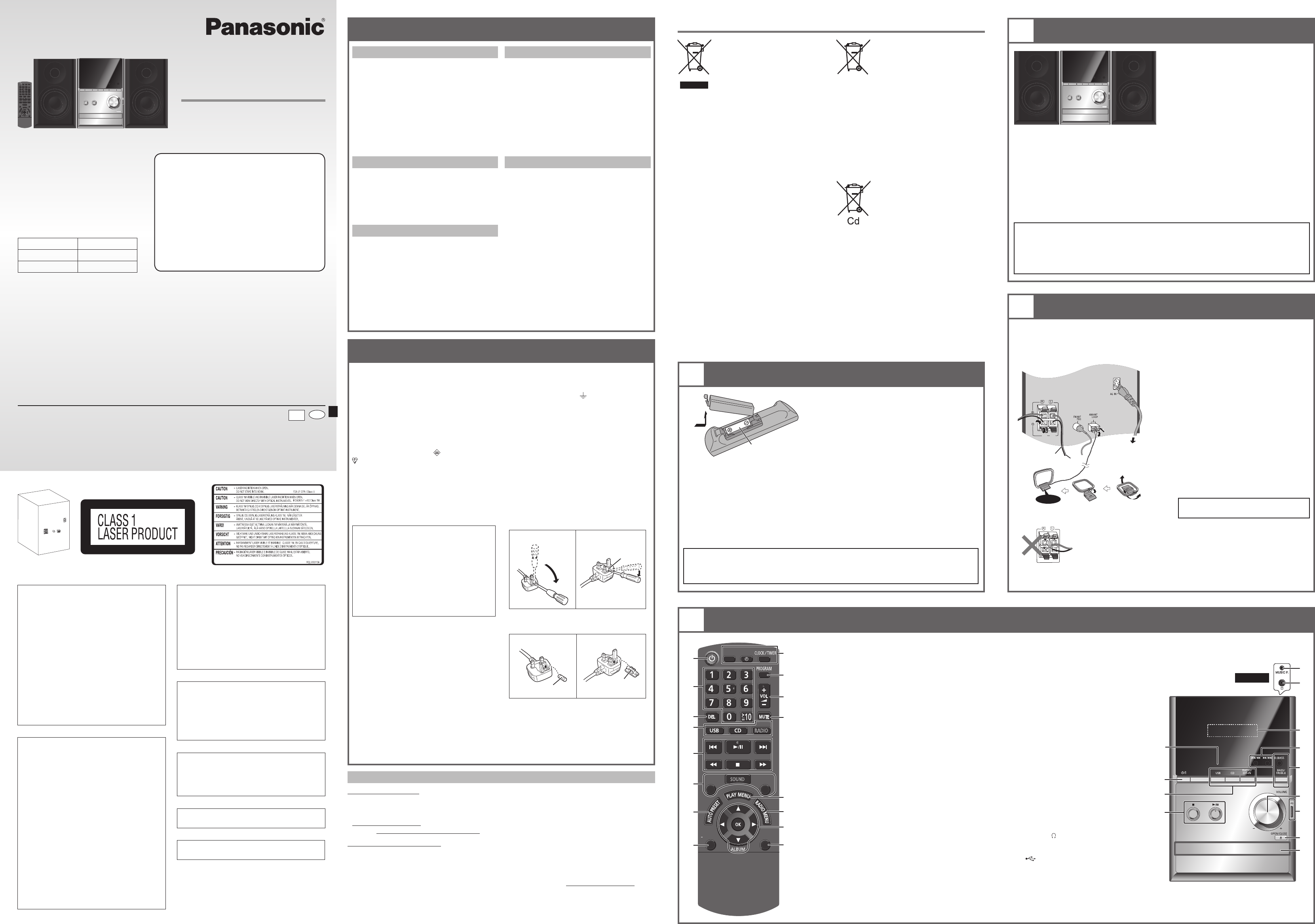Operating Instructions
CD Stereo System
Model No. SC-PM200
Dear Customer
Thank you for purchasing this system.
For optimum performance and safety
read these instructions fully before
you connect, operate or adjust this
system.
Keep this manual for future reference.
These operating instructions are
applicable to the following system.
System SC-PM200
Main unit SA-PM200
Speakers SB-PM200
Y
look differently
Do the procedures with the remote
control. Y
buttons on the main unit if they are
the same.
Panasonic Corporation
W http://panasonic.net
Pursuant to at the directive 2004/108/EC, article 9(2)
Panasonic Testing Centre
Panasonic Marketing Europe GmbH
Winsbergring 15, 22525 Hamburg, Germany
EB
En
RQT9548-1B
L0511LL1061
SUPPLIED ACCESSORIES
Use numbers indicated in parentheses when
asking for replacement parts. (Product numbers
correct as of May 201
change.)
1 x
(K2CZ3YY00005)
1 x Remote control
(N2QA
1 x
(N1DYYYY00010)
1 x FM indoor antenna
(RSAX0002)
1 x
(K1YZ02000013)
CAUTION!
THIS PRODUCT UTILIZES
USE OF CONTROLS OR
OR PERFORMANCE OF PROCEDURES
OTHER THAN THOSE SPECIFIED
HEREIN MA
RADIA
DO NOT OPEN COVERS
REP
TO QUALIFIED PERSONNEL.
The socket outlet shall be installed near the
equipment and easily accessible.
The mains plug of the power supply cord
shall remain readily operable.
T
from the
supply cord plug from
This product may receive radio interference
caused by mobile telephones during use.
If such interference is apparent, please
increase separation between the product
and the mobile telephone.
THIS UNIT IS INTENDED FOR USE IN
MODERA
MPEG Layer-3 audio coding technology
licensed from Fraunhofer IIS and Thomson.
Placement
Set the system up on an even surface away
from direct sunlight, high temperatures, high
humidity
conditions can damage the cabinet and other
components, thereby shortening the service
life of the system.
Place it at least 15 cm away from wall
surfaces to avoid distortion and unwanted
acoustical effects.
Do not place heavy items on the system.
V
Do not use high voltage power sources. This
can overload the system and cause a fire.
Do not use a DC power source. Check the
source carefully when setting the system up
on a ship or other place where DC is used.
AC mains lead protection
Ensure the
correctly and not damaged. Poor connection
and lead damage can cause fire or electric
shock. Do not pull, bend, or place heavy items
on the lead.
Grasp the plug firmly when unplugging the
lead. Pulling the
electric shock.
Do not handle the plug with wet hands. This
can cause electric shock.
SAFETY
CAUTION FOR
For your safety
carefully
This appliance is supplied with a moulded
three pin mains plug for your safety and
convenience.
A
Should the fuse need to be replaced please
ensure that the replacement fuse has a rating
of 5-ampere and that it is approved by
or BSI to BS1362.
Check for the
or the BSI mark
on the body of the fuse.
If the plug contains a removable fuse cover
you must ensure that it is refitted when the
fuse is replaced.
If you lose the fuse cover the plug must not be
used until a replacement cover is obtained.
A
from your local dealer
CAUTION!
IF THE FITTED MOULDED PLUG IS
UNSUIT
OUTLET IN
FUSE SHOULD BE RE MOVED AND
PLUG CUT OFF
SAFEL
THERE IS
ELECTRICAL
OFF PLUG IS IN
13-AMPERE SOCKET
If a new plug is to be fitted please observe the
wiring code as stated below
If in any doubt please consult a qualified
electrician.
IMPORT
The wires in this mains lead are coloured in
accordance with the following code:
Blue: Neutral, Brown: Live.
As these colours may not correspond with the
coloured markings identifying the terminals in
your plug, proceed as follows:
The wire which is coloured Blue must be
connected to the terminal which is marked
with the letter N or col
The wire which is coloured Brown must be
connected to the terminal which is marked
with the letter L
W
TO REDUCE THE RISK OF FIRE,
ELECTRIC SHOCK OR PRODUCT
DAMAGE,
• DO NOT EXPOSE THIS
TO RAIN, MOISTURE, DRIPPING OR
SPLASHING
FILLED WITH LIQUIDS, SUCH
V
APP
• USE ONL
ACCESSORIES.
• DO NOT REMOVE THE COVER
(OR BACK); THERE
SERVICEABLE P
SERVICING T
PERSONNEL.
CAUTION!
• DO NOT INST
UNIT IN
CABINET OR IN
SP
VENTILA
ELECTRIC SHOCK OR FIRE HAZARD
DUE TO OVERHEA
THA
MA
VENTILA
• DO NOT OBSTRUCT THE UNIT’S
VENTILA
NEWSP
CURT
• DO NOT PLACE SOURCES OF
NAKED FLAMES, SUCH
CANDLES, ON THE UNIT
• DISPOSE OF BA
ENVIRONMENT
MANNER.
Inside of product
Foreign matter
Do not let metal objects fall inside the system.
This can cause electric shock or malfunction.
Do not let liquids get into the system. This can
cause electric shock or malfunction. If this
occurs, immediately disconnect the system
from the power supply and contact your
dealer
Do not spray insecticides onto or into the
system. They contain flammable gases which
can ignite if sprayed into the system.
Service
Do not attempt to repair this system by
yourself. If sound is interrupted, indicators fail
to light, smoke appears, or any other problem
that is not covered in these instructions
occurs, disconnect the
contact your dealer or an authorised service
centre. Electric shock or damage to the
system can occur if the system is repaired,
disassembled or reconstructed by unqualified
persons.
Extend operating life by disconnecting the
system from the power source if it is not to be
used for a long time.
Back of product
W
WIRE TO THE EARTH TERMINAL
IS MARKED WITH THE LETTER E, BY
THE EARTH SYMBOL
OR COLOURED
GREEN OR GREEN/YELLOW
THIS PLUG IS NOT W
DR
Before use
Remove the connector cover
How to replace the fuse
The location of the fuse differ according to
the type of
Confirm the
the instructions below
Illustrations may differ from actual
plug.
1.
Figure A Figure B
2.
fuse cover
Figure A Figure B
Fuse cover
Fuse (5 ampere)
Fuse (5 ampere)
These symbols on the products,
packaging, and/or accompanying
documents mean that used
electrical and electronic products
and batteries should not be mixed
with general household waste.
For proper treatment, recovery
and recycling of old products and
used batteries, please take them
to applicable collection points,
in accordance with your national
legislation and the Directives
2002/96/EC and 2006/66/EC.
By disposing of these products
and batteries correctly
help to save valuable resources
and prevent any potential
negative effects on human
health and the environment
which could otherwise arise from
inappropriate waste handling.
For more information about
collection and recycling of old
products and batteries, please
contact your local municipality
your waste disposal service
or the point of sale where you
purchased the items.
Penalties may be applicable for
incorrect disposal of this waste,
in accordance with national
legislation.
For business users in the
European Union
If you wish to discard electrical
and electronic equipment, please
contact your dealer or supplier for
further information.
[Information on Disposal in
other Countries outside the
European Union]
These symbols are only valid in
the European Union. If you wish
to discard these items, please
contact your local authorities or
dealer and ask for the correct
method of disposal.
Note for the battery symbol
(bottom two symbol examples):
This symbol might be used in
combination with a chemical
symbol. In this case it complies
with the requirement set by
the Directive for the chemical
involved.
Information for Users on Collection and Disposal of Old Equipment and used Batteries
Note:
“EB” on the packaging indicates the United Kingdom.
4
OVER
RADIO
EXT
SOUND
PRESET EQ
D.BASS
DISPLA
DIMMER
SLEEP
PLA
AUTO OFF
A
B
C
D
E
G
F
H
J
I
K
L
N
M
O
P
Refer to the numbers in parentheses for chapter
references.
A Standby/on switch [
`
], [
1
] (8, 13)
Press to switch the unit from on to standby mode
or vice versa. In standby mode, the unit is still
consuming a small amount of power
B Numeric buttons [1 to 9, 0, ≧ 10]
T
Example: 16: [≧ 10] → [1] → [6]
C Delete a programmed track (5)
D Select source
[USB]: Select USB (6)
[CD]: Select disc (5)
[RADIO, EXT:
Select radio, USB or music port (7, 10, 1
E Basic operation
[
4
/
9
]: Playback or pause operation
[
8
]: Stop playback
[
2
], [
6
]: Skip
Select preset radio station
[
3
], [
5
]: Search
T
[
2
/
3
], [
5
/
6
]:Skip and search track
Select preset radio station
F Select the sound effects (9)
G Auto preset the radio station (7)
H View the information shown on the display panel
Decrease the brightness of the display panel
Press and hold the button to use this function.
T
I Set the sleep timer (8)
Set the clock and timer (8)
J Set the program function (5, 7)
K Adjust the volume of the system
L Mute the sound of the system
Press the button again to cancel.
“MUTE” is also cancelled when you adjust the
volume or when you switch off the system.
M Set the play menu item (5)
N Set the radio menu item (7)
O [
R
,
T
]: Skip album
Adjust clock setting
[
Y
,
U
]: Select the item in the menu
[OK]: Confirm the setting
P Automatically switch off the system
This function switches off the system (except in
radio source) if you do not use the system for
approximately 30 minutes.
T
Q Music port jack (10)
R Headphones jack ( ) (10)
S Display panel
T USB port ( ) (6)
U Open or close the disc tray
V Disc tray
W Remote control sensor
MUSIC P
F
E
U
V
K
T
A
E
D
Q
R
W
S
T
Sales and Support Information
Customer Care Centre
• For customers within the UK: 0844 844 3852
• For customers within Ireland: 01 289 8333
• Visit our website for product information
www
• E-mail: customer
Direct Sales at Panasonic UK
• For customers: 0844 844 3856
• Order accessory and consumable items for your product with ease and confidence by phoning
our Customer Care Centre Monday–Thursday 9:00 a.m.–
(Excluding public holidays).
• Or go on line through our Internet
• Most major credit and debit cards accepted.
• All enquiries transactions and distribution facilities are provided directly by Panasonic UK.
• It couldn’t be simpler!
• Also available through our Internet is direct shopping for a wide range of finished products, take
a browse on our website for further details.
1
PREP
Use alkaline or manganese battery
Install the battery so that the poles
(+ and –) align with those in the remote
control.
Point the remote control at the remote
control sensor
maximum range of 7 m directly in front of
the main unit.
CAUTION!
• Do not break open or short-circuit the battery
• Do not charge the alkaline or manganese
battery
• Do not use the battery if the cover has peeled
off.
• Do not heat or expose to flame.
• Do not leave the battery(ies) in an automobile
exposed to direct sunlight for a long period of
time with doors and windows closed.
• Mishandling of battery can cause electrolyte
leakage, which can cause a fire.
• Remove the battery if you do not use the
remote control for a long period of time. Keep in
a cool, dark area.
CAUTION!
Danger of explosion if battery is incorrectly replaced. Replace only with the same or
equivalent type recommended by the manufacturer
the manufacturer
R6/LR6, AA
(not included)
3
MAKING THE CONNECTIONS
Conserving power
The system consumes approximately 0.2 W when it is in standby mode. Disconnect the power
supply if you do not use the system.
Some settings will be lost after you disconnect the system. Y
T
mains socket
Red
Black
Click!
1 Con
Be careful not to cross
(short-circuit) or reverse
the polarity of the
speaker wires as doing
so may damage the
speakers.
2 Con
Place the antenna where reception is
best.
Using an outdoor antenna (optional)
• Use FM outdoor antenna only if the
radio reception is poor
• Use the included antenna plug adaptor
to connect the FM outdoor antenna.
• The antenna should be installed by a
competent technician.
• Do not use the outdoor antenna during
a lightning storm.
3 Con
4 Con
READ THE CAUTION FOR
LEAD BEFORE CONNECTION.
Use the included
system only
Do not use an
equipment.
2
PLACEMENT OF SPEAKERS
The right and left speakers are the same.
Y
Use only the supplied speakers.
The combination of the main unit and
speakers give the best sound.
Y
decrease the sound quality if you use other
speakers.
Note:
• Keep your speakers more than 10 mm
from the main unit for ventilation.
• Put the speakers on a flat safe surface.
• These speakers do not have magnetic
shielding. Do not put them near TVs, PCs
or other equipment easily influenced by
magnetism.
• When you play at high levels for a long
period, it can cause damage to the system
and decrease the life of the system.
• Decrease the volume in these conditions to
prevent damage:
– When you play distorted sound.
– When you adjust the sound quality
CAUTION!
• Use the speakers only with the recommended system. If not, you can cause
damage to the amplifier and speakers and can cause a fire. Consult an approved
service personnel if damage occurs or if there is a sudden apparent change in
performance.
• Do the procedures included in these instructions when you attach the speakers.
PM200_EB1_gb.indd 1PM200_EB1_gb.indd 1 6/24/2011 12:13:21 PM6/24/2011 12:13:21 PM