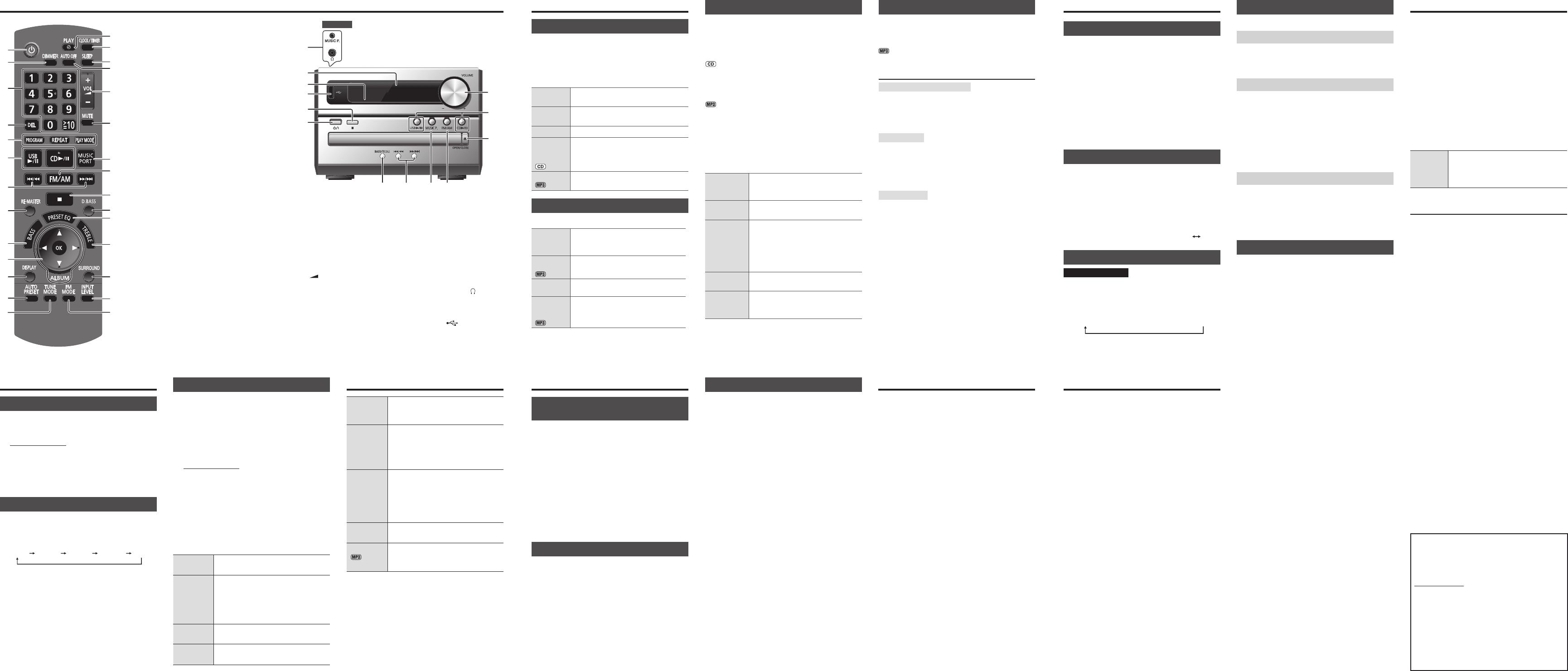Panasonic Corporation
Web Site: http://panasonic.net
© Panasonic Corporation 2012
Operating Instructions
CD Stereo System
Model No. SC-PM04
EB GN
Thank you for purchasing this product.
For optimum performance and safety, please read these
instructions carefully.
Please keep this manual for future reference.
Note:
“EB” on the packaging indicates the United Kingdom.
Operations in these instructions are described
mainly using the remote control, but you can perform
the operations on the main unit if the controls are
the same.
Your unit may not look exactly the same as illustrated.
These operating instructions are applicable to the
following system:
System
SC-PM04
Main unit
SA-PM04
Speakers
SB-PM02
Safety precautions
WARNING
Unit
• To reduce the risk of fi re, electric shock or product
damage,
– Do not expose this unit to rain, moisture, dripping or
splashing.
– Do not place objects fi lled with liquids, such as
vases, on this unit.
– Use only the recommended accessories.
– Do not remove covers.
– Do not repair this unit by yourself. Refer servicing to
qualifi ed service personnel.
CAUTION
Unit
• To reduce the risk of fi re, electric shock or product
damage,
– Do not install or place this unit in a bookcase, built-in
cabinet or in another confi ned space. Ensure this unit
is well ventilated.
– Do not obstruct this unit’s ventilation openings with
newspapers, tablecloths, curtains, and similar items.
– Do not place sources of naked fl ames, such as
lighted candles, on this unit.
• This unit is intended for use in moderate climates.
• Install this unit so that the AC mains lead can be
unplugged from the socket outlet immediately if any
problem occurs.
• This unit may receive radio interference caused by
mobile telephones during use. If such interference
occurs, please increase separation between this unit
and the mobile telephone.
• This unit utilizes a laser. Use of controls or adjustments
or performance of procedures other than those
specifi ed herein may result in hazardous radiation
exposure.
Battery
• Do not break open or short-circuit the battery.
• Do not charge the alkaline or manganese battery.
• Do not use the battery if the cover has peeled off.
• Do not heat or expose to fl ame.
• Do not leave the battery(ies) in a car exposed to
direct sunlight for a long period of time with door and
windows closed.
• Remove the battery if you do not use the remote
control for a long period of time. Keep in a cool, dark
area.
• Danger of explosion if battery is incorrectly replaced.
Replace only with the type recommended by the
manufacturer.
• When disposing the batteries, please contact your local
authorities or dealer and ask for the correct method of
disposal.
MPEG Layer-3 audio coding technology licensed from
Fraunhofer IIS and Thomson.
Inside of product
Back of product
Information for Users on Collection and Disposal of Old Equipment and used Batteries
These symbols on the products, packaging,
and/or accompanying documents mean
that used electrical and electronic products
and batteries should not be mixed with
general household waste.
For proper treatment, recovery and
recycling of old products and used
batteries, please take them to applicable
collection points, in accordance with your
national legislation and the Directives
2002/96/EC and 2006/66/EC.
By disposing of these products and
batteries correctly, you will help to save
valuable resources and prevent any
potential negative effects on human health
and the environment which could otherwise
arise from inappropriate waste handling.
For more information about collection and
recycling of old products and batteries,
please contact your local municipality, your
waste disposal service or the point of sale
where you purchased the items.
Penalties may be applicable for incorrect
disposal of this waste, in accordance with
national legislation.
For business users in the European
Union
If you wish to discard electrical and
electronic equipment, please contact your
dealer or supplier for further information.
[Information on Disposal in other
Countries outside the European Union]
These symbols are only valid in the
European Union. If you wish to discard
these items, please contact your local
authorities or dealer and ask for the correct
method of disposal.
Note for the battery symbol (bottom two
symbol examples):
This symbol might be used in combination
with a chemical symbol. In this case it
complies with the requirement set by the
Directive for the chemical involved.
Preparing the remote control
R6/LR6, AA (not included)
Use alkaline or manganese batteries.
Insert so the poles (+ and –) match those in the remote
control.
Aim at the remote control signal sensor.
Distance: Within approximately 7 m
Angle: Approximately 20° up and down, 30° left and right
Placement of speakers
Speakers are designed identically so that no left or right
channel orientation is necessary.
You cannot take the front net off the speakers.
Use only the supplied speakers
Using other speakers can damage the unit and sound
quality will be negatively affected.
• Keep your speakers at least 10 mm away from the
system for proper ventilation.
• These speakers do not have magnetic shielding. Do
not put them near TVs, PCs or other equipment easily
infl uenced by magnetism.
• You can damage your speakers and shorten their
useful life if you play sound at high levels over
extended periods.
• Reduce the volume in the following cases to avoid
damage.
– When playing distorted sound.
– When adjusting the sound quality.
Caution
• Use the speakers only with the recommended
system. Failure to do so can damage the
amplifi er and speakers, and can cause fi re.
Consult a qualifi ed service person if damage
occurs or if a sudden change in performance is
apparent.
• Do not attach these speakers to walls or
ceilings.
RQT9698-B
L0512LL0
En
Caution for AC mains lead
For the United Kingdom
For your safety, please read the following text carefully.
This appliance is supplied with a moulded three pin
mains plug for your safety and convenience.
A 5-ampere fuse is fi tted in this plug.
Should the fuse need to be replaced please ensure that
the replacement fuse has a rating of 5-ampere and that it
is approved by ASTA or BSI to BS1362.
Check for the ASTA mark
or the BSI mark on the
body of the fuse.
If the plug contains a removable fuse cover you must
ensure that it is refi tted when the fuse is replaced.
If you lose the fuse cover the plug must not be used until
a replacement cover is obtained.
A replacement fuse cover can be purchased from your
local dealer.
Before use
Remove the connector cover.
How to replace the fuse
The location of the fuse differ according to the type of AC
mains plug (fi gures A and B). Confi rm the AC mains plug
fi tted and follow the instructions below.
Illustrations may differ from actual AC mains plug.
1. Open the fuse cover with a screwdriver.
Figure A
Figure B
Fuse cover
2. Replace the fuse and close or attach the fuse cover.
Figure A
Fuse (5 ampere)
Figure B
Fuse (5 ampere)
■ USB section
USB Port
USB standard USB 2.0 full speed
Media fi le format support MP3 (*.mp3)
USB device fi le system FAT12, FAT16, FAT32
USB port power 500 mA (Max)
■ Speaker section
Type 1 way, 1 speaker system (Bass refl ex)
Speaker unit(s)
Full range 10 cm cone type
Impedance 6
Output sound pressure 83 dB/W (1 m)
Frequency range 61 Hz to 17 kHz (–16 dB)
95 Hz to 15 kHz (–10 dB)
Dimensions (W x H x D)
139 mm x 224 mm x 136 mm
Mass 1.3 kg
■ General
Power supply AC 220 to 240 V, 50 Hz
Power consumption 12 W
Dimensions (W x H x D)
184 mm x 123 mm x 228 mm
Mass 1.1 kg
Operating temperature range 0°C to +40°C
Operating humidity range
35% to 80% RH (no condensation)
Power consumption in standby mode:
0.3 W (approximate)
1) Specifi cations are subject to change without notice.
Mass and dimensions are approximate.
2) Total harmonic distortion is measured by the digital
spectrum analyzer.
Specifi cations
■ Amplifi er section
RMS output power stereo mode
Front Ch (both ch driven)
5 W per channel (6
), 1 kHz, 10% THD
Total RMS stereo mode power 10 W
■ FM/AM tuner, terminals section
Preset station FM 30 stations
AM 15 stations
Frequency Modulation (FM)
Frequency range
87.50 MHz to 108.00 MHz (50 kHz step)
Antenna terminals 75
(unbalanced)
Amplitude Modulation (AM)
Frequency range
522 kHz to 1629 kHz (9 kHz step)
520 kHz to 1630 kHz (10 kHz step)
Headphone jack
Terminal Stereo, 3.5 mm jack
Output level (CD, 1 kHz, –20 dB)
0.7 mW + 0.7 mW, 32
(Max)
Music port (top)
Sensitivity
Normal 490 mV, 15 k
High 100 mV, 15 k
Terminal Stereo, 3.5 mm jack
■ Disc section
Disc played (8 cm or 12 cm)
CD, CD-R/RW (CD-DA, MP3
)
Pick up
Wavelength 790 nm (CD)
Laser power CLASS I
Audio output (Disc)
Number of channels 2 ch (FL, FR)
FL = Front left channel
FR = Front right channel
MPEG-1 Layer 3, MPEG-2 Layer 3
Sales and Support Information
For the United Kingdom and Ireland
Customer Communications Centre
• For customers within the UK: 0844 844 3899
• For customers within Ireland: 01 289 8333
• For further support on your product, please visit our
website: www.panasonic.co.uk
Direct Sales at Panasonic UK
• Order accessory and consumable items for your
product with ease and confi dence by phoning our
Customer Communications Centre Monday – Thursday
9:00 a.m. – 5:30 p.m., Friday 9:30 a.m. – 5:30 p.m.
(Excluding public holidays)
• Or go on line through our Internet Accessory ordering
application at www.pas-europe.com.
• Most major credit and debit cards accepted.
• All enquiries transactions and distribution facilities are
provided directly by Panasonic UK.
• It couldn’t be simpler!
• Also available through our Internet is direct shopping
for a wide range of fi nished products. Take a browse on
our website for further details.
Supplied accessories
Please check and identify the supplied accessories.
Use numbers indicated in parentheses when asking for
replacement parts. (As of May 2012)
& 1 x AC mains lead
For the United Kingdom
(K2CZ3YY00024)
For Australia and N.Z.
(K2CJ2DA00008)
& 1 x Remote control
(N2QAYB000555)
& 1 x AM loop antenna
(N1DYYYY00011)
& 1 x FM indoor antenna
(RSAX0002)
For the United Kingdom
& 1 x Antenna plug adaptor
(K1YZ02000013)
EU
Pursuant to at the directive 2004/108/EC, article 9(2)
Panasonic Testing Centre
Panasonic Marketing Europe GmbH
Winsbergring 15, 22525 Hamburg, Germany
EU