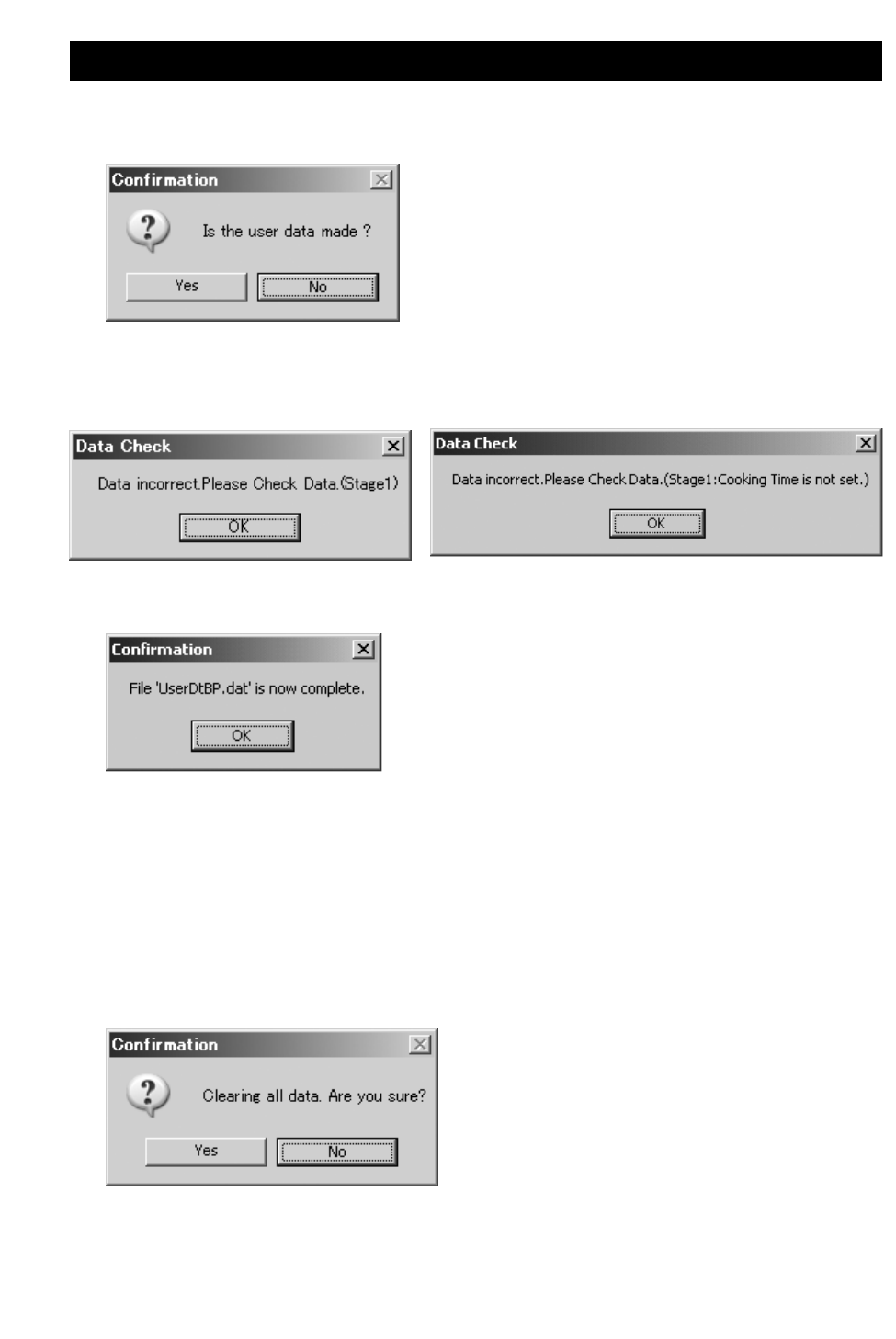77
8. When all the programme data has been entered, click “Save Data”.
The confirmation screen is displayed. Click “Yes”.
Note: If the following message appears, then click “OK”.
The data entered is incorrect. The line with the incorrect data will be highlighted allowing you to
correct the programme data.
9. Click “OK”, and the programme data entry will be completed.
The registered “Dish Name” you have chosen will be reflected in the “User Menu List” (another sheet of the
same Excel work book). You can freely enter text in the “Comment” column. You can print this sheet for
reference.
How to delete the Programme data.
1. Execute procedures 1 to 3 in “How to store programme data” page 75.
2. Click “Data Clear”.
3. Click “Yes” on the confirmation screen and the programme data will all be deleted.
Storing Programme Data on SD Memory Card