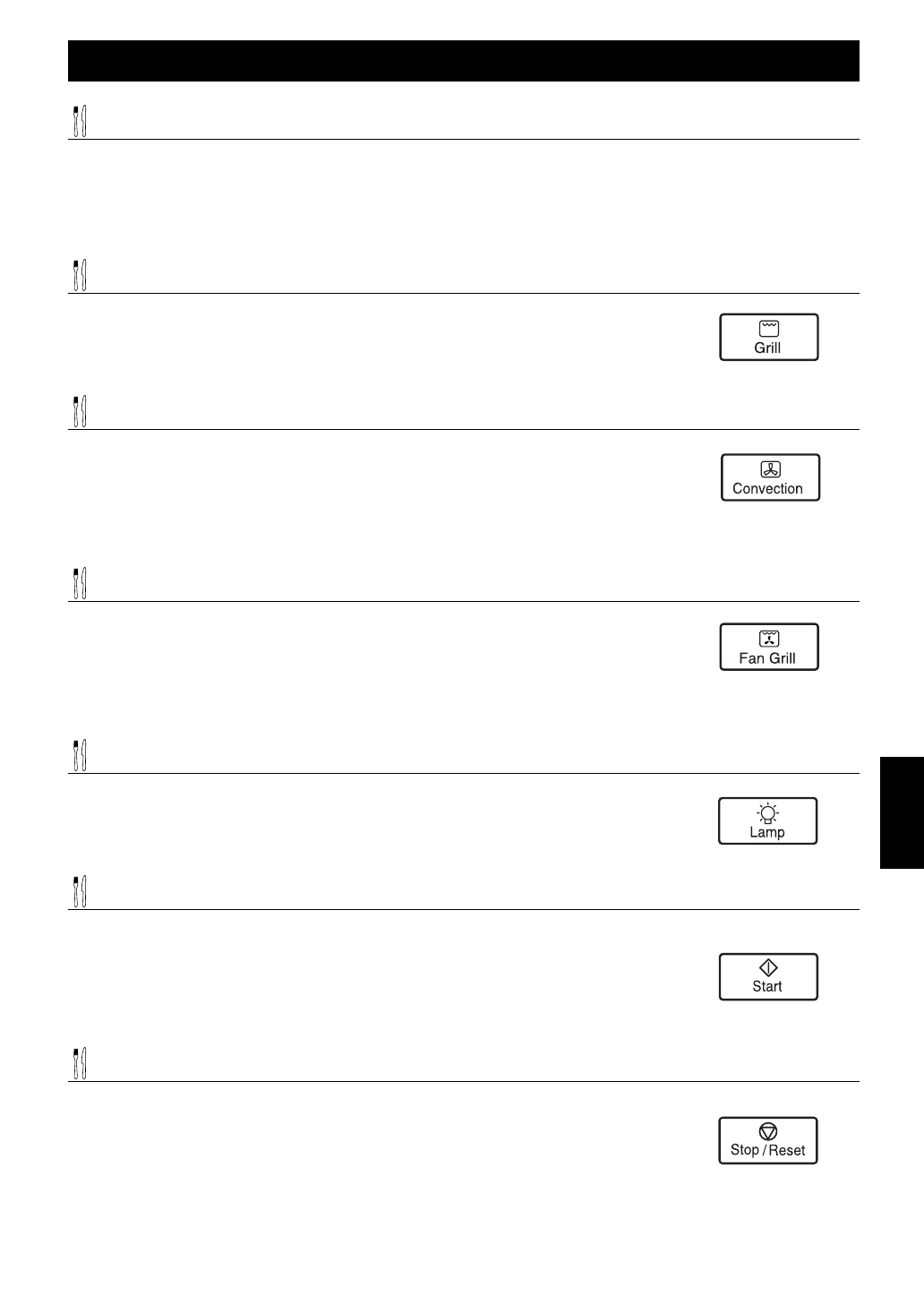21
Combination
Operating your Oven on Combination
Recalling Preset Combination Number (Only Preset Combination)
The Preset Combination Number (1 - 5) selected can
be checked during operation by pressing Combination
Pad.
The Preset Combination Number will be displayed for 3
seconds before returning to remaining heating time.
Recalling Grill level (Only Manual Combination and Grill Combination)
The Grill level selected can be checked during
operation by pressing Grill Pad. The Grill level will be
displayed for 3 seconds before returning to remaining
heating time.
Recalling Convection Temperature (Only Manual Combination)
The temperature selected can be checked during
operation by pressing Convection Pad. Temperature
will be displayed for 3 seconds before returning to
remaining heating time.
The temperature cannot be altered during a
programme.
Recalling Fan Grill Temperature (Only Manual Combination)
The temperature selected can be checked during
operation by pressing the Fan Grill Pad. The
temperature will be displayed for 3 seconds before
returning to remaining heating time.
The temperature cannot be altered during a
programme.
Oven Lamp
The Oven Lamp switches off when the door is closed. If
you want to check the food, press Lamp Pad, it will
then illuminate for 10 seconds.
The Oven Lamp turns on whenever the door is opened.
Repeat Feature
You can repeat the same heating programme if you
touch the START Pad within 1 minute of the previous
programme finishing.
After 1 minute, if START Pad is not pressed the display
goes blank if the oven door is closed.
After 30 minutes returns to “0” if the oven door is open.
Stop/Reset Pad
Before heating: One press clears the display.
During heating: One press stops the heating cycle
and two presses clear the display.
N.B. see page 24 for operation whilst in Programme
Lock.