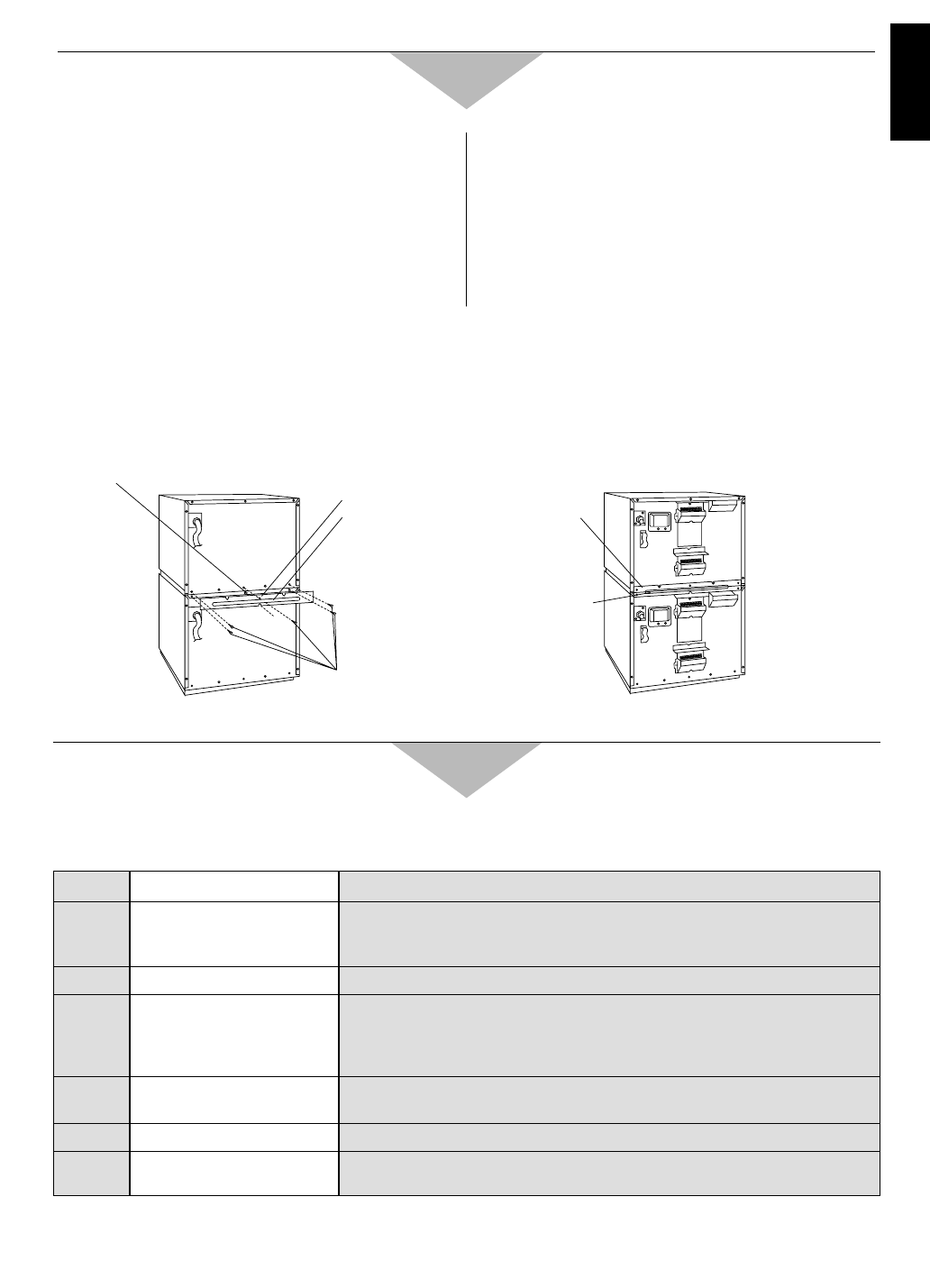- 13 -
English
Installation Instructions for Stacking
IMPORTANT
1. Disconnect the power cord from the wall socket
before attempting installation.
2. For stacking installation, you must use the
PANASONIC Joint Plate which is enclosed with this
unit.
3. Combination of the unit for stacking is limited within
only the following PANASONIC models:
NE-1057, NE-1457, NE-1247, NE-1747, NE-1047,
NE-1447, NE-1257, NE-1757, NE-1442, NE-1856,
NE-1456, NE-1846, NE-1446, NE-2146-2,
NE-2156-2
4. The maximum stacking height is the total heights of
two units.
PREPARATION
Be sure the oven cavity is empty.
INSTALLATION
1. Stack the units and remove five screws (a) as shown in Fig.1.
2. Loosen the screw (b).
3. Projection on Joint Plate must face away from the oven. Place Joint Plate on the screw (b).
4. Attach and tighten five screws (a) and the screw (b). See Fig.2.
5. Ensure the top oven is at a safe and workable height.
Self Diagnostics Failure Code Explanation
This oven monitors its operation and displays a Failure Code in Digital Display Window when a problem occurs.
What to do when a Failure Code appears: Unplug the oven and wait more than ten seconds before
reconnecting. If normal operation does not resume, follow the next chart.
CODE
F01
F33-34
F05
F81-82
F86-87
F44
PROBLEM
Too high temperature of
exhausted air
Defective thermistor circuit
Defective memory IC
Defective relay circuit
Defective relay circuit
Defective control panel
WHAT TO DO
The oven shuts off automatically. Disconnect the power cord from the wall socket.
The oven beeps continuously and resets for operation when cool. Move the oven
to the cooler location. If the problem persists, call service agent.
The oven shuts off automatically. If the problem persists, call service agent.
If the problem persists, call service agent. The oven will operate even if Failure
Code appears, just not as designed. If the problem occurs during memory
heating, press Stop/Reset pad. Then other memory program and manual heating
will be possible.
If the problem persists, call service agent. The oven will operate even if Failure
Code appears, just not as designed. Press Stop/Reset pad and try again.
The oven shuts off automatically. If the problem persists, call service agent.
The oven shuts off automatically. If the problem persists, call service agent.
Note: Above codes shown in Digital Display Window do not indicate all possible failures on the unit.