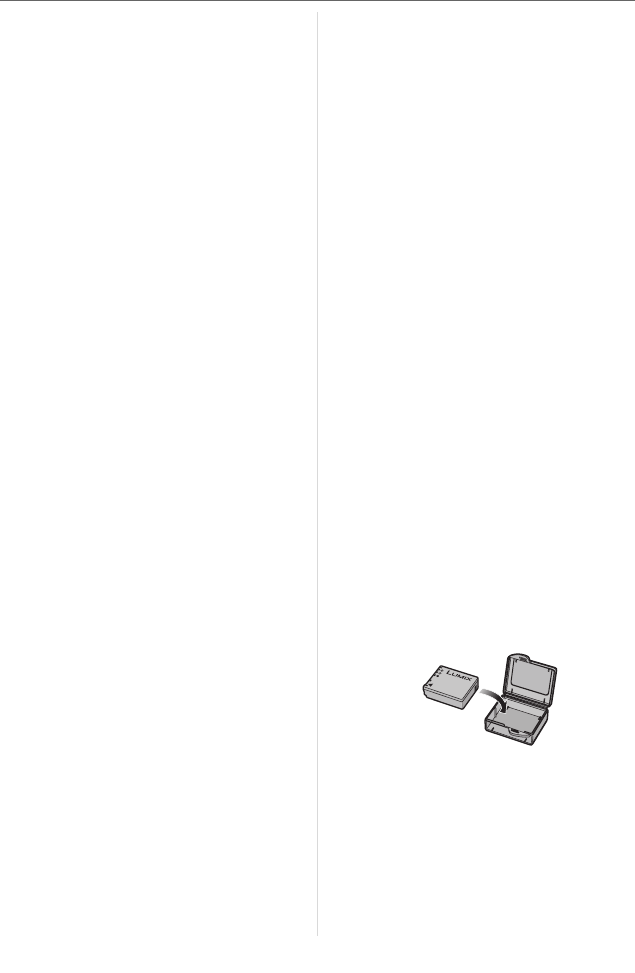-
Als ik mijn Panasonic DMC-TZ1 aan zet komt er telkens te staan "please turn camera off and then on again" dit komt telkens terug, weet iemand hier een oplossing voor? Gesteld op 22-9-2014 om 10:24
Reageer op deze vraag Misbruik melden-
Wij hebben hetzelfde probleem en willen ook graag weten hoe dit kan worden opgelost Geantwoord op 20-5-2015 om 21:56
Waardeer dit antwoord (9) Misbruik melden
-
-
hoe moet ik foto:s verwijderen van mijn fototoestel Gesteld op 5-7-2014 om 15:01
Reageer op deze vraag Misbruik melden-
Misschien heeft u al een antwoord, maar hier is mijn oplossing.
Waardeer dit antwoord Misbruik melden
Bekijk de foto die u wilt wissen. Druk op de knop van de prullenbak en bevestig nogmaals dat u deze foto wilt wissen.
Wilt u meerdere foto's wissen of al de foto's, ga dan ook naar terugkijken, druk op de knop van de prullenbak, druk nogmaals op de knop van de prullenbak kies voor delete "selection " en selecteer de foto's die u wilt verwijderen of kies voor "delete all" en bevestig de actie. Geantwoord op 11-9-2014 om 15:45
-
-
Ik heb een Panasonic DMC-TZ1 ben er zeer tevreden over,maar kan mijn foto's niet meer op mijn PC zetten,mijn camera erkend hij niet meer,wie weet hoe ik dit op moet lossen Gesteld op 4-3-2012 om 20:49
Reageer op deze vraag Misbruik melden-
Stop gewoon via een card reader de memotycard in de pc. werkt prima Geantwoord op 4-6-2012 om 18:10
Waardeer dit antwoord Misbruik melden
-