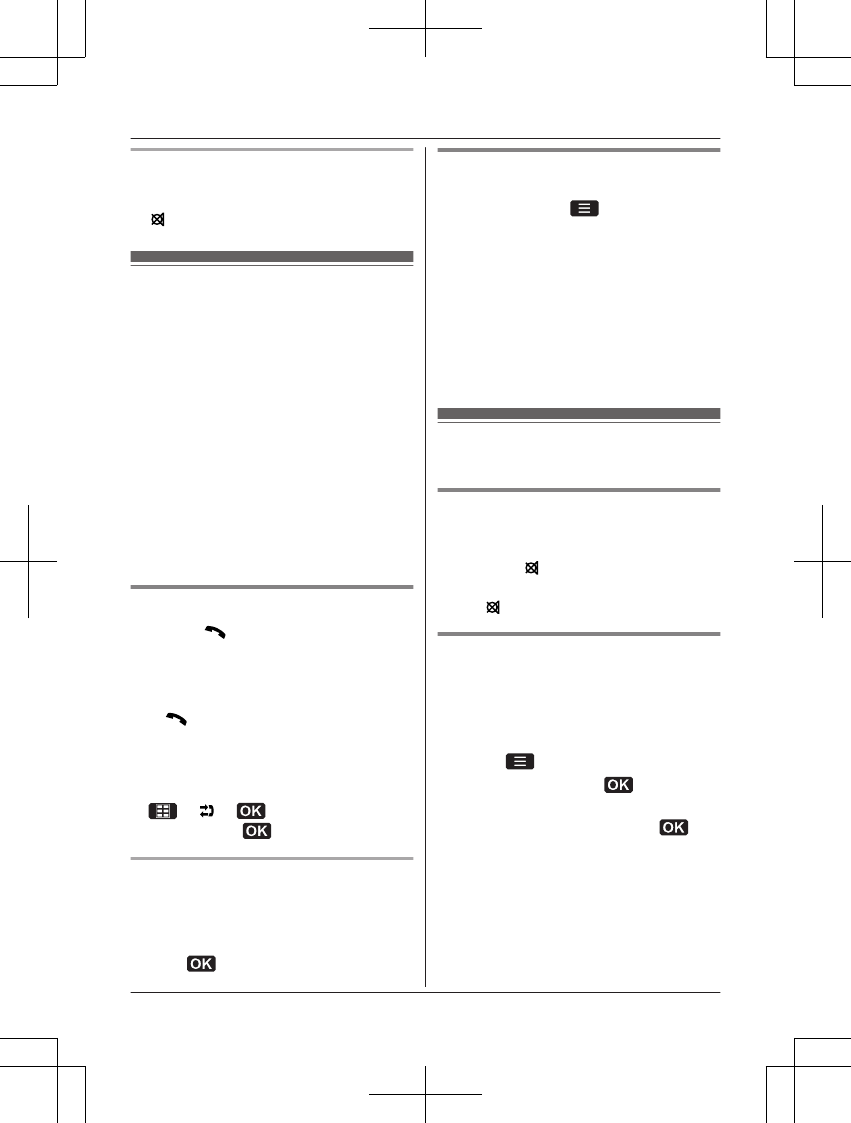Temporary ringer off
While the phone is ringing for a call, you can
turn the ringer off temporarily by pressing
MC/
N.
Call log
This phone has 4 call log lists. The last 10
incoming, outgoing, and missed calls are
stored in each call log (each 40 digits max.).
The recent call log list displays the last 30
calls (incoming, outgoing, and missed), beside
3 other types of call log.
Note:
R When a caller’s phone number matches a
phone number stored in the contacts list,
the stored name is displayed and logged.
– “Unknown Number” is displayed when
a call cannot be received displaying a
phone number.
– “Withheld” is displayed when the
caller requests not to send a phone
number.
Making a call using the call log
1 Press M
N to display the recent call log
list in standby mode.
R Press MEN or MFN to select the desired
call log lists.
2 MbN: Select the desired phone number. ®
M
N
Note:
R You can check and reset the duration of
incoming, outgoing, and the last call.
To check the call duration:
® ® ® MbN: “Call
Duration” ®
Missed calls
If a call is not answered, the phone treats it as
a missed call. “Missed Call(s)” and the
number of missed calls are shown on the
display. You can view the missed call log by
pressing when it is displayed.
Call log options
In the call log list, the following options are
available by pressing
:
R “Use Number”: edit and call using the
phone number.
R “Detail”: view the caller’s information.
R “Create Message”: write and send text
messages (SMS).
R “Add Phonebook”: edit and store the
phone number to the contacts list.
R “Delete”: delete a caller’s log.
R “Delete All”: delete all caller logs from
the selected call log list.
Useful features during a
call
Mute
While mute is on, you can hear the other
party, but the other party cannot hear you.
1 Press MC/
N during conversation.
2 To return to the conversation, press
MC/
N again.
Voice equalizer
This feature clarifies the voice of the person
you are talking to, producing a more
natural-sounding voice that is easier to hear
and understand. The default setting is
“Normal”.
1 Press
during conversation.
2 MbN: “Equalizer” ®
3 MbN: Select “Normal”, “Treble
Boost”, or “Bass Boost”. ®
Note:
R Depending on the condition and quality of
network, this feature may amplify existing
line noise. If it becomes difficult to hear,
turn this feature off.
16
Helpline Tel. No.: U.K. 0844 844 3899 Ireland 01289 8333
Making/Answering Calls