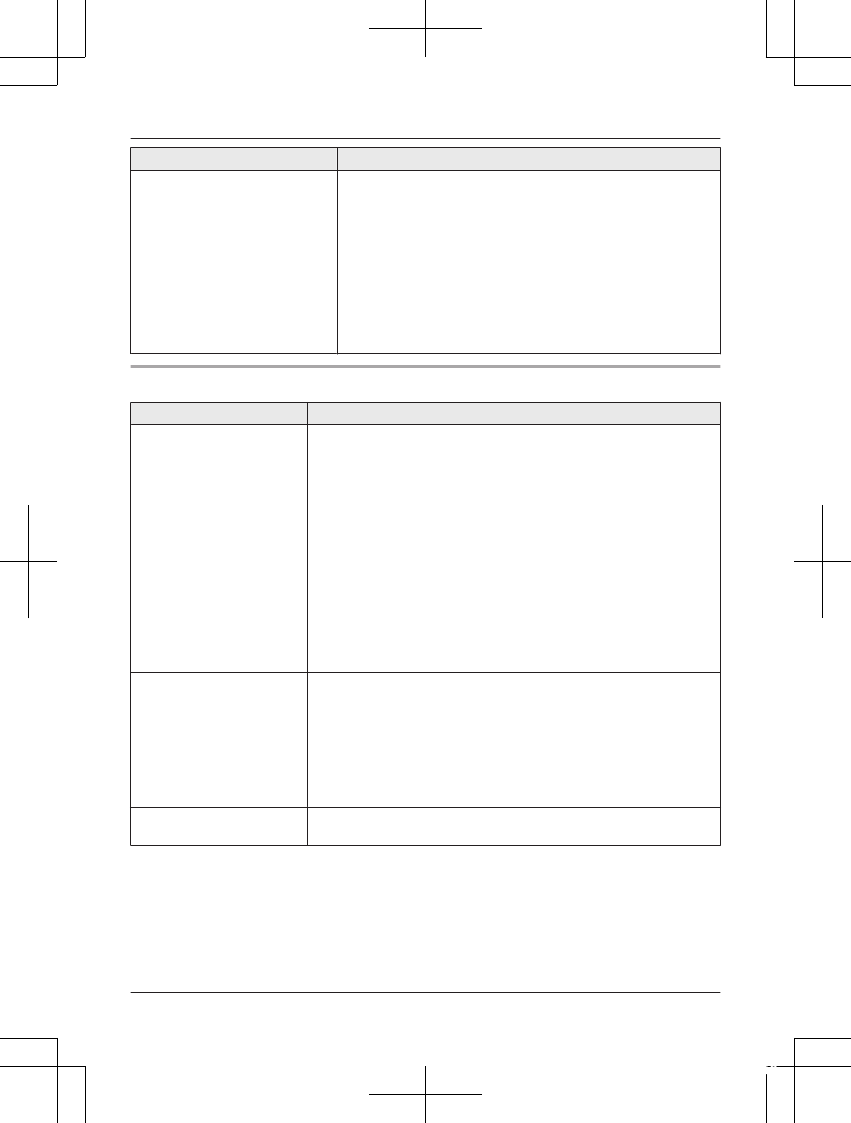Problem Cause/solution
SMS alerts are not displayed. R C
onfirm that the mobile phone supports the Message
Access Profile (MAP) specification.
R If your smartphone does not support Message Access
Profile (MAP), download the “Text Message Alert” app
(page 49).
R SMS alert is set to “Off”. Set it to “On”.
R The Bluetooth device’s Bluetooth notifications setting is
turned off.
R The handset selected to display alerts is in use.
R The Bluetooth device or its corresponding mobile line is in
use.
Answering system
Problem Cause/solution
The unit does not record
new messages.
R The answering system is turned off. Turn it on (page 52).
R The answering system does not answer or record calls from
mobile lines.
R The message memory is full. Erase unwanted messages
(page 53).
R The recording time is set to “Greeting Only”. Change the
setting (page 58).
R Your service provider/telephone company’s voice mail service
may be answering your calls before the unit’s answering
system can answer your calls. Change the unit’s number of
rings setting (page 57) to a lower value, or contact your service
provider/telephone company.
R The answering system will not answer incoming calls while the
other devices such as headset or handsets are engaged in a
call.
I cannot operate the
a
nswering system
remotely.
R The remote access code is not set. Set the remote access
code (page 56).
R You are entering the wrong remote access code. If you have
forgotten your remote access code, enter the remote access
code setting to check your current code (page 56).
R The answering system is turned off. Turn it on (page 57).
R You cannot operate the answering system when calling a
mobile phone paired to the base unit.
The unit does not emit the
s
pecified number of rings.
R If the first ring is turned off, the number of rings decreases by 1
from the specified number of rings.
Helpline Tel. No.: U.K. 0344 844 3899 Ireland 01289 8333
67
Useful Information