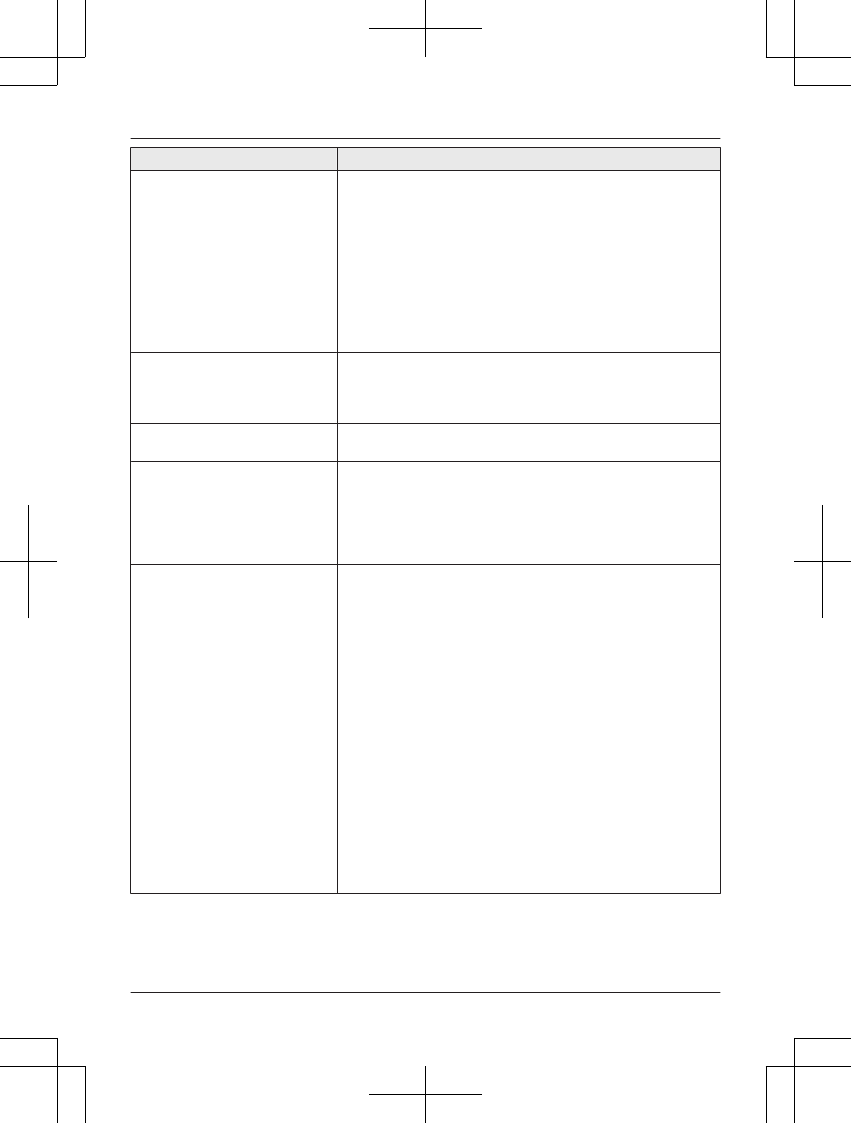Problem Cause/solution
I cannot have a conversation
using the headset.
or
I cannot connect my headset to
the base unit.
R Confirm that the Bluetooth wireless headset supports the
HeadSet Profile (HSP) specification.
R Your Bluetooth headset is not paired. Pair it (page 59).
R Turn your headset off, then turn it on and try again.
R If your headset is already connected to another Bluetooth
device such as your mobile phone, disconnect the
headset from your mobile phone, then perform the
connecting procedure from the base unit.
R Only 2 Bluetooth devices can be used with the unit at the
same time (for example, 2 mobile lines, or the headset
and 1 mobile line).
Noise is heard during a call on
the headset.
R A Bluetooth headset can communicate with the base unit
within a range of approximately 10 m. The connection
may be subject to interference from obstructions such as
walls or electronic devices. Move closer to the base unit.
Some headset enhanced
features are not available.
R The base unit does not support enhanced features such
as Last number redial or Call reject.
An error tone is heard when I
try to program the Bluetooth
feature.
R The Bluetooth feature cannot be accessed immediately
after connecting the AC adaptor to the base unit. Wait a
few seconds and try again.
R The headset has not connected to the base unit yet, even
though you performed the connecting procedure setting.
Wait a few seconds and try again.
App alert is not displayed or
announced.
or
Text message alert is not
displayed or announced.
R Confirm that the mobile phone supports the Message
Access Profile (MAP) specification to use text message
alert feature.
R Confirm that the mobile phone supports the Serial Port
Profile (SPP) specification to use App alert feature.
R Confirm that the [Application Alerts manager] setting of
your Android phone is turned on.
R “Alert On/Off” is set to “Off”. Set it to “On”
(page 58).
R “Voice alert” is set to “Off”. Set it to “On” (page 58).
R The Bluetooth device’s Bluetooth notifications setting is
turned off.
R The handset selected to display and/or announce alerts is
in use.
R The Bluetooth device or its corresponding mobile line is in
use.
R The alert feature is temporarily off. Press MAPP ALERTSN
on the base unit.
R Your mobile phone’s Bluetooth feature is turned off. Turn
it on.
76
Useful Information