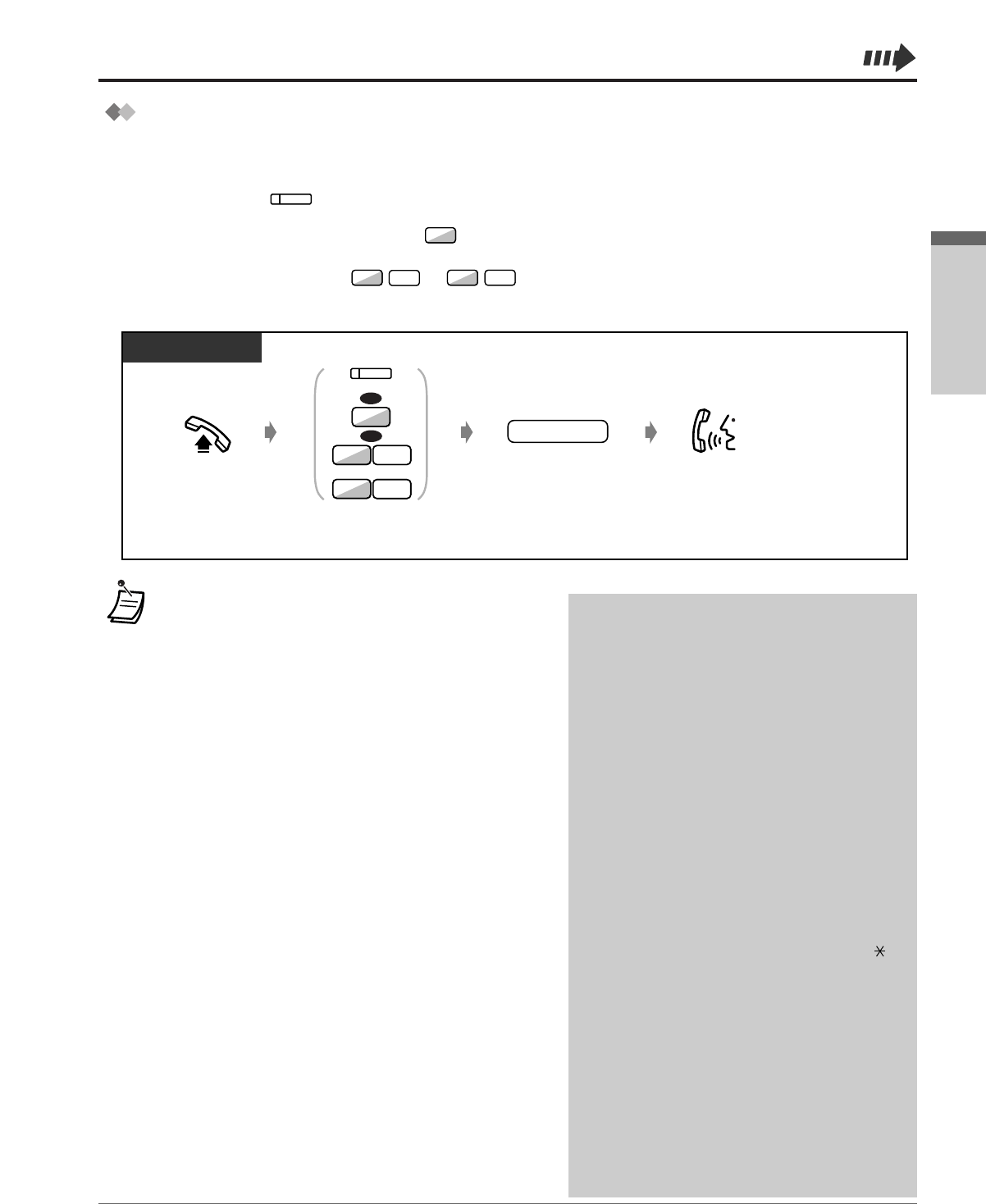Operation 2-9
Operation
Calling an external party
You have to seize an outside line before dialling an outside phone number because external calls are
made via your system.
Select one of the following methods:
• Press an idle button.
• Dial automatic line access number .
An idle line is selected automatically.
• Dial outside line number to .
A specif c line is selected.
• Hands-free operation
You can have a conversation in the hands-free
mode using the SP-PHONE button. You can
then perform other tasks at the same time.
Helpful hints for hands-free operation
– Use your telephone in a quiet room for best
performance.
– If the other party has difficulty hearing you,
decrease the volume.
– If you and the other party talk at the same time,
parts of your conversation will be lost. To avoid
this, talk alternately.
• To select the less expensive line
automatically, dial “9” or press the Loop-CO
button to seize a line. (LCR = Least Cost
Routing)
• Confirming the dialled number before
connecting
You can go off-hook after conf rming the
number you dialled. If you misdial, press “ ”
to clear each number from the right or press
the FLASH/RCL button to clear all numbers.
• Call information
The following information can be referred to by
repeatedly pressing the CO button in use.
– Phone number (outgoing call) or
call duration (incoming call)
– Meter
– Call charge
• To call another party without hanging up,
just press the Terminate button or “TRM”
button on the display, re-access an outside line
and dial the new phone number.
!!
!!
• The CO button light shows the current status as follows:
Off: The line is idle.
Green on: You are using the line.
Red on: The line is in use.
• CO1 to CO8 correspond to outside line numbers 81 to 88
respectively. (Default : Setting)
• Emergency call
You can dial pre-programmed emergency numbers
without any restrictions.
(Default: 999, 112)
Customising Your Phone
• Initial Settings
– Preferred Line Assignment — Outgoing
Select the seized line when going off-hook.
• Customising the Buttons
Create or re-arrange the Terminate button.
• Charge Fee Management
☞