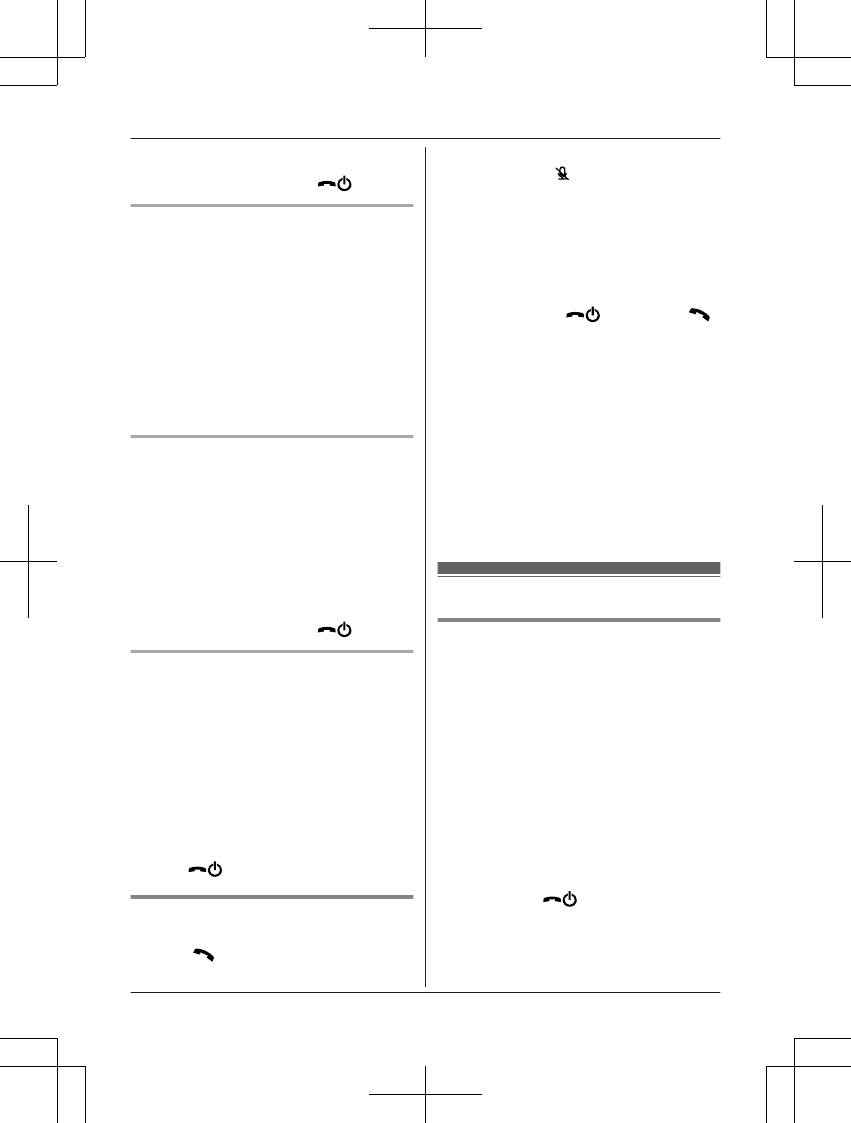2 MbN:
“On/Off” a MOKN
3 MbN: “Off” a MOKN a M
N
Editing an outside monitoring number
1 P
ress MMenuN on the handset being
monitored.
2 MbN: “On/Off” a MOKN
3 MbN: “On” a MOKN
4 MbN: Select the outside line. a MEditN
5 MMenuN a MbN: “Edit” a MOKN
6 Edit the name if necessary. a MOKN
7 Edit the phone number if necessary. a
MOKN 2 times
Erasing an outside monitoring
n
umber
1 Press MMenuN on the handset being
monitored.
2 MbN: “On/Off” a MOKN
3 MbN: “On” a MOKN
4 MbN: Select the outside line. a MEditN
5 MMenuN a MbN: “Erase” a MOKN
6 MbN: “Yes” a MOKN a M
N
Baby monitor sensitivity
Y
ou can adjust the sensitivity of the baby
monitor. Increase or decrease the sensitivity to
adjust the sound level needed to trigger the
baby monitor feature.
R This feature cannot be set during a
monitoring call.
1 Press MMenuN on the handset being
monitored.
2 MbN: “Sensitivity Level” a MOKN
3 MbN: Select the desired setting. a MOKN
a M
N
Answering the baby monitor
n W
hen monitoring with a handset:
Press M
N to answer calls.
If you want to respond from the monitoring
h
andset, press M
N.
R T
he monitoring handset will answer calls
automatically when the auto intercom
feature is set to “On” (page 16).
Note:
R If you receive an outside call when
communicating with the monitored
handset, you hear 2 tones. To answer
the call, press M
N,
then press M
N.
n W
hen monitoring from an outside line:
To answer a call, follow the operation for
your phone.
If you want to respond from the monitoring
handset, press #1 using tone dialling.
You can turn off the baby monitor feature
by pressing #0.
Note:
R 2 minutes after the monitored handset
starts a call, communication between the
monitored handset and monitoring
phone line is turned off automatically.
Other programming
Changing the handset name
E
ach handset can be given a customised
name (“Bob”, “Kitchen”, etc.). This is useful
when you make intercom calls between
handsets. You can also select whether or not
the handset name is displayed in standby
mode. The default setting is “No”. If you select
“Yes” without entering any handset name,
“Handset 1” to “Handset 6” is displayed.
1 MMenuN (right soft key) #104
2 Enter the desired name (max. 10
characters).
3 MOKN
4 MbN: Select the desired setting. a MOKN
2 times a M
N
29
Programming