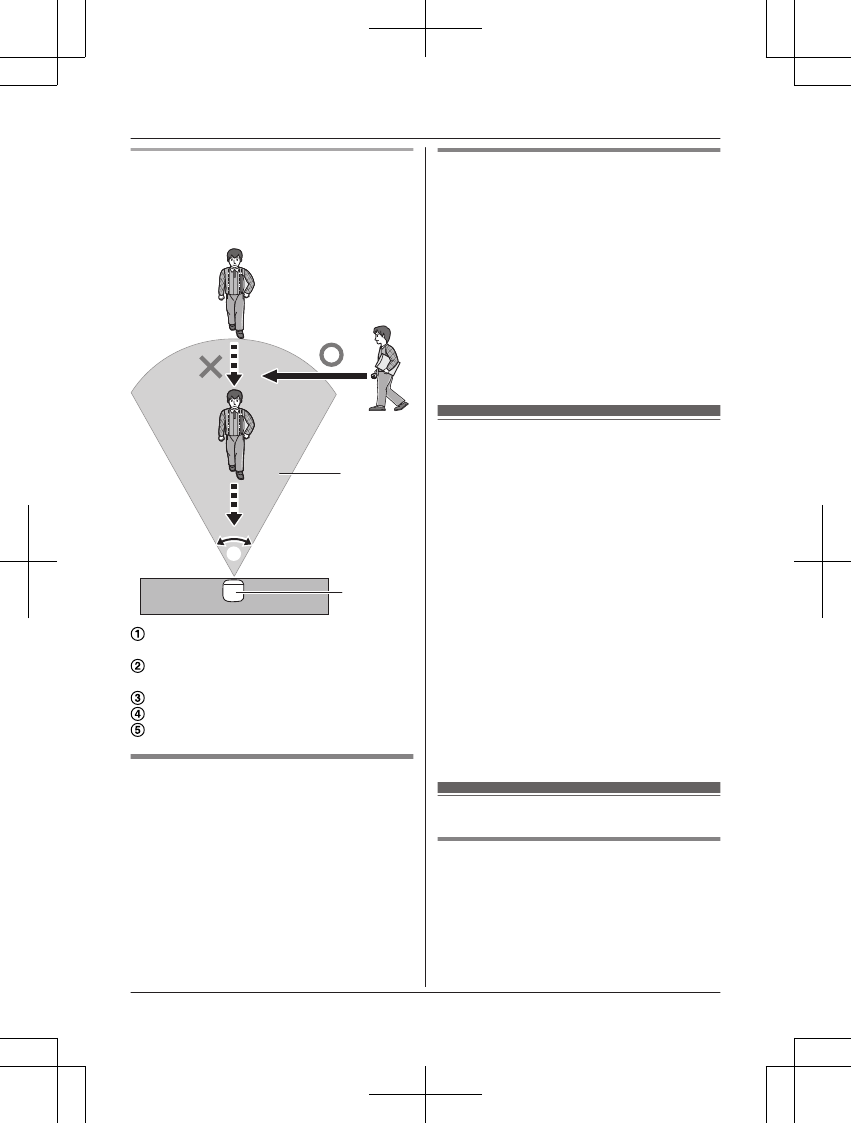It is difficult to detect movement directly
t
owards the front of the camera.
It is easy to detect movement sideways in
f
ront of the camera.
Detection range
Horizontal detection range: approx. 70°
Camera
Temperature sensor
T
he sensor is triggered when the set
temperature range is exceeded.
Note:
R The temperature sensor may not detect
temperature accurately if the camera is
exposed to warm or cool breezes from
heating/cooling systems.
R You can adjust the temperature setting of
the temperature sensor. For more
information, refer to the User’s Guide
(page 13).
Sound sensor
The sensor is triggered when the set sound
level is exceeded.
Note:
R The sound sensor does not function while
the camera’s lullaby feature is playing a
lullaby.
R The sound sensor may not function as
desired when the camera is placed in noisy
environments.
R You can adjust the sound level setting of
the sound sensor. For more information,
refer to the User’s Guide (page 13).
Information about night
v
ision mode
The camera features an array of infrared
LEDs that light automatically in low-light
conditions, allowing camera images to be
viewable even when the surrounding area is
dark.
Note:
R When night vision mode is active, the
colors in camera images may appear
different from normal.
R When night vision mode is active, the array
of infrared LEDs that surround the camera’s
lens light up in a faint red color that can be
seen in the dark.
R If the camera is installed in front of a
window and points directly at the window,
images may be poor when night vision
mode is active.
Confirming the usage area
Wireless communication range
T
he wireless communication range of each
device in the system from the hub is
approximately 50 m (160 feet) indoors and
approximately 300 m (1,000 feet) outdoors.
Wireless communication may be unreliable
when the following obstacles are located
between the hub and other devices.
For assistance, please visit http://shop.panasonic.com/support
9
Setup