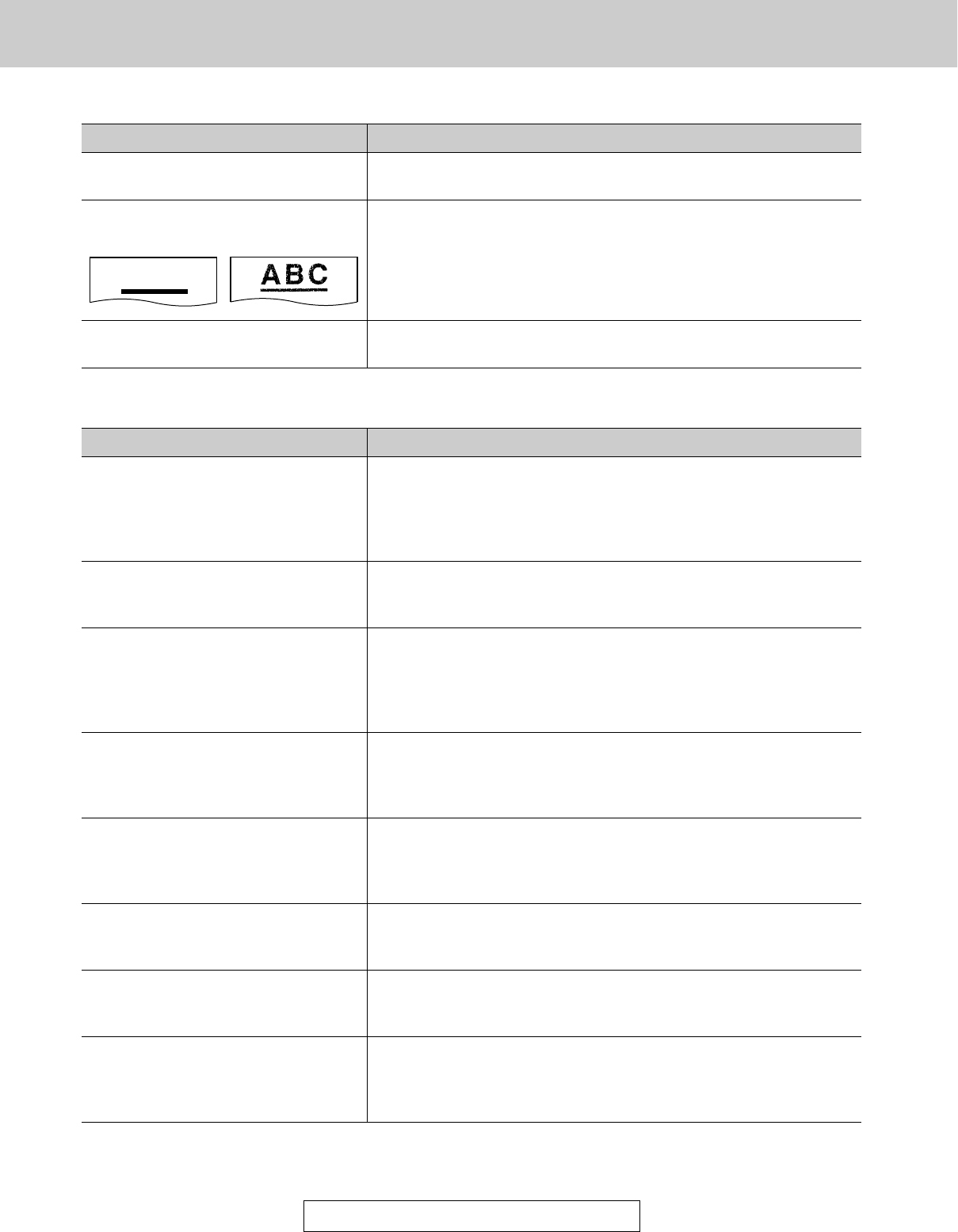110
Operations
For assistance, call 1-800-435-7329.
Using an answering machine
≥Your greeting message on the answering machine is too long.
Shorten the message (up to 10 seconds).
≥The answering machine rings too many times. Set to 1 or 2 rings.
≥The silent detection feature is deactivated. Activate this feature
(p. 76).
≥Check if the answering machine is turned on and connected to the
unit properly (p. 65).
≥Set the number of rings on the answering machine to 1 or 2.
≥The remote access code on your answering machine is the same
as your fax activation code. Set a different number for each code.
≥You did not program your remote access code in your fax machine
correctly. Program the same code that is programmed on the
answering machine (p. 67).
≥The greeting message has a silent pause longer than 4 seconds.
Re-record the greeting message.
≥The code may include “#” which is used for certain features
provided by telephone companies. Change the code on the
answering machine to another number which does not include “#”
(p. 67).
≥Advise the caller not to pause for over 4 seconds while recording
their voice message.
≥Your answering machine ran out of recording tape. Rewind the
tape to record messages.
≥You set the answering machine to only give a greeting message.
≥You paused for over 4 seconds during the conversation. To
resume the conversation, press the (STOP) button on the unit.
Cause & RemedyProblem
I cannot receive documents
automatically.
I cannot receive voice messages.
I cannot retrieve recorded voice
messages on the answering
machine from a remote location.
The greeting message on the
answering machine is interrupted
halfway and the caller cannot leave
a voice message.
I pressed the remote access code to
access the answering machine
remotely, but the line was
disconnected.
Callers complain that their voice
message is interrupted halfway and
they cannot leave a message.
Callers complain that they cannot
send a document.
When I answer a call with the
extension telephone, the unit
switches to the fax mode and
I cannot talk with the other party.
A dirty pattern or a black line
appears on the printouts.
≥There are scratches on the drum unit. Replace the drum unit
(p. 117–119).
Print quality
≥Some paper has instructions recommending which side to print on.
Try turning the paper over.
≥You may have used paper with a cotton and/or fiber content that is
over 25 %, such as letterhead or resume paper.
≥The remaining toner is low. Replace the toner cartridge
(p. 117–119).
Cause & RemedyProblem
The printing quality is poor.
The printing is faint.