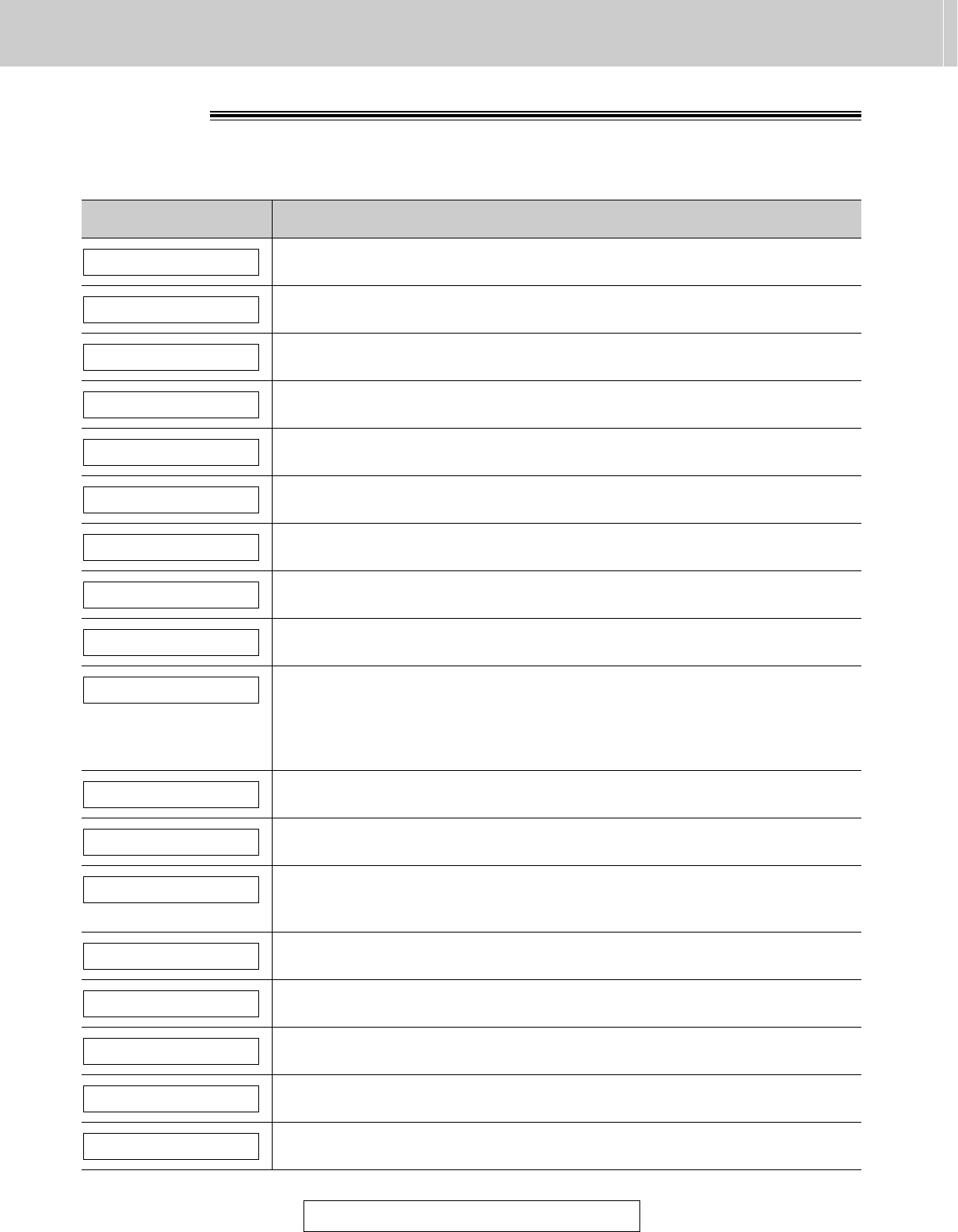106
Error Messages
For assistance, call 1-800-435-7329.
PAPER JAMMED
PANEL OPEN
OUT OF PAPER
NO FAX REPLY
MODEM ERROR
MEMORY FULL
LOADING ERROR
JOG-DIAL FULL
FAX MEMORY FULL
FAX IN MEMORY
FAILED PICK UP
DRUM LIFE OVER
CHECK TONER
CHECK MEMORY
CHECK DRUM
CHECK DOCUMENT
CHANGE DRUM
CALL SERVICE
Display!
If the unit detects a problem, one or more of the following messages will appear on the display.
●
There is something wrong with the unit. Contact our service personnel.
●
The drum unit is being worn out. Replace the drum unit and toner cartridge with
new ones as soon as possible (p. 117–119).
●
The document is not fed into the unit properly. Reinsert the document.
●
The drum unit is not inserted properly. Reinsert it correctly (p. 21–23).
●
The installed drum is worn out. Replace the drum unit with a new one.
●
Memory (telephone numbers, parameters, etc.) has been erased. Re-program.
●
The toner cartridge is not installed properly. Reinsert it correctly (p. 21–23).
●
The drum unit has reached the end of its life expectancy. Replace the drum unit
and toner cartridge with new ones (p. 117–119).
●
The unit cannot pick up the recording paper loaded in the paper cassette.
Remove the paper cassette and clear the jammed paper (p. 115).
●
The unit has a document in memory. See the other message instructions to print
out the document.
●
Memory is full of received documents due to a lack of recording paper or a
recording paper jam etc. Install paper or clear the jammed paper.
●
When performing memory transmission, the document being stored exceeds the
memory capacity of the unit. Transmit the entire documents using manual or
automatic transmission.
●
There is no space to store new stations in the JOG DIAL directory. Edit or erase
unnecessary stations (p. 40).
●
A loading error occurred while receiving IQ-data from FaxSav. Contact FaxSav at
1-888-332-9728.
●
When making a copy, the document being stored exceeds the memory capacity
of the unit. Press (STOP) to clear the message. Divide the documents and try
again.
●
There is something wrong with the modem circuit. Contact our service personnel.
●
The other party’s fax machine is busy or has run out of recording paper. Try
again.
●
The recording paper is not installed or the unit has run out of paper. Install paper
(p. 24, 25).
●
The front panel is open. Close it.
●
A recording paper jam occurred. Clear the jammed paper (p. 114, 115).
Cause & RemedyDisplay message