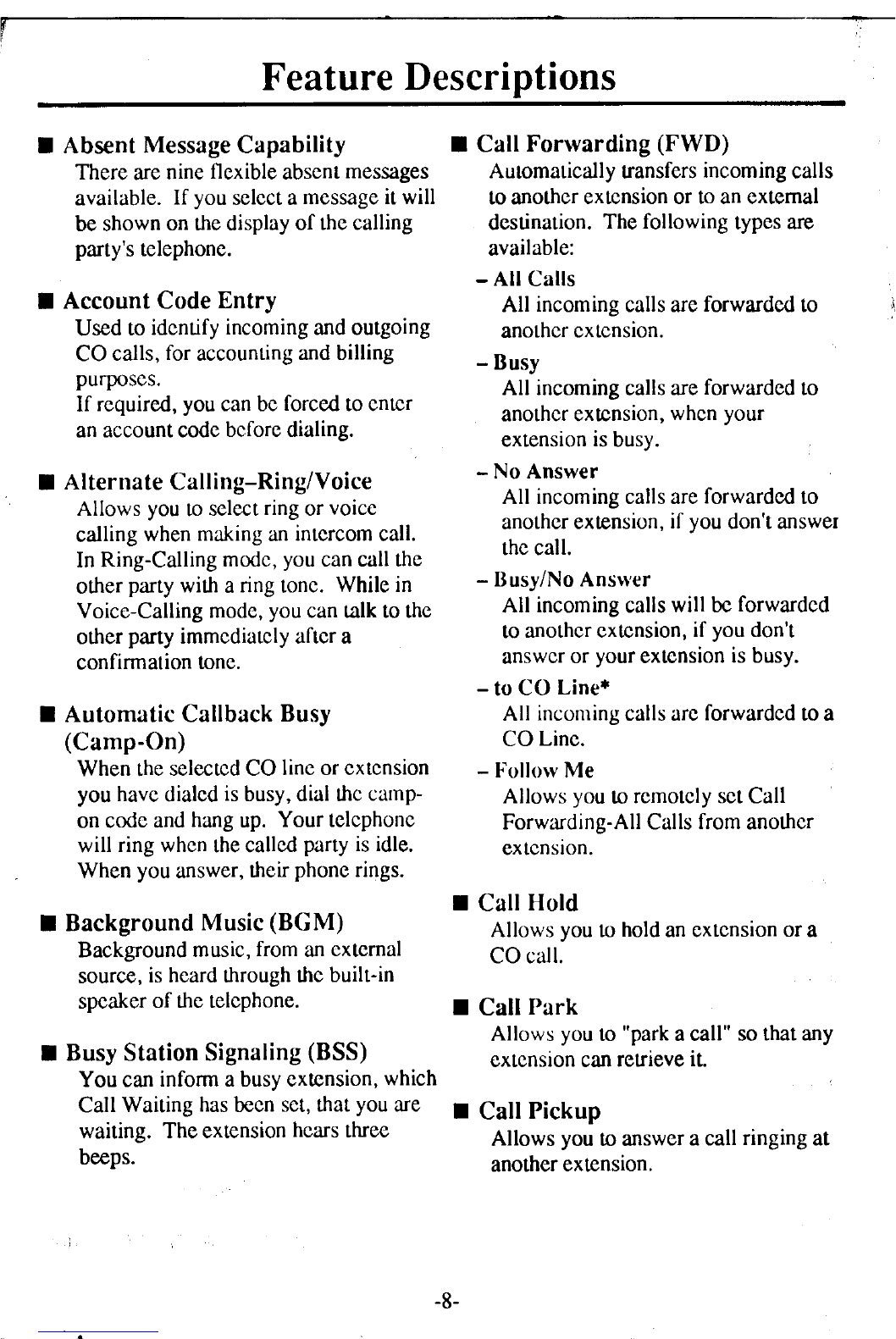-
Min huis telefoon staat op pauze kan niet bellen en kan niet gebeld worden hoe kan ik uit pauze hallen Gesteld op 5-7-2022 om 14:03
Reageer op deze vraag Misbruik melden -
goedemiddag
Reageer op deze vraag Misbruik melden
mijn panasonic vaste telefoon geeft geen geluid meer
Gesteld op 4-3-2021 om 15:52