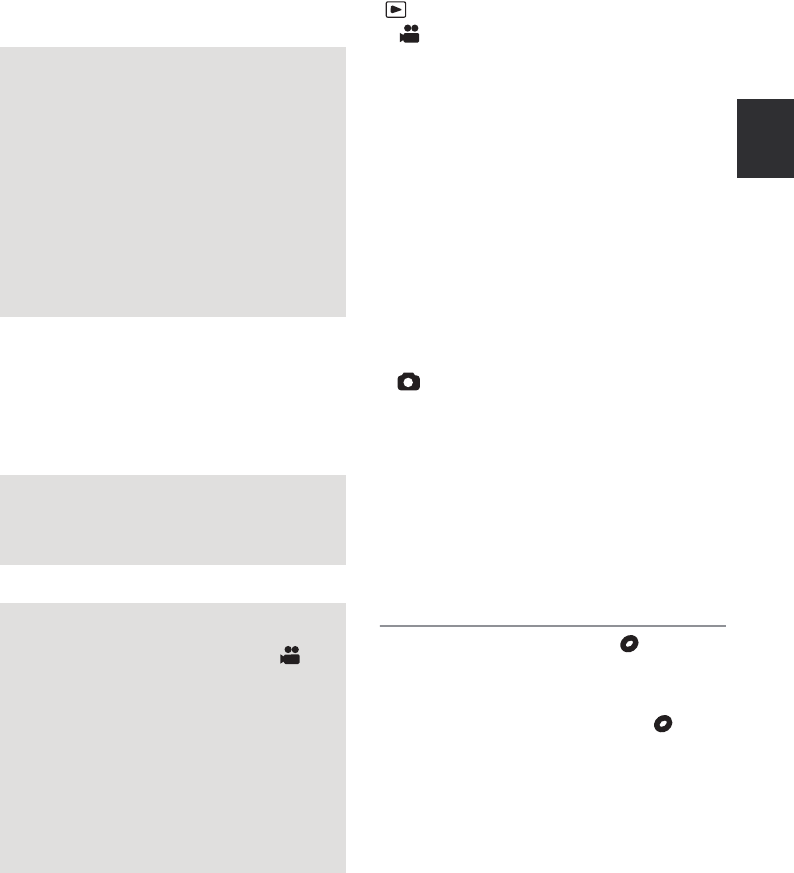-
Welke sd kaart kan ik het beste gebruiken voor een panasonic video camera hdc sd9 Gesteld op 19-10-2015 om 18:56
Reageer op deze vraag Misbruik melden-
Elke SD kaart is in principe geschikt MITS deze klasse 10 is ivm de snellere lees en wegschrijftijd. Geantwoord op 18-9-2016 om 12:12
Waardeer dit antwoord (1) Misbruik melden
-
-
Panasonic HDC-SD9 het lcd schermpje sluit niet meer Gesteld op 28-8-2013 om 16:49
Reageer op deze vraag Misbruik melden-
heb je hier al een oplossing voor.
Waardeer dit antwoord (4) Misbruik melden
ik pak,hem net uit mijn tas en ja hoor precies hetzelfde.
mvg ron Geantwoord op 19-10-2013 om 19:03
-
-
Het schuifje voor de lens van mijn Panasonic HDC-SD9 blijft regelmatig hangen waardoor deze maar half open gaat. In de linker bovenhoek van een fragment ontstaat dan een schaduw. Het vervelende is dat het maar af en toe gebeurd. Ik heb het dus niet altijd in de gaten. Is wel een lelijk gezicht in de film. Wie weet een oplossing? Gesteld op 10-7-2012 om 17:15
Reageer op deze vraag Misbruik melden-
Ik heb hetzelfde probleem; ook af toe. Heb jij misschien inmiddels een oplossing? Geantwoord op 10-12-2012 om 00:00
Waardeer dit antwoord Misbruik melden
-