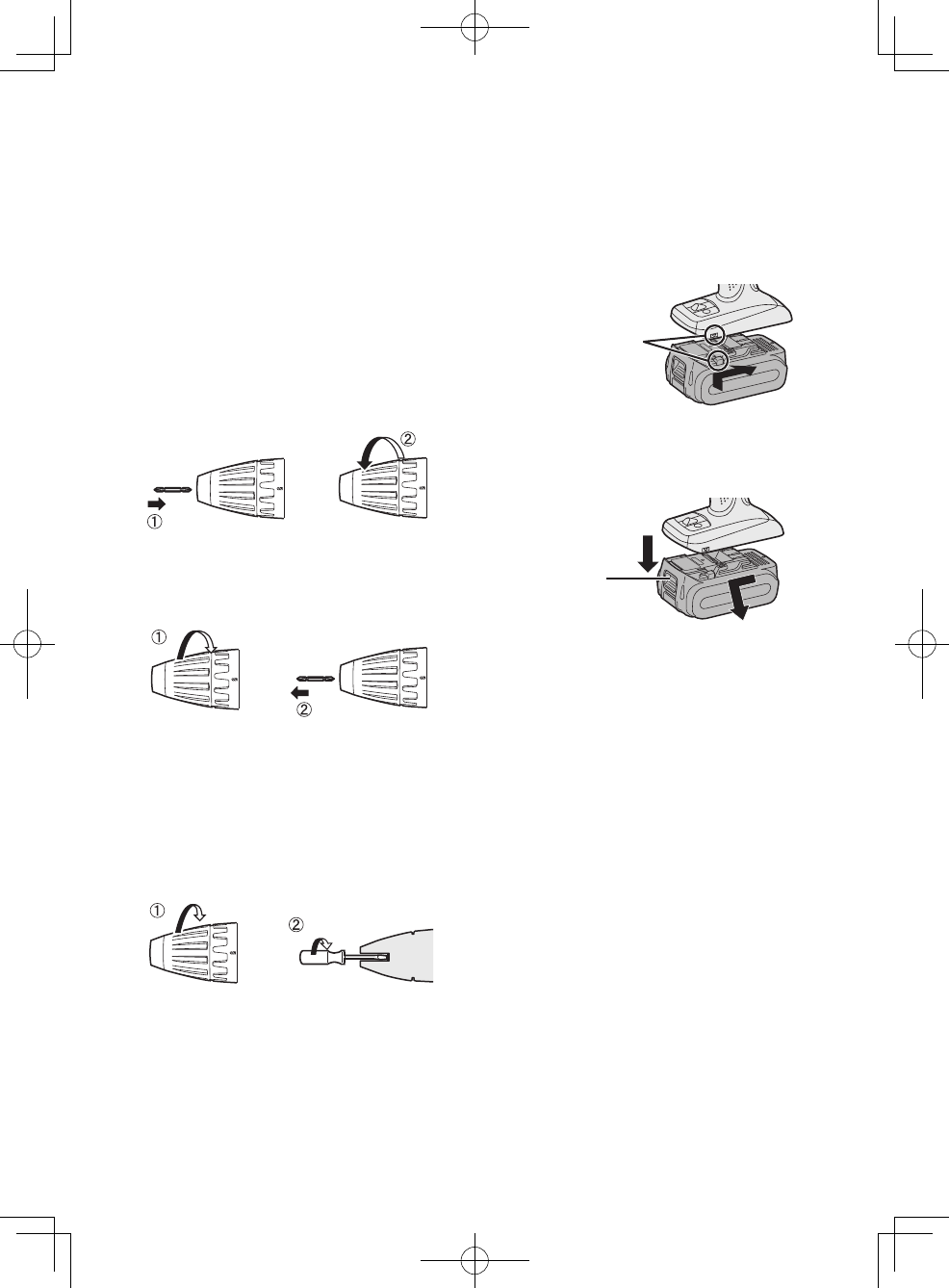III. ASSEMBLY
Attaching or Removing Bit
NOTE:
When attaching or removing a bit,
disconnect battery pack from tool or
place the switch in the center position
(switch lock).
This tool is equipped with a keyless drill
chuck.
1. Attachment
Insert the bit and turn the lock collar
clockwise (looking from the front) to
tighten rmly until it stops clicking.
2. Removal
Turn the lock collar counterclockwise
(looking from the front), then remove
the bit.
NOTE:
If excessive play occurs in the chuck,
secure the drill in place and
1
open
the chuck jaws by turning the lock collar
and
2
tighten the screw (left-handed
screw) with a screwdriver by turning
it counterclockwise (viewed from the
front).
Attaching or Removing Bat-
tery Pack
1. To connect the battery pack:
Line up the alignment marks and attach
the battery pack.
Slide the battery pack until it locks
into position.
2. To remove the battery pack:
Pull the button from the front to release
the battery pack.
IV. OPERATION
[Main Body]
Switch Operation
1. The speed increases with the amount
of depression of the trigger. When
beginning work, depress the trigger
slightly to start the rotation slowly.
2. A feedback electronic controller is used
to give a strong torque even in low
speed.
3. The brake operates when the trigger
is released and the motor stops
immediately.
NOTE:
When the brake operates, a braking
sound may be heard. This is normal.
CAUTION:
When operating the tool by pulling the
trigger, there may be a momentary lag
before rotation starts. This does not
signal a malfunction.
Alignment marks
Button