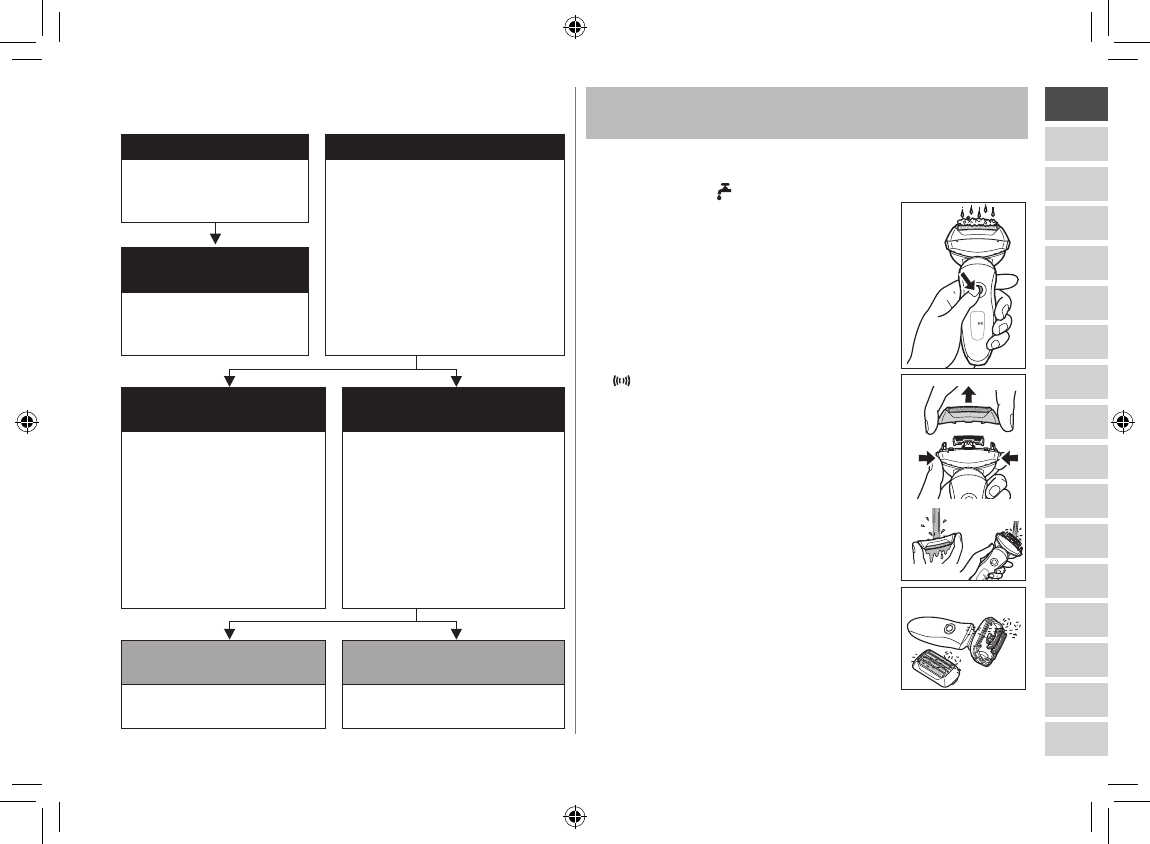Follow the steps outlined below if the status
lamp blinks or glows
Blinks Glows
Correctly set the
detergent cartridge and
then restart a course.
Remove the shaver from the
self‑cleaning recharger and
then check that the [CLEAN]
lamp has gone out. (Be careful
as the blade may be hot or
wet.) Check that the water tank
is correctly attached, the water
tank cap is securely closed and
the self‑cleaning recharger is
placed horizontally.
If the status lamp goes
out
Continue a course.
When an abnormality
has been corrected
When no abnormality was
found
Remove the AC adaptor
from a household outlet.
It is time to replace the
detergent cartridge and
cleaning liquid inside the
water tank. Wash away the
old cleaning liquid and then
rinse the water tank and then
refill it with water. Replace
the old detergent cartridge
and then restart the course.
When the status lamp
goes out
When the status lamp
glows again
Continue a course. Contact an authorized
service center.
Cleaning the shaver without the self‑cleaning
recharger
We recommend that you clean your shaver with the self‑
cleaning recharger or the sonic vibration cleaning mode when
the faucet symbol appears on the LCD panel.
1. Disconnect the power cord from the
shaver.
2. Apply some hand soap and some water
to the outer foil.
3. Rotate the lock ring [
D7] to unlock the
power switch [D8].
4. Press the power switch [
D8] for more
than 2 seconds to activate the sonic
vibration cleaning mode.
appears on the LCD panel.
After about 20 seconds, it will be
automatically turned off, or you can
turn it off by pressing the power switch.
5. Remove the outer foil section [
B] and
press the power switch [D8] for more
than 2 seconds to activate the sonic
vibration cleaning mode and clean it with
running water.
6. Wipe off any drops of water with a dry
cloth.
7. Dry the outer foil section [
B] and the
shaver completely.
8. Attach the outer foil section [
B] to the
shaver.
9. Lubricate the shaver.
•
•