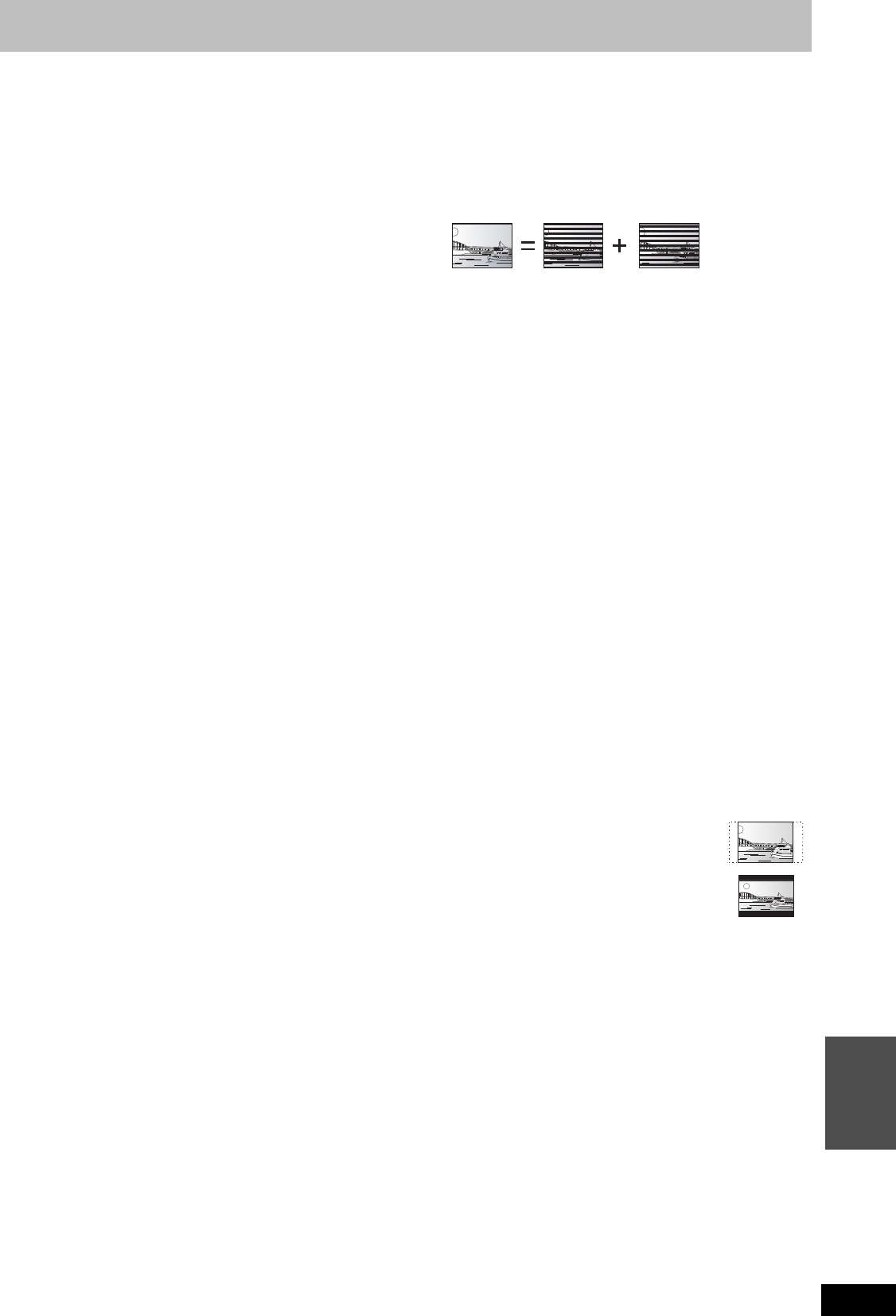-
ik zou graag de gebruikshandleiding in het nederlands willen maar ik kan het nergens vinden van de ik wil er ook voor betalen mijn tel ********* ik hoop iets te horen mvg aad
Reageer op deze vraag Misbruik melden
Panasonic DMR-EZ49V
Telefoonnummer verwijderd door Willem, site beheer. Gesteld op 28-6-2016 om 18:48-
Dag Aad,
Waardeer dit antwoord (1) Misbruik melden
helaas is er nog geen handleiding voor dit apparaat beschikbaar in het Nederlands. Zodra we die vinden, wordt deze hier geplaatst, maar of dat nog gaat gebeuren nu de DVD recorder eruit is geraakt, is maar de vraag.
We kunnen u dus helaas nog niet helpen.
Mvg. Willem Geantwoord op 28-6-2016 om 18:50
-
-
Reageer op deze vraag Misbruik melden
14:56
TV TH42PV500 E
Kunt U mij zeggen of het mogelijk is de koptelefoon zodanig aan te sluiten dat alléén de koptelefoon geluid weergeeft, maar de speakers van de TV dus niet meedoen ?
Dank voor Uw moeite
Email verwijderd door Willem. Gesteld op 28-10-2015 om 14:59-
Ik zou even moeten nakijken of dat mogelijk is via het menu, maar doorgaans kun je gewoon het volume op de Tv uitschakelen/omlaag stelen en dan toch via de hoofdtelefoon luisteren. Is dat al geprobeerd? Het best kun je dan het volume omlaag stellen, daar je anders wellicht een logo in het beeld hebt staan voor enige tijd.
Waardeer dit antwoord Misbruik melden
Mvg. Willem. Geantwoord op 28-10-2015 om 15:01
-
-
Ik heb pas geleden een nieuwe panasonic video DvD recorder gekocht type DMR-EZ49VEB maar ik krijg het niet voor elkaar om om televisie programma's op te nemen. Ik krijg de televisie zenders niet in het apparaat. Is dit niet mogelijk of doe ik iets verkeerd. Bij voorbaat hartelijk dank voor Uw antwoord. Groetjes: Hubert Leferink Gesteld op 23-6-2014 om 11:39
Reageer op deze vraag Misbruik melden-
Hallo Hubert,
Waardeer dit antwoord Misbruik melden
Is de recorder wel aangesloten op de kabel, en tevens bij een provider die de analoge zenders nog doorgeeft? Anders gaat het niet lukken. Als dat echter wel het geval is, kun je de recorder met een coax kabel aansluiten op de huisaansluiting en door lussen naar de TV. Je kan dan vervolgens alle beschikbare zenders opslaan in het apparaat en deze opnemen. Loop ook nog eens de handleiding door, desnoods hierboven.
Mvg. Willem. Geantwoord op 23-6-2014 om 20:34
-
-
Ik wil graag een handleiding om op te nemen met een DVD Gesteld op 27-11-2013 om 20:38
Reageer op deze vraag Misbruik melden-
De handleiding staat hierboven, maar wel in het Engels of Duits...
Waardeer dit antwoord Misbruik melden
Maar in het kort:
-kies op de recorder voor DVD
-je kan zowel DVD-R als DVD+R gebruiken
-leg een leeg schijfje in de recorder
-gebruik je een DVD+R zal de recorder aangeven deze te formatteren. Dat moet dus gedaan worden in de recorder zelf!
-stel de opnamesnelheid in, afhankelijk van de lengte van de opname. Je kan kiezen voor XP, SP, LP etc. XP zorgt voor de beste kwaliteit, maar de opnameduur is dan het kotst. Vaak wordt SP gebruikt.
nu kun je de recorder starten en een opname maken.
Mvg. Willem. Geantwoord op 28-11-2013 om 12:04
-
-
Bij de installatie van dit apparaat zijn wij op een balk onder in de het T.V. apparaat gestoten, waar "no signal" staat. In de handleiding kunnen wij daarover niets vinden.(Of zoeken wij niet goed?) Onze veronderstelling is dat de kabels niet goed verbinden. Daar hebben wij naar gekeken, dat gaf geen resultaat. Wie weet een oplossing? Bij voorbaat dank, Hartelijke groet, Cor Smit Gesteld op 7-10-2013 om 09:23
Reageer op deze vraag Misbruik melden-
Aansluitingen zijn als volgt:
Waardeer dit antwoord Misbruik melden
Coax van huisaansluiting naar recorder (in) van recorder (uit) naar TV.
Als je een recorder middels HDMI aansluit kan het nodig zijn de juiste ingang op de TV handmatig te selecteren. Dit gaan niet altijd automatisch zoals bij scart en dan ontstaat "no signal".
Mvg. Willem. Geantwoord op 7-10-2013 om 13:40
-