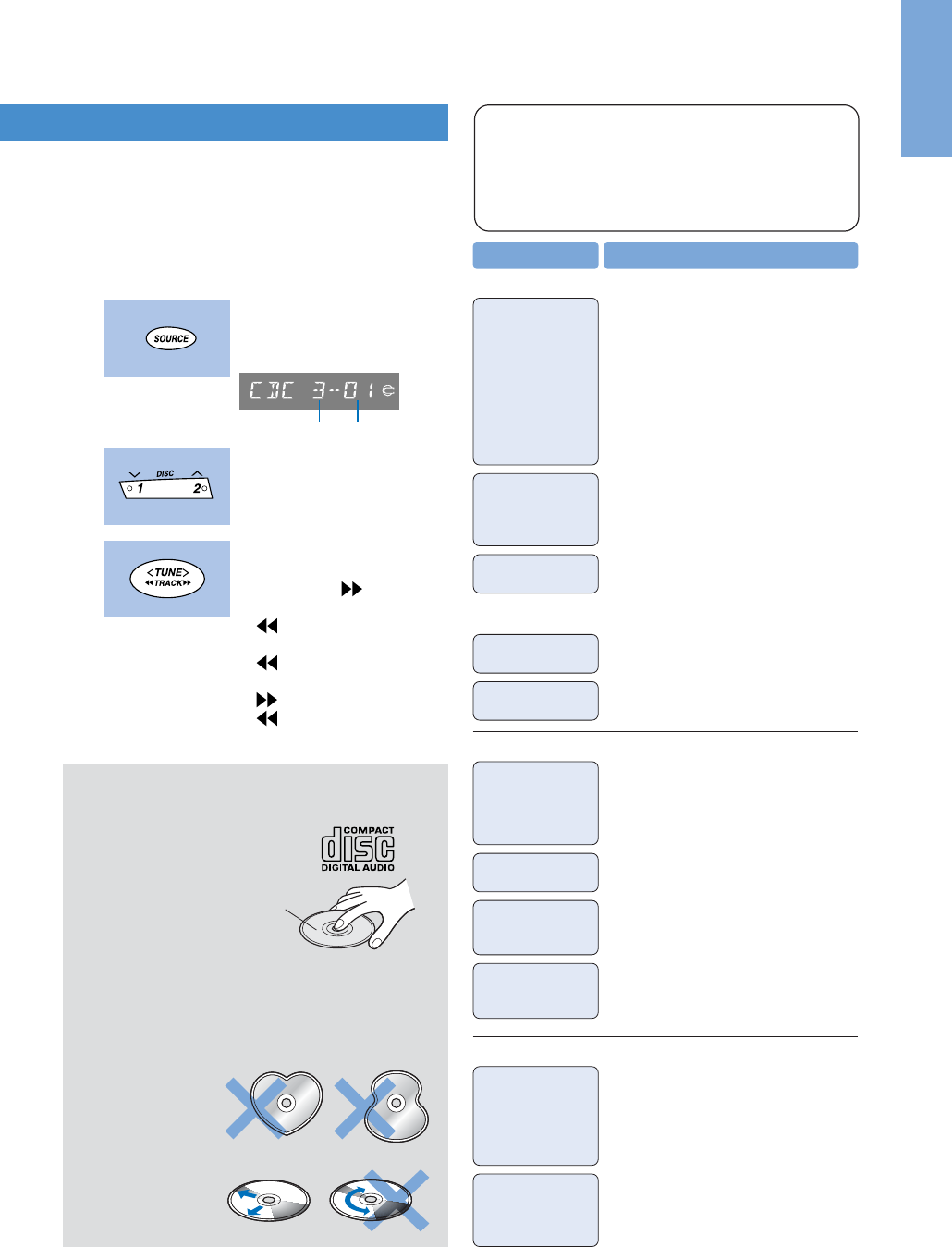11
English
■ CD changer control
(For CQ-RDP162/RDP112N)
¡Use the CD changer exclusively to play back normal
music CDs. It cannot play back CD-ROMs, CD-RWs or
MP3s. (Some CD-Rs are supportedd, but not all.)
¡This unit dose not support CD text display.
Cautions
● Only CDs with the label at
right are usable.
● Do not touch the recorded
surface.
● Normal CDs
only.
● Wipe CDs with a
dry soft cloth in
the direction
specified at right.
1
Troubleshooting
● Never try to repair by yourself.
Something wrong?
(Ex. no sound, smoke and smell
a possibility of fire or shorting)
@Turn off the power immediately.
ADetach the power cord and bring the unit to
your dealer.
Labeled side up!
● Avoid leaving CDs in the following places.
●
Direct sunlight
●
Dirty or moist
●
Seats or dashboard
3
[SOURCE] :
Select CD Changer.
(Playback starts.)
[
1
TRACK
2
] :
Select a track.
● Next track :
● Start of current track :
Press once
● Previous track :
Press twice
● Hold down :
Fast forward
Fast reverse
Release to play CD.
[ DISC
¨
] : Select a CD.
● Previous CD :
● Next CD :
¨
2
Disc Number
Track Number
● Start the engine. (
Or turn the igni-
tion switch to the ACC position.
)
● Verify the wiring. (
Ex. battery cord,
ACC cord, grounding cord, etc.
)
● Fuse blown (Contact the nearest
Panasonic Service Center.)
● Ask a professional for fuse
replacement.
●
Be sure to use the same rated fuse.
● Disable the mute function.
● Verify the wiring.
● Wait until the dew disappears
before turning on the unit
●
Keep a distance between this unit
and an activated cellular phone.
●
Tune in to another high-intensity station.
● Extend the antenna fully.
●
Connect the battery cord correctly.
● Load the CD correctly.
● Clean the CD.
● Clean the CD.
● The maximum permissible tilt is
30° from front to rear.
● Secure the unit.
●
Turn off the car engine (ACC off) and remove
the fuse from the battery lead (yellow) for 1
minute or more. Then reinstall the fuse.
● Adjust the balance and fader.
● Verify the wiring.
● Connect the speaker cord cor-
rectly.
Symptom Check point
■ General
No power
No sound
■ RADIO
Noise
Frequent
noise
Preset data
deleted
■ CD Player
No sound, or CD
or CD-R is auto-
matically ejected
Sound skip, poor
sound quality
Sound skip
due to vibration
CD not
ejectable
■ Sound quality
Left and right
sounds are
reversed
Any one of
speakers (front,
rear, right and
left) does not
generate sound.