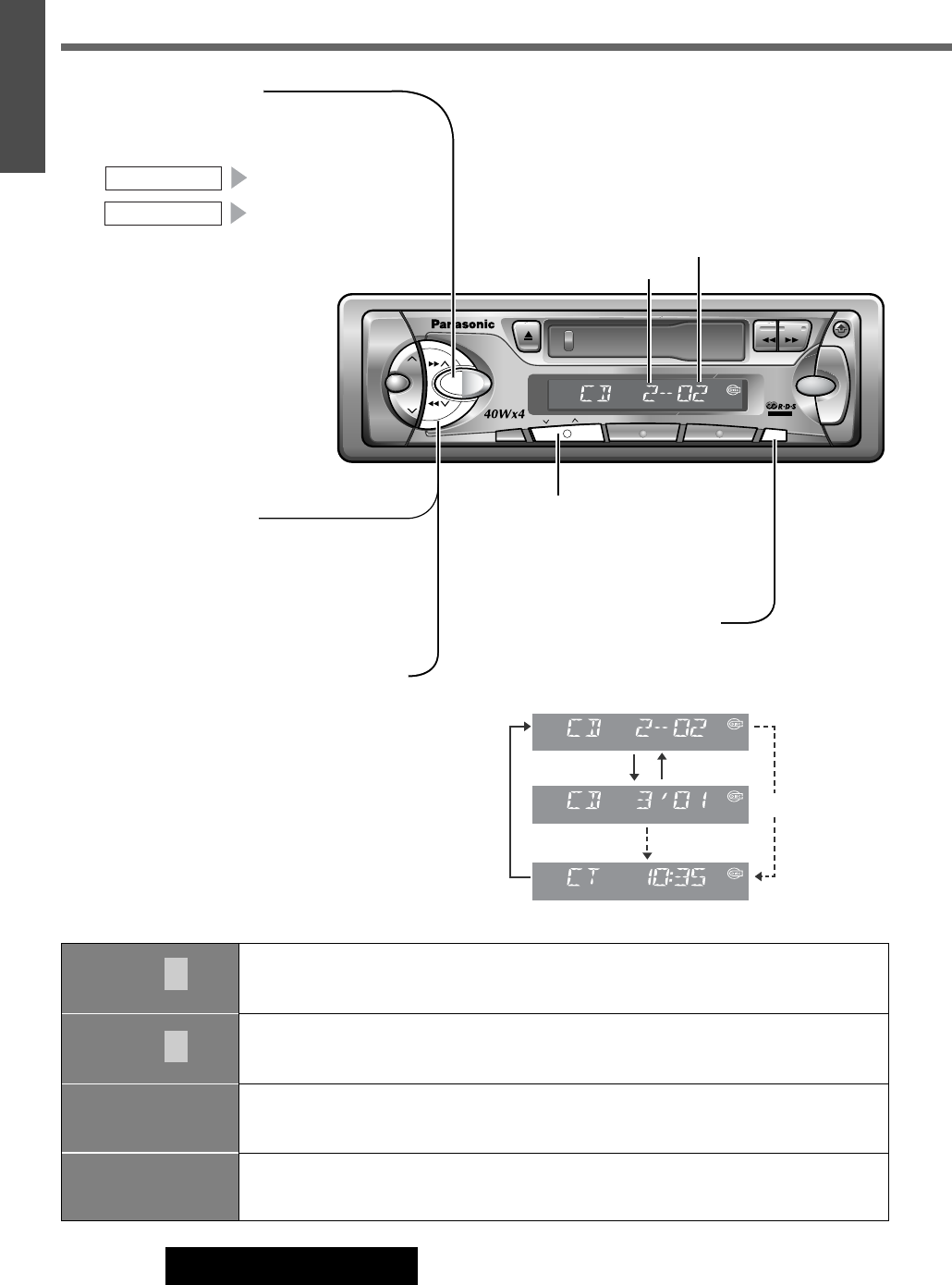16
11
E
N
G
L
I
S
H
CQ-RD152/RD142/RD132N
CD Changer Basics
Track Selection
[fTRACK] : Advance to the next track.
[aTRACK] : Back to beginning of the current
track.
Back to previous track. (Press twice)
Fast Forward and Fast Reverse
Press and hold
[fTRACK] : Fast forward
[aTRACK] : Fast reverse
Release to resume the regular CD
changer play.
CD
C
0000
CD
C
E3
CDC E2
c
DISC No.
CDC E1
c
DISC No.
Appears on the display when the compact disc is dirty or inverted. The next available compact
disc will be selected automatically.
Appears on the display when compact disc is scratched.
The next available compact disc will be selected automatically.
Error Display Messages
Appears on the display when the unit stops operating for some reason.
Press the reset switch on the CD changer.
Appears on the display when there is no disc in the magazine.
Disc Selection
[1] ({DISC): Previous disc.
[2] (}DISC): Next disc.
Mode Selection
You can switch to the CD Changer mode as
shown below.
From: Press [CD-C].
Eject a cassette tape.
a Press [CD-C].