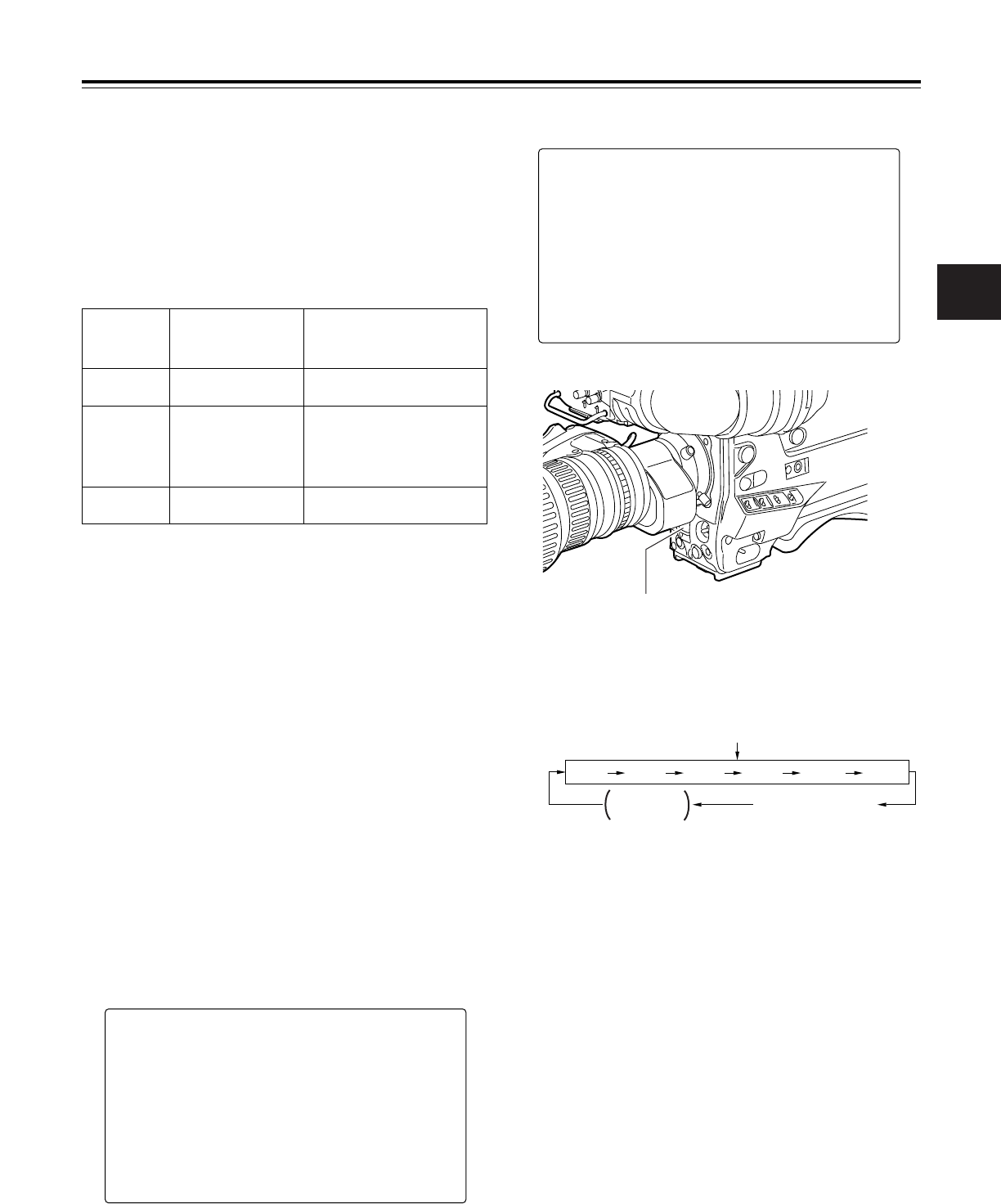4
Chapter 4
Adjustments and settings for recording
29
4-2
Setting the electronic shutter
This section describes the unit’s electronic shutter, its settings
and operations.
4-2-1 Shutter modes
The table below lists the shutter modes in which the unit’s
electronic shutter can be used as well as the shutter speeds
which can be selected.
Mode Shutter speed Applications
For shooting fast-moving subjects
clearly.
For improving the vertical
resolution.
Standard
SUPER V
POSITION1 - 6
For shooting monitor screens with
a vertical scanning frequency
exceeding 60 Hz in a way that
minimizes the pattern of horizontal
lines.
SYNCHRO
SCAN
Within the
60.3
Hz to
249.7
Hz range
<Notes>
O No matter in which mode the electronic shutter is used, the
higher the shutter speed, the lower the camera’s sensitivity.
O When the aperture is in the automatic mode, it will
increasingly open and the depth of focus will become
shallower as the shutter speed is increased.
O The electronic shutter will not function when the cumulative
gain-boosting DS. GAIN (digital super gain) mode is in use.
4-2-2 Setting the shutter mode and speed
The shutter speeds used in the shutter mode are set by
switching the SHUTTER switch.
The shutter speeds in the SYNCHRO SCAN mode can easily
be changed using the SYNCHRO SCAN (+ and -) buttons on
the side panel.
Open the <SHUTTER SPEED> screen and <SHUTTER
SELECT> screen from the OPERATION page by performing
menu operations. It is now possible to restrict the shutter
speed selection range to the required range beforehand
and/or select whether to use the SYNCHRO SCAN mode and
SUPER V mode beforehand.
Once selected, the shutter speed is retained even after the
unit’s power has been turned off.
#
< SHUTTER SPEED >
SYNCHRO SCAN :ON
SUPER V :OFF
POSITION1 :ON
POSITION2 :ON
POSITION3 :ON
POSITION4 :ON
POSITION5 :ON
POSITION6 :ON
#
< SHUTTER SELECT >
SUPER V MODE :FRM1
POSITION1 SEL :1/100
POSITION2 SEL :1/120
POSITION3 SEL :1/250
POSITION4 SEL :1/500
POSITION5 SEL :1/1000
POSITION6 SEL :1/2000
1
Press the SHUTTER switch from ON to SEL.
SHUTTER switch
2
Press the SHUTTER switch to the SEL position again,
and repeat this until the desired mode or speed is
displayed.
When all the modes and speeds are displayed, the
display will change in the sequence shown below.
<Note>
Since the factory setting for the SUPER V mode is OFF,
there is no display at this setting. To designate the mode,
open the <SHUTTER SPEED> screen from the
OPERATION page and select ON for the SUPER V item
setting by performing menu operations.
Viewfinder screen displays relating to the shutter
For details, refer to “4-7 Viewfinder screen status displays.”